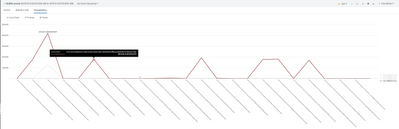Turn on suggestions
Auto-suggest helps you quickly narrow down your search results by suggesting possible matches as you type.
Showing results for
Dashboards & Visualizations
Turn on suggestions
Auto-suggest helps you quickly narrow down your search results by suggesting possible matches as you type.
Showing results for
- Splunk Answers
- :
- Using Splunk
- :
- Dashboards & Visualizations
- :
- how to create a centile chart
Options
- Subscribe to RSS Feed
- Mark Topic as New
- Mark Topic as Read
- Float this Topic for Current User
- Bookmark Topic
- Subscribe to Topic
- Mute Topic
- Printer Friendly Page
- Mark as New
- Bookmark Message
- Subscribe to Message
- Mute Message
- Subscribe to RSS Feed
- Permalink
- Report Inappropriate Content
cheriemilk
Path Finder
10-11-2021
12:35 AM
Hi team,
I am using below query to display the value for perc25, perc50, perc75 and perc95 for 'latency' field for different subscribers.
<base query>
|chart perc25(latency) perc50(latency) perc75(latency) perc95(latency) by subscriber
the chart splunk returned is below, but it is not what I want.
My expected chart is below. I want :
1. 25, 50, 75 and 95 as the rating scale of x-axis, instead of subscribers.
2. Y axis to display the value returned by perc25, perc50, perc75 and perc95
2. subscribers as legends, instead of perc25, perc50, perc75 and perc95.
How to get this chart?
1 Solution
- Mark as New
- Bookmark Message
- Subscribe to Message
- Mute Message
- Subscribe to RSS Feed
- Permalink
- Report Inappropriate Content
ITWhisperer

SplunkTrust
10-11-2021
01:25 AM
<base query>
|chart perc25(latency) perc50(latency) perc75(latency) perc95(latency) by subscriber
| transpose 0 header_field=subscriber- Mark as New
- Bookmark Message
- Subscribe to Message
- Mute Message
- Subscribe to RSS Feed
- Permalink
- Report Inappropriate Content
ITWhisperer

SplunkTrust
10-11-2021
01:25 AM
<base query>
|chart perc25(latency) perc50(latency) perc75(latency) perc95(latency) by subscriber
| transpose 0 header_field=subscriber- Mark as New
- Bookmark Message
- Subscribe to Message
- Mute Message
- Subscribe to RSS Feed
- Permalink
- Report Inappropriate Content
cheriemilk
Path Finder
10-11-2021
01:29 AM
Thank you~
Get Updates on the Splunk Community!
Announcing Scheduled Export GA for Dashboard Studio
We're excited to announce the general availability of Scheduled Export for Dashboard Studio. Starting in ...
Extending Observability Content to Splunk Cloud
Watch Now!
In this Extending Observability Content to Splunk Cloud Tech Talk, you'll see how to leverage ...
More Control Over Your Monitoring Costs with Archived Metrics GA in US-AWS!
What if there was a way you could keep all the metrics data you need while saving on storage costs?This is now ...