- Splunk Answers
- :
- Using Splunk
- :
- Dashboards & Visualizations
- :
- Why is my dashboard picking the darkest colors for...
- Subscribe to RSS Feed
- Mark Topic as New
- Mark Topic as Read
- Float this Topic for Current User
- Bookmark Topic
- Subscribe to Topic
- Mute Topic
- Printer Friendly Page
- Mark as New
- Bookmark Message
- Subscribe to Message
- Mute Message
- Subscribe to RSS Feed
- Permalink
- Report Inappropriate Content
Why is my dashboard picking the darkest colors for visualizations?
First I just want to say I know of all the commands to change the colors. like
"charting.seriesColors": "[0x337ab7,0xF89406,0x59d685,0xffa100,0xff001d]"
and
"charting.fieldColors": "{\"Sucess\":0x337ab7,\"Error\":0xF89406}"
BUT I want to know if there is some reason why my dashboard is picking the darkest/ugliest colors. When I open the pie chart in search, it picks completely different and bright colors. Examples:
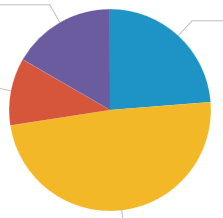
The one on the left is when I click "Open in search" and the one on the right is in the dashboard. I've tried using the series.colors but it sometimes picks the same colors for two slices. Why is my dashboard picking completely different colors? Thanks
- Mark as New
- Bookmark Message
- Subscribe to Message
- Mute Message
- Subscribe to RSS Feed
- Permalink
- Report Inappropriate Content
Since you are already aware of the xml charting colour options , I assume you have added the relevant color codes in the dashboard xml.
Now, I had a similar issue , not with pie charts but with a column line graph with multiple overlays. For some reason if you use charting.seriesColors , stuff will get disruptive. My colors on applying this (even though the number of fields charted was constant and 7 in number)but when i changed it to option 2 , charting.fieldColors then things became correct.
That being said, you have a pie chart here and the number of 'slices' in the pie chart is important. if the number of slices are constant and you apply charting.fieldColors with the slices mentioned things should work out

