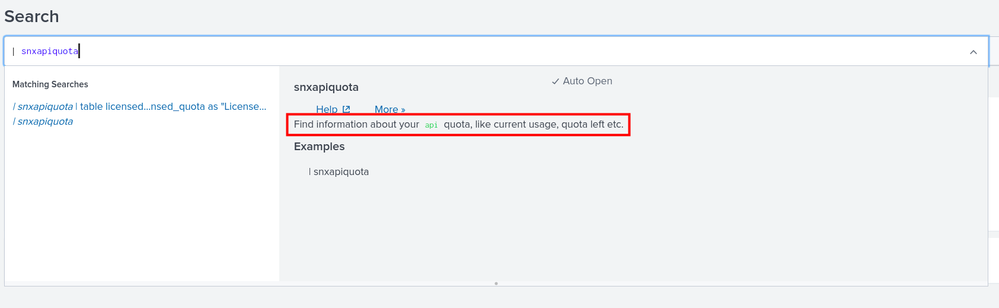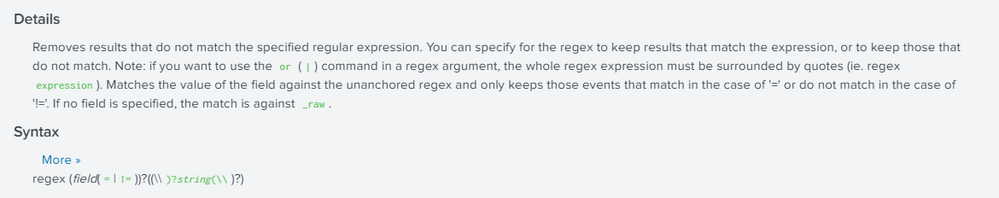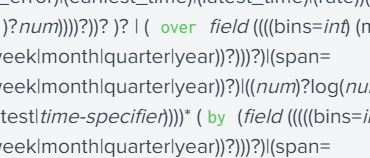- Find Answers
- :
- Using Splunk
- :
- Dashboards & Visualizations
- :
- Why is Splunk Search Assistant highlighting certai...
- Subscribe to RSS Feed
- Mark Topic as New
- Mark Topic as Read
- Float this Topic for Current User
- Bookmark Topic
- Subscribe to Topic
- Mute Topic
- Printer Friendly Page
- Mark as New
- Bookmark Message
- Subscribe to Message
- Mute Message
- Subscribe to RSS Feed
- Permalink
- Report Inappropriate Content
Why is Splunk Search Assistant highlighting certain words from my description in green color?
I am using searchbnf.conf file to provide help on my custom search commands but the search assistant is highlighting certain words from my description in green color which is not intended. How can I disable this or are there any escape characters I can use to ask Splunk to not highlight this?
Here's what my search assistant is showing:
And here is the entry in my searchbnf.conf file:
[snxapiquota-command]
syntax = snxapiquota
description = Find information about your API quota, like current usage, quota left etc.
example = | snxapiquota
usage = public
- Mark as New
- Bookmark Message
- Subscribe to Message
- Mute Message
- Subscribe to RSS Feed
- Permalink
- Report Inappropriate Content
That’s because the command is not developed by Splunk. Its 3rd party command.
If this helps, give a like below.
- Mark as New
- Bookmark Message
- Subscribe to Message
- Mute Message
- Subscribe to RSS Feed
- Permalink
- Report Inappropriate Content
I think there is a misunderstanding. This is a discussion on how the Splunk searchbnf.conf parser has undocumented and unwanted behavior, not about any particular app or any 3rd party commands.
- Mark as New
- Bookmark Message
- Subscribe to Message
- Mute Message
- Subscribe to RSS Feed
- Permalink
- Report Inappropriate Content
For the highlighting, it appears that it has affected Splunk as well. You can look at the shelper response to see the raw text, so the highlighting appears to be in the browser, not in the backend.
Note: if you want to use the "or" ("|") command
regex (field("="|"!="))?((\")?string(\")?)
If you look at the chart command, it does the same to the BY/OVER that is capitalized in the source.
- Mark as New
- Bookmark Message
- Subscribe to Message
- Mute Message
- Subscribe to RSS Feed
- Permalink
- Report Inappropriate Content
The default searchbnf.conf file located here in $SPLUNK_HOME/etc/system/default
Says this:
UPPERCASETERMS and quoted terms are put into <code/>
So when you have something like CSV, PDF, "myindex" the text appears in green color.
Sincerely,
Laura Stewart
Principal Technical Writer – Search Processing Language (SPL)
- Mark as New
- Bookmark Message
- Subscribe to Message
- Mute Message
- Subscribe to RSS Feed
- Permalink
- Report Inappropriate Content
That is there, under the "DESCRIPTION FORMATTING" section.
The earlier "FORMATTING" section states to use \" to represent a quote. This is not directly aligned with the Description Formatting and does not work in a description.
The "\" is also shown as "\\", which is not documented.
Based on the descriptions shown above that were written by Splunk, it appears that this behavior was not understood by Splunk authors, or the parsing behavior changed and the descriptions were not updated.
The only concern I have with @lstewart_splunk's accurate answer, is that the current behavior breaks the description syntax for stock Splunk commands, as shown above for regex. The Splunk authors for the regex syntax apparently expected that (\")?string(\")? would be shown as (")?string(")?, but instead, it is strangely highlighted.
- Mark as New
- Bookmark Message
- Subscribe to Message
- Mute Message
- Subscribe to RSS Feed
- Permalink
- Report Inappropriate Content
It appears to happen with all uppercase words. I have not found a way around it yet.
- Mark as New
- Bookmark Message
- Subscribe to Message
- Mute Message
- Subscribe to RSS Feed
- Permalink
- Report Inappropriate Content
I tried the following, with no luck.
AAAA _BBBB_ \CCCC "DDDD" 'EEEE' `FFFF`I was surprised to see backslashes escaped, and the underscore after BBBB is highlighted but the underscore after is not.
- Mark as New
- Bookmark Message
- Subscribe to Message
- Mute Message
- Subscribe to RSS Feed
- Permalink
- Report Inappropriate Content
I replicated this issue with Splunk versions 7.2 and 8.0.
- Mark as New
- Bookmark Message
- Subscribe to Message
- Mute Message
- Subscribe to RSS Feed
- Permalink
- Report Inappropriate Content
@umairahmad3985 unable to replicate it on Splunk7.3.4. What Splunk version are you running ?