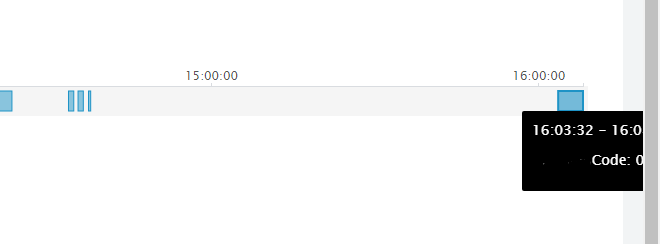- Splunk Answers
- :
- Using Splunk
- :
- Dashboards & Visualizations
- :
- Why are the tooltips on my dashboard panels going ...
- Subscribe to RSS Feed
- Mark Topic as New
- Mark Topic as Read
- Float this Topic for Current User
- Bookmark Topic
- Subscribe to Topic
- Mute Topic
- Printer Friendly Page
- Mark as New
- Bookmark Message
- Subscribe to Message
- Mute Message
- Subscribe to RSS Feed
- Permalink
- Report Inappropriate Content
Why are the tooltips on my dashboard panels going out of screen?
The left most panels in my dashboard display tooltips. However, the tooltips are only displayed half-way, and the other half is cut off.
i have used position as relative.
On the right most panels, the tooltip shows fine and on left side of the screen.
Same is not happening for left ones to show on right
- Mark as New
- Bookmark Message
- Subscribe to Message
- Mute Message
- Subscribe to RSS Feed
- Permalink
- Report Inappropriate Content
(FYI,the tooltip text comes when user hover on the question mark symbol on the panel heading)
Even if the left most panels text comes on the right hand side, the small arrow on top of the tool tip box goes on the right.
Is there another way?
- Mark as New
- Bookmark Message
- Subscribe to Message
- Mute Message
- Subscribe to RSS Feed
- Permalink
- Report Inappropriate Content
I am experiencing the same problem. Did you have any sucess? Considering you posted this in 2018 and have no response I assume this isn't a priority for them
- Mark as New
- Bookmark Message
- Subscribe to Message
- Mute Message
- Subscribe to RSS Feed
- Permalink
- Report Inappropriate Content
Hi , I have the same problem, we are working with the Version:
8.2.5
I tried to take control of the div.splunk-timeline-tooltip and change the values but it didn't work. I would be happy to get help on this matter.