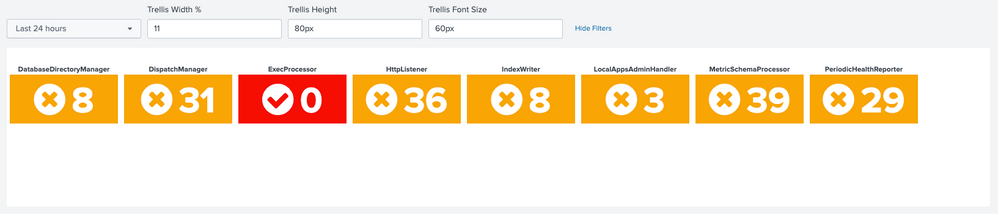- Splunk Answers
- :
- Using Splunk
- :
- Dashboards & Visualizations
- :
- Trellis Dashboard define rows?
- Subscribe to RSS Feed
- Mark Topic as New
- Mark Topic as Read
- Float this Topic for Current User
- Bookmark Topic
- Subscribe to Topic
- Mute Topic
- Printer Friendly Page
- Mark as New
- Bookmark Message
- Subscribe to Message
- Mute Message
- Subscribe to RSS Feed
- Permalink
- Report Inappropriate Content
Trellis Dashboard define rows?
So I am working off a query based off the Splunk app for *nix. It uses the interfaces.sh.
query: index=os sourcetype=interfaces host=server Name=eth* | head 8 | eval status = if (RXbytes = "0", "UP", 'DOWN") | stats values(RXbytes) by Name
Basically I want to show the 8 interfaces, have the # of RX Bytes in each Single Value and color coded for UP/DOWN - which I set via the dashboard option
0-1 - Red
1-500 - Yellow
500 - Max - Green
Also starting to wonder if I really need the eval statement in there? I
I would like it to look like
ETH1 ETH 2 ETH 3 ETH 4
ETH 5 ETH 6 ETH 7 ETH 8
vice
ETH1 ETH2 ETH 3 ETH 4 ETH 5 ETH 6
ETH 7 ETH 8
is that possible, sorry system is not connected so its kind of a pain to get screen shots.
- Mark as New
- Bookmark Message
- Subscribe to Message
- Mute Message
- Subscribe to RSS Feed
- Permalink
- Report Inappropriate Content
@ddecker03 refer to one of my older answers to set the width of Trellis panels dynamically based on number of results. https://community.splunk.com/t5/Dashboards-Visualizations/Trellis-to-align-automatically-to-the-pane...
However, since you want icon/value/color kind of visualization, you may try out Status Indicator Custom Visualization: https://splunkbase.splunk.com/app/3119/
Following is a run anywhere example with some Text Box based CSS configuration for you to test out whether you want single row or two rows of trellis (with 11% and 12% width respectively)
Following is the required Simple XML run anywhere example:
<form>
<label>Trellis Width</label>
<fieldset submitButton="false">
<input type="time" token="field1">
<label></label>
<default>
<earliest>-24h@h</earliest>
<latest>now</latest>
</default>
</input>
<input type="text" token="trellisWidth" searchWhenChanged="true">
<label>Trellis Width %</label>
<default>22</default>
</input>
<input type="text" token="trellisHeight" searchWhenChanged="true">
<label>Trellis Height</label>
<default>80px</default>
</input>
<input type="text" token="trellisFontSize" searchWhenChanged="true">
<label>Trellis Font Size</label>
<default>60px</default>
</input>
</fieldset>
<row>
<panel>
<html>
<style>
#my_single_trellis div.viz-facet{
$tokWidth$
height: $trellisHeight$ !important;
}
div.splunk-status-indicator{
font-size: $trellisFontSize$ !important;
}
</style>
</html>
<viz id="my_single_trellis" type="status_indicator_app.status_indicator">
<search>
<progress>
<condition match="$job.resultCount$==8">
<set token="tokWidth">width: $trellisWidth$% !important;</set>
</condition>
<condition>
<set token="tokWidth">width: initial;</set>
</condition>
</progress>
<query>index=_internal sourcetype=splunkd component IN ("*or", "*er")
| fields component date_second
| dedup component
| head 8
| rename date_second as RXbytes
| eval icon=if(RXbytes=0,"check-circle","times-circle")
| eval color=case(RXbytes>=0 AND RXbytes<1,"red",
RXbytes>=1 AND RXbytes<500,"orange",
RXbytes>=500,"green")
| stats last(RXbytes) as RXbytes last(icon) as icon last(color) as color by component
| fields - "$trellisWidth$" "$trellisHeight$" "$trellisFontSize$"</query>
<earliest>$field1.earliest$</earliest>
<latest>$field1.latest$</latest>
<sampleRatio>1</sampleRatio>
</search>
<option name="drilldown">none</option>
<option name="height">239</option>
<option name="refresh.display">progressbar</option>
<option name="status_indicator_app.status_indicator.colorBy">field_value</option>
<option name="status_indicator_app.status_indicator.fillTarget">background</option>
<option name="status_indicator_app.status_indicator.fixIcon">warning</option>
<option name="status_indicator_app.status_indicator.icon">field_value</option>
<option name="status_indicator_app.status_indicator.precision">0</option>
<option name="status_indicator_app.status_indicator.showOption">1</option>
<option name="status_indicator_app.status_indicator.staticColor">#555</option>
<option name="status_indicator_app.status_indicator.useColors">true</option>
<option name="status_indicator_app.status_indicator.useThousandSeparator">true</option>
<option name="trellis.enabled">1</option>
<option name="trellis.scales.shared">1</option>
<option name="trellis.size">medium</option>
</viz>
</panel>
</row>
</form>| makeresults | eval message= "Happy Splunking!!!"
- Mark as New
- Bookmark Message
- Subscribe to Message
- Mute Message
- Subscribe to RSS Feed
- Permalink
- Report Inappropriate Content
I think the following search may do better?
index=os sourcetype=interfaces host=server Name=eth*
| stats sum(RXbytes) AS rxbytes by NameBy doing the 'head 8' up front, you were just taking the first 8 rows. But do you know for sure what 8 rows it is? Is 8 exactly and precisely correct always and is it always the first 8? Just saying that feels a little suspicious, so I don't do that.
If you want to trim it back to 8, that's of course perfectly fine, but I'd do it *after* the stats. Then at least you'd know what order it's in (by name).
Or if you want to do it to the 8 most active ones, add
| sort - rxbytes
| head 8to the end of the above.
ALSO I fixed something. I'm not sure you wanted "values()" for the RXbytes. I mean, maybe, but it again feels suspiciously accidental that your head 8 worked just right so that you had one and only one entry for each name, because if for some reason you had two, you'd have an multi-valued field there, like "18737, 7663" instead of the sum of the two.
So, maybe all this is not important, but I feel that even if it isn't right now, it will be some day when you try to extend this process to a server with only 4 NICs. Or 12.
To you last question on reordering the columns/rows of a trellis. My understanding is nope, you get what you get. Indeed, it also pages at a certain amount, and that amount of baby-trellis pictures that it makes you go to a second page for? Yeah, that's not even an evenly filled out row unless you accidentally made your browser the right size. Nope, sometimes it's midway through a row that it just stops and tells you to click for the next page. *sigh* Wouldn't it be great to have an option like "columns=4 rows=2 overall=8" or some combination thereof?
In fact, that's such a good idea that I just wrote it up in Splunk Ideas. Go vote on it! https://ideas.splunk.com/ideas/EID-I-586
- Mark as New
- Bookmark Message
- Subscribe to Message
- Mute Message
- Subscribe to RSS Feed
- Permalink
- Report Inappropriate Content
Thanks Everyone, will have to try these solutions out.
You are probably right Richfez, I just created a search that provided what I was looking for, have not validated that it will always provide the correct data :). Its the initial stages.