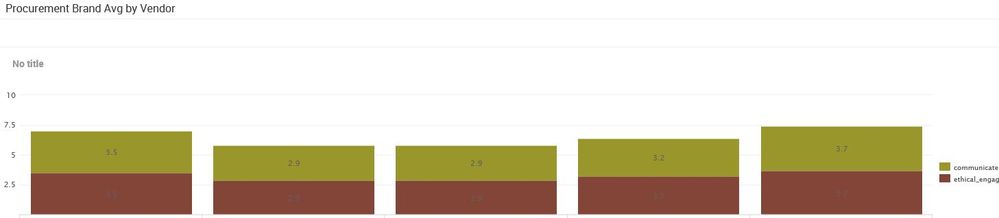- Splunk Answers
- :
- Using Splunk
- :
- Dashboards & Visualizations
- :
- Supress "Y" axis scale
- Subscribe to RSS Feed
- Mark Topic as New
- Mark Topic as Read
- Float this Topic for Current User
- Bookmark Topic
- Subscribe to Topic
- Mute Topic
- Printer Friendly Page
- Mark as New
- Bookmark Message
- Subscribe to Message
- Mute Message
- Subscribe to RSS Feed
- Permalink
- Report Inappropriate Content
I am using a stacked bar chart to display average responses to survey questions. Each block displays the average for that question. The charts have four to five questions. I would like to be able to suppress the scale on the "Y" axis as it shows the total of the blocks in the bar which is confusing.
- Mark as New
- Bookmark Message
- Subscribe to Message
- Mute Message
- Subscribe to RSS Feed
- Permalink
- Report Inappropriate Content
hey you can add below in XML dashboard to remove values
<option name="charting.axisLabelsY.majorLabelVisibility">hide</option>
Also, go to Format Visualization>>Y-Axis>>Title>>Select None to remove Y-axis label.
I hope this helps you!
- Mark as New
- Bookmark Message
- Subscribe to Message
- Mute Message
- Subscribe to RSS Feed
- Permalink
- Report Inappropriate Content
Try adding following to your dashboard xml, in the panel visualizaton.
<option name="charting.axisLabelsY.axisVisibility">hide</option>
<option name="charting.axisLabelsY.majorTickVisibility">hide</option>
- Mark as New
- Bookmark Message
- Subscribe to Message
- Mute Message
- Subscribe to RSS Feed
- Permalink
- Report Inappropriate Content
hey you can add below in XML dashboard to remove values
<option name="charting.axisLabelsY.majorLabelVisibility">hide</option>
Also, go to Format Visualization>>Y-Axis>>Title>>Select None to remove Y-axis label.
I hope this helps you!
- Mark as New
- Bookmark Message
- Subscribe to Message
- Mute Message
- Subscribe to RSS Feed
- Permalink
- Report Inappropriate Content
XML option is depreciated and selecting Y axis title to None still shows the values on Y axis.
- Mark as New
- Bookmark Message
- Subscribe to Message
- Mute Message
- Subscribe to RSS Feed
- Permalink
- Report Inappropriate Content
Thanks for the fast response and easy to implement action.
Christopher