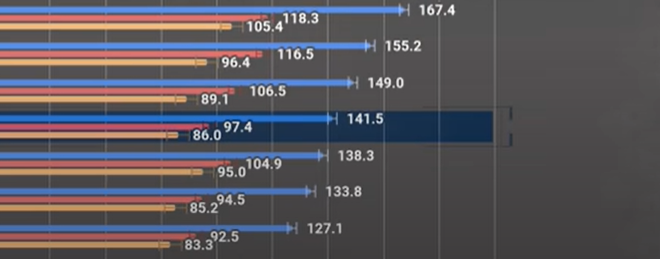Turn on suggestions
Auto-suggest helps you quickly narrow down your search results by suggesting possible matches as you type.
Showing results for
Dashboards & Visualizations
Turn on suggestions
Auto-suggest helps you quickly narrow down your search results by suggesting possible matches as you type.
Showing results for
- Splunk Answers
- :
- Using Splunk
- :
- Dashboards & Visualizations
- :
- Stack Dashboard with 3 values
Options
- Subscribe to RSS Feed
- Mark Topic as New
- Mark Topic as Read
- Float this Topic for Current User
- Bookmark Topic
- Subscribe to Topic
- Mute Topic
- Printer Friendly Page
- Mark as New
- Bookmark Message
- Subscribe to Message
- Mute Message
- Subscribe to RSS Feed
- Permalink
- Report Inappropriate Content
shahbaz
Engager
01-27-2022
03:50 AM
Hi,
I have a json event like below, for each "Build Version" which runs on weekly/daily basis it will try to install different apps ("appName" in json) reports the app's "Application install status" as "success" or "failure, similarly for "Application launch status" and "apkAnalysed" status as "Analysed" or "Not Analysed"
Now I want a dashboard that looks like below, for each "Build Version" how many have success ,failure status and "apkAnalysed" status as "Analysed" in 3 stacks.
is this possible in splunk, i have tried plotting using chart option but it doesn't help
{
"Device Details": {
"Device": "" ,
"Build Version": "build_01",
"Application install status": "success",
"Application launch status": "Success"
},
"apkAnalysed": "Analysed",
"id": "googleplay",
"appName": "whatsapp",
"appStore": "googleplay",
"timeStamp": 0,
"md5sum": "",
"packageName": "",
"date": "2021-12-09",
"downloadPath": "https: xxxx",
"apkAnalytics": ""
}
TIA
1 Solution
- Mark as New
- Bookmark Message
- Subscribe to Message
- Mute Message
- Subscribe to RSS Feed
- Permalink
- Report Inappropriate Content
ITWhisperer

SplunkTrust
01-27-2022
04:38 AM
Do you mean something like this?
| makeresults count=10000
| eval _raw="{
\"Device Details\": {
\"Device\": \"\" ,
\"Build Version\": \"build_".printf("%02d",random()%10)."\",
\"Application install status\": \"".mvindex(split("success|failure","|"),random()%2)."\",
\"Application launch status\": \"".mvindex(split("success|failure","|"),random()%2)."\"
},
\"apkAnalysed\": \"".mvindex(split("Not |","|"),random()%2)."Analysed\",
\"id\": \"googleplay\",
\"appName\": \"whatsapp\",
\"appStore\": \"googleplay\",
\"timeStamp\": 0,
\"md5sum\": \"\",
\"packageName\": \"\",
\"date\": \"2021-12-09\",
\"downloadPath\": \"https: xxxx\",
\"apkAnalytics\": \"\"
}"
| spath "Device Details.Build Version" output=BuildVersion
| spath "Device Details.Application install status" output=InstallStatus
| spath "Device Details.Application launch status" output=LaunchStatus
| spath "apkAnalysed"
| stats count(eval(apkAnalysed="Analysed")) as Analysed count(eval(InstallStatus=="success")) as InstallSuccess count(eval(LaunchStatus=="success")) as LaunchSuccess by BuildVersion
- Mark as New
- Bookmark Message
- Subscribe to Message
- Mute Message
- Subscribe to RSS Feed
- Permalink
- Report Inappropriate Content
ITWhisperer

SplunkTrust
01-27-2022
04:38 AM
Do you mean something like this?
| makeresults count=10000
| eval _raw="{
\"Device Details\": {
\"Device\": \"\" ,
\"Build Version\": \"build_".printf("%02d",random()%10)."\",
\"Application install status\": \"".mvindex(split("success|failure","|"),random()%2)."\",
\"Application launch status\": \"".mvindex(split("success|failure","|"),random()%2)."\"
},
\"apkAnalysed\": \"".mvindex(split("Not |","|"),random()%2)."Analysed\",
\"id\": \"googleplay\",
\"appName\": \"whatsapp\",
\"appStore\": \"googleplay\",
\"timeStamp\": 0,
\"md5sum\": \"\",
\"packageName\": \"\",
\"date\": \"2021-12-09\",
\"downloadPath\": \"https: xxxx\",
\"apkAnalytics\": \"\"
}"
| spath "Device Details.Build Version" output=BuildVersion
| spath "Device Details.Application install status" output=InstallStatus
| spath "Device Details.Application launch status" output=LaunchStatus
| spath "apkAnalysed"
| stats count(eval(apkAnalysed="Analysed")) as Analysed count(eval(InstallStatus=="success")) as InstallSuccess count(eval(LaunchStatus=="success")) as LaunchSuccess by BuildVersion
Get Updates on the Splunk Community!
Announcing Scheduled Export GA for Dashboard Studio
We're excited to announce the general availability of Scheduled Export for Dashboard Studio. Starting in ...
Extending Observability Content to Splunk Cloud
Watch Now!
In this Extending Observability Content to Splunk Cloud Tech Talk, you'll see how to leverage ...
More Control Over Your Monitoring Costs with Archived Metrics GA in US-AWS!
What if there was a way you could keep all the metrics data you need while saving on storage costs?This is now ...