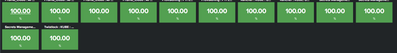- Splunk Answers
- :
- Using Splunk
- :
- Dashboards & Visualizations
- :
- Splunk Dashboard Multiple Single Value Panel under...
- Subscribe to RSS Feed
- Mark Topic as New
- Mark Topic as Read
- Float this Topic for Current User
- Bookmark Topic
- Subscribe to Topic
- Mute Topic
- Printer Friendly Page
- Mark as New
- Bookmark Message
- Subscribe to Message
- Mute Message
- Subscribe to RSS Feed
- Permalink
- Report Inappropriate Content
Hi Splunk Experts,
We have requirement to shows % availability using Single Value panel as shown below , we used trellis but with trellis below panels is not displayed in scheduled pdf dashboard.
Then we changed the approach and we put individual panels for each entity shown below, but the challenge here we are unable to split single value panel.
Please do let me know if any one has came across same problem and how we resolved it.
- Mark as New
- Bookmark Message
- Subscribe to Message
- Mute Message
- Subscribe to RSS Feed
- Permalink
- Report Inappropriate Content
@SagarSplunk I thought you had fixed number of Splits and you have already written the query for individual Single Value panels which you can download. If splits are dynamic and you can not create individual panels, you may have to try Simple XML JS Extension to iterate through results and create Single Value viz using SplunkJS stack.
| makeresults | eval message= "Happy Splunking!!!"
- Mark as New
- Bookmark Message
- Subscribe to Message
- Mute Message
- Subscribe to RSS Feed
- Permalink
- Report Inappropriate Content
@SagarSplunk what do you mean by but the challenge here we are unable to split single value panel ? If you have written query for individual then are they not separate already? Do you need gap between the panels? If so you need to make sure you use <panel><single></single></panel><panel><single></single></panel>... kind of layout and not <panel><single></single><single></single>...</panel>
Please elaborate your issue for the community to assist you better.
| makeresults | eval message= "Happy Splunking!!!"
- Mark as New
- Bookmark Message
- Subscribe to Message
- Mute Message
- Subscribe to RSS Feed
- Permalink
- Report Inappropriate Content
Thank you @niketn for response,
basically I am trying to achieve below view without using trellis, because we are exporting below dashboard in pdf but trellis ones are coming as blank in pdf.
Is there any way we can achieve above view without using trellis.
- Mark as New
- Bookmark Message
- Subscribe to Message
- Mute Message
- Subscribe to RSS Feed
- Permalink
- Report Inappropriate Content
@SagarSplunk I thought you had fixed number of Splits and you have already written the query for individual Single Value panels which you can download. If splits are dynamic and you can not create individual panels, you may have to try Simple XML JS Extension to iterate through results and create Single Value viz using SplunkJS stack.
| makeresults | eval message= "Happy Splunking!!!"