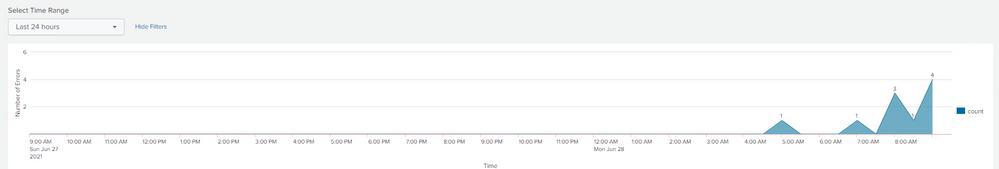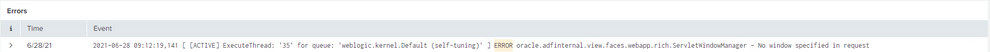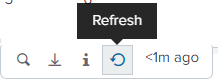- Splunk Answers
- :
- Using Splunk
- :
- Dashboards & Visualizations
- :
- Re: Refresh search in panel with chart click
- Subscribe to RSS Feed
- Mark Topic as New
- Mark Topic as Read
- Float this Topic for Current User
- Bookmark Topic
- Subscribe to Topic
- Mute Topic
- Printer Friendly Page
- Mark as New
- Bookmark Message
- Subscribe to Message
- Mute Message
- Subscribe to RSS Feed
- Permalink
- Report Inappropriate Content
Hi,
I have a dashboard setup consisting of :
1 - timepicker
2 - chart disaplying count from a search
3 - a panel (table) disaplying search results
How can I refresh the search results by clicking on the chart? Say, I click on 3 in the chart and panel below the chart named Errors will display search results for that specific time period ( in this case the panel will populate 3 errors)?
- Mark as New
- Bookmark Message
- Subscribe to Message
- Mute Message
- Subscribe to RSS Feed
- Permalink
- Report Inappropriate Content
Can you please try this?
<form theme="light">
<label>ERROR STATISTICS</label>
<description>FROM LOGS</description>
<fieldset submitButton="false" autoRun="false">
<input type="time" token="tkn_search" searchWhenChanged="true">
<label>Select Time Range</label>
<default>
<earliest>-12h@h</earliest>
<latest>now</latest>
</default>
</input>
</fieldset>
<row>
<panel>
<chart>
<search>
<query>index="_internal" source="/app/splunkforwarder/var/log/splunk/splunkd_stderr.log" (Interrupt) | timechart count</query>
<earliest>$tkn_search.earliest$</earliest>
<latest>$tkn_search.latest$</latest>
<sampleRatio>1</sampleRatio>
</search>
<drilldown>
<set token="tkn_ch_name">$click.name$</set>
<set token="tkn_ch_value">$click.value$</set>
<set token="tkn_ch_name2">$click.name2$</set>
<set token="tkn_ch_value2">$click.value2$</set>
<eval token="drilldown.earliest">$earliest$</eval>
<eval token="drilldown.latest">$latest$</eval>
</drilldown>
</chart>
</panel>
</row>
<row>
<panel>
<event>
<title>Errors</title>
<search>
<query>index="_internal" source="/app/splunkforwarder/var/log/splunk/splunkd_stderr.log" (Interrupt)</query>
<earliest>$drilldown.earliest$</earliest>
<latest>$drilldown.latest$</latest>
<refresh>30s</refresh>
<refreshType>delay</refreshType>
</search>
<option name="list.drilldown">none</option>
<option name="refresh.display">progressbar</option>
</event>
</panel>
</row>
</form>
Thanks
KV
▄︻̷̿┻̿═━一
If any of my reply helps you to solve the problem Or gain knowledge, an upvote would be appreciated.
- Mark as New
- Bookmark Message
- Subscribe to Message
- Mute Message
- Subscribe to RSS Feed
- Permalink
- Report Inappropriate Content
Can you please try this XML?
<dashboard>
<label>Drilldown panels</label>
<row>
<panel>
<chart>
<search>
<query>index=_internal | timechart span=10m useother=f count by sourcetype where max in top4</query>
<earliest>-4h@m</earliest>
<latest>now</latest>
<sampleRatio>1</sampleRatio>
</search>
<option name="charting.chart">area</option>
<option name="charting.drilldown">all</option>
<drilldown>
<set token="click_name">$click.name$</set>
<set token="click_value">$click.value$</set>
<set token="click_name2">$click.name2$</set>
<set token="click_value2">$click.value2$</set>
</drilldown>
</chart>
</panel>
</row>
<row>
<panel>
<table>
<search>
<query>| makeresults | eval click_name="$click_name$", click_value="$click_value$", click_name2="$click_name2$", click_value2="$click_value2$"</query>
<earliest>-24h@h</earliest>
<latest>now</latest>
</search>
<option name="drilldown">none</option>
</table>
</panel>
<panel>
<html>
click_name : $click_name$ <br/>
click_value : $click_value$ <br/>
click_name2 : $click_name2$ <br/>
click_value2 : $click_value2$ <br/>
</html>
</panel>
</row>
</dashboard>
You can find the token set on click of line chart. You can use those token to refresh other panels.
Please go through XML for same.
Thanks
KV
▄︻̷̿┻̿═━一
If any of my reply helps you to solve the problem Or gain knowledge, an upvote would be appreciated.
- Mark as New
- Bookmark Message
- Subscribe to Message
- Mute Message
- Subscribe to RSS Feed
- Permalink
- Report Inappropriate Content
@kamlesh_vaghela So, I tried your xml with below one that I have but it isn't working. What should be the expected query at line 67 of below xml:
<form theme="light">
<label>ERROR STATISTICS</label>
<description>FROM LOGS</description>
<fieldset submitButton="false" autoRun="false">
<input type="time" token="tkn_search" searchWhenChanged="true">
<label>Select Time Range</label>
<default>
<earliest>-12h@h</earliest>
<latest>now</latest>
</default>
</input>
</fieldset>
<row>
<panel>
<chart>
<search>
<query>index="_internal" source="/app/splunkforwarder/var/log/splunk/splunkd_stderr.log" (Interrupt) | timechart count</query>
<earliest>$tkn_search.earliest$</earliest>
<latest>$tkn_search.latest$</latest>
<sampleRatio>1</sampleRatio>
</search>
<drilldown>
<set token="tkn_ch_name">$click.name$</set>
<set token="tkn_ch_value">$click.value$</set>
<set token="tkn_ch_name2">$click.name2$</set>
<set token="tkn_ch_value2">$click.value2$</set>
</drilldown>
</chart>
</panel>
</row>
<row>
<panel>
<event>
<title>Errors</title>
<search>
<query>? What should be the query here?</query>
<earliest>$tkn_search.earliest$</earliest>
<latest>$tkn_search.latest$</latest>
<refresh>30s</refresh>
<refreshType>delay</refreshType>
</search>
<option name="list.drilldown">none</option>
<option name="refresh.display">progressbar</option>
</event>
</panel>
</row>
</form>
- Mark as New
- Bookmark Message
- Subscribe to Message
- Mute Message
- Subscribe to RSS Feed
- Permalink
- Report Inappropriate Content
Can you please try this?
<form theme="light">
<label>ERROR STATISTICS</label>
<description>FROM LOGS</description>
<fieldset submitButton="false" autoRun="false">
<input type="time" token="tkn_search" searchWhenChanged="true">
<label>Select Time Range</label>
<default>
<earliest>-12h@h</earliest>
<latest>now</latest>
</default>
</input>
</fieldset>
<row>
<panel>
<chart>
<search>
<query>index="_internal" source="/app/splunkforwarder/var/log/splunk/splunkd_stderr.log" (Interrupt) | timechart count</query>
<earliest>$tkn_search.earliest$</earliest>
<latest>$tkn_search.latest$</latest>
<sampleRatio>1</sampleRatio>
</search>
<drilldown>
<set token="tkn_ch_name">$click.name$</set>
<set token="tkn_ch_value">$click.value$</set>
<set token="tkn_ch_name2">$click.name2$</set>
<set token="tkn_ch_value2">$click.value2$</set>
<eval token="drilldown.earliest">$earliest$</eval>
<eval token="drilldown.latest">$latest$</eval>
</drilldown>
</chart>
</panel>
</row>
<row>
<panel>
<event>
<title>Errors</title>
<search>
<query>index="_internal" source="/app/splunkforwarder/var/log/splunk/splunkd_stderr.log" (Interrupt)</query>
<earliest>$drilldown.earliest$</earliest>
<latest>$drilldown.latest$</latest>
<refresh>30s</refresh>
<refreshType>delay</refreshType>
</search>
<option name="list.drilldown">none</option>
<option name="refresh.display">progressbar</option>
</event>
</panel>
</row>
</form>
Thanks
KV
▄︻̷̿┻̿═━一
If any of my reply helps you to solve the problem Or gain knowledge, an upvote would be appreciated.
- Mark as New
- Bookmark Message
- Subscribe to Message
- Mute Message
- Subscribe to RSS Feed
- Permalink
- Report Inappropriate Content
Hover over the bottom right of the chart and click the refresh icon
- Mark as New
- Bookmark Message
- Subscribe to Message
- Mute Message
- Subscribe to RSS Feed
- Permalink
- Report Inappropriate Content
i edited my query. I want to click on numbers on the chart and update the panel below the chart with the search results.