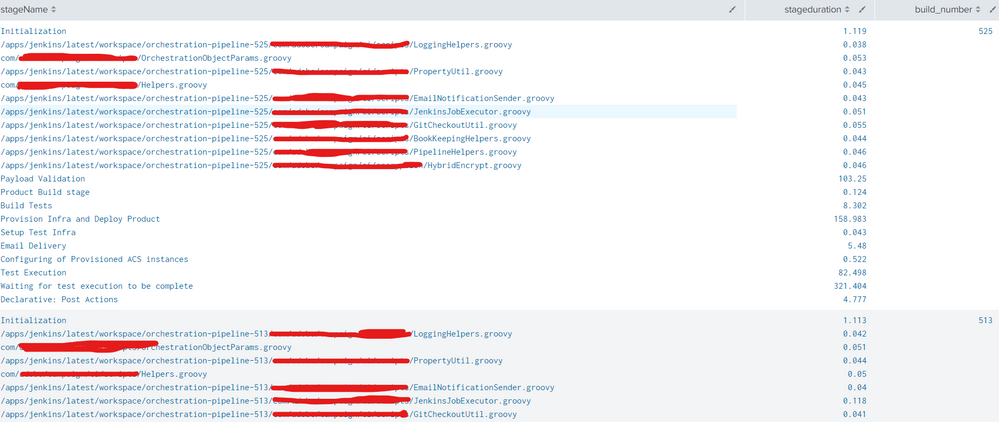- Splunk Answers
- :
- Using Splunk
- :
- Dashboards & Visualizations
- :
- Not able to remove entries from table row
- Subscribe to RSS Feed
- Mark Topic as New
- Mark Topic as Read
- Float this Topic for Current User
- Bookmark Topic
- Subscribe to Topic
- Mute Topic
- Printer Friendly Page
- Mark as New
- Bookmark Message
- Subscribe to Message
- Mute Message
- Subscribe to RSS Feed
- Permalink
- Report Inappropriate Content
Hi,
We have a jenkins pipeline and I am writing a query to visualize duration of various stages across different builds. When using jenkins splunk plugin, its giving some values which arent actually stage names.
If I try to remove those out in search itself, it returns empty data as all stages seem to be in a single statistics raw event. If i later try to use where on it that too doesnt work. Sort also doesnt work on numerice duration values
Query I am using is :
index=dx_campaign_utf_jenkins_statistics host="<hostname>" event_tag=job_event type=completed job_name=orchestration-pipeline "stages{}.name"="*"
| rename stages{}.duration as stageduration
| rename stages{}.name as stageName
| table stageName, stageduration, build_number
Query returns result like :
How do i remove stages like /apps, com ones ?
- Mark as New
- Bookmark Message
- Subscribe to Message
- Mute Message
- Subscribe to RSS Feed
- Permalink
- Report Inappropriate Content
Hi @richgalloway
This was giving syntax error. Did you mean mvfilter(match(stageName, "\/apps")?
I wasn't aware of multi fields, after your reply I tried on multiple multi field options and ended up using a combination of mvexpand, table and spath :
index=dx_campaign_utf_jenkins_statistics host="<hostname>" event_tag=job_event type=completed job_name=orchestration-pipeline "stages{}.name"="*"
| spath output=stagesmf path=stages{}
| table stagesmf, build_number
| mvexpand stagesmf
| rename stagesmf as _raw
| spath path=duration | spath path=name | spath path=start_time
| table name, duration, start_time, build_number
| where NOT like(name, "%.groovy")problem with working with multi fields was that any filter only removed values from one column, so i had to separate these out early to get filtering to work
- Mark as New
- Bookmark Message
- Subscribe to Message
- Mute Message
- Subscribe to RSS Feed
- Permalink
- Report Inappropriate Content
Try using mvfilter to remove the undesired bits.
index=dx_campaign_utf_jenkins_statistics host="<hostname>" event_tag=job_event type=completed job_name=orchestration-pipeline "stages{}.name"="*"
| rename stages{}.duration as stageduration
| rename stages{}.name as stageName
| eval stageName=mvfilter(stageName, "\/apps")
| table stageName, stageduration, build_number
If this reply helps you, Karma would be appreciated.
- Mark as New
- Bookmark Message
- Subscribe to Message
- Mute Message
- Subscribe to RSS Feed
- Permalink
- Report Inappropriate Content
Hi @richgalloway
This was giving syntax error. Did you mean mvfilter(match(stageName, "\/apps")?
I wasn't aware of multi fields, after your reply I tried on multiple multi field options and ended up using a combination of mvexpand, table and spath :
index=dx_campaign_utf_jenkins_statistics host="<hostname>" event_tag=job_event type=completed job_name=orchestration-pipeline "stages{}.name"="*"
| spath output=stagesmf path=stages{}
| table stagesmf, build_number
| mvexpand stagesmf
| rename stagesmf as _raw
| spath path=duration | spath path=name | spath path=start_time
| table name, duration, start_time, build_number
| where NOT like(name, "%.groovy")problem with working with multi fields was that any filter only removed values from one column, so i had to separate these out early to get filtering to work
- Mark as New
- Bookmark Message
- Subscribe to Message
- Mute Message
- Subscribe to RSS Feed
- Permalink
- Report Inappropriate Content
If your problem is resolved, please accept one of the replies to help future readers.
If this reply helps you, Karma would be appreciated.