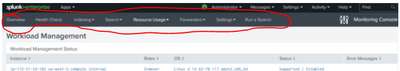- Splunk Answers
- :
- Using Splunk
- :
- Dashboards & Visualizations
- :
- Nav Menu not showing up in dashboard
- Subscribe to RSS Feed
- Mark Topic as New
- Mark Topic as Read
- Float this Topic for Current User
- Bookmark Topic
- Subscribe to Topic
- Mute Topic
- Printer Friendly Page
- Mark as New
- Bookmark Message
- Subscribe to Message
- Mute Message
- Subscribe to RSS Feed
- Permalink
- Report Inappropriate Content
More for anyone else who runs into this issue than myself.
I experienced an issue where my custom NAV menu on my app was not displaying on my dashboards. (The entire app menu bar was gone actually so it didn't even show the App logo/name). For reference the screen shot below is the portion I am referring to.
I had a nav/default.xml like the following below:
<nav>
<view name="your_app_3.0_here_dashboard1" default='true' />
<view name="your_app_3.0_here_dashboard2" />
</nav>
I combed through the entire app, permissions, local/default precedence, etc. After hours, I just ended up creating a new app and cloning the dashboard with a random name and the nav menu worked as expected. I did it again but with the original view name and it stopped working again - that's how I came to the solution.
The issue was having a . in the view name. I didn't go as far as to identify if it was the view name itself having an issue or the nav xml not recognizing it for whatever reason. Renaming to "your_app_3_here_dashboard1" resolved the issue.
TLDR: if your dashboard isn't displaying your nav menu, try getting rid of special characters in your view name.
- Mark as New
- Bookmark Message
- Subscribe to Message
- Mute Message
- Subscribe to RSS Feed
- Permalink
- Report Inappropriate Content
- Mark as New
- Bookmark Message
- Subscribe to Message
- Mute Message
- Subscribe to RSS Feed
- Permalink
- Report Inappropriate Content
Solution in original post.