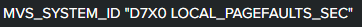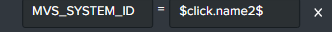- Splunk Answers
- :
- Using Splunk
- :
- Dashboards & Visualizations
- :
- Is it possible to pass the X-axis value via link ...
- Subscribe to RSS Feed
- Mark Topic as New
- Mark Topic as Read
- Float this Topic for Current User
- Bookmark Topic
- Subscribe to Topic
- Mute Topic
- Printer Friendly Page
- Mark as New
- Bookmark Message
- Subscribe to Message
- Mute Message
- Subscribe to RSS Feed
- Permalink
- Report Inappropriate Content
Hi again,
Seeking your advise on the topic above. The link target method was suggested to me as a work around on my concern on the standard Splunk chart limitations. However I am unable to find a way to pass link target where in the target is the X-Axis value where in this instance is the specific dates.
For reference, attaching the screenshot of the chart along with the entire XML code.
I have already considered making a separate panel where the dates would be generated but I was wondering if this type pf Link Target would be possible so that I could apply it with my other reports.
<form theme="dark">
<label>CSC/ERSC/PSI PAGING Report</label>
<fieldset submitButton="true" autoRun="false">
<input type="dropdown" token="lpar">
<label>Select to View</label>
<choice value="----">----</choice>
<choice value="D7X0">D7X0</choice>
<choice value="H7X0">H7X0</choice>
<choice value="D1D0">D1D0</choice>
<choice value="DAD0">DAD0</choice>
<choice value="E1D0">E1D0</choice>
<choice value="H1D0">H1D0</choice>
<choice value="WSYS">WSYS</choice>
<choice value="YSYS">YSYS</choice>
<default>----</default>
</input>
<input type="text" token="from">
<label>From MM/DD/YYYY</label>
<default>01/01/2022</default>
</input>
<input type="text" token="to">
<label>To MM/DD/YYYY</label>
<default>01/31/2022</default>
</input>
</fieldset>
<row>
<panel>
<title>$lpar$ Date Panel</title>
<chart>
<title>From & To Input: $from$ - $to$</title>
<search>
<query>index=mainframe-platform sourcetype="mainframe:mpage"
MVS_SYSTEM_ID=$lpar$
| eval DATE=strftime(strptime(DATE,"%d%b%Y"),"%Y-%m-%d")
| eval _time=strptime(DATE." ","%Y-%m-%d")
| where _time >= strptime("$from$", "%m/%d/%Y") AND _time <= strptime("$to$", "%m/%d/%Y")
| eval epochtime=strptime(TIME, "%H:%M:%S")| eval desired_time=strftime(epochtime, "%H:%M:%S")
| chart sum(VIO_PAGING_SEC) as "$lpar$ Sum of VIO_PAGING_SEC" sum(SYSTEM_PAGEFAULTS_SEC) as "$lpar$ SYSTEM_PAGEFAULTS_SEC" sum(SWAP_PAGIN_SEC) as "$lpar$ SWAP_PAGIN_SEC" sum(LOCAL_PAGEFAULTS_SEC) as "$lpar$ LOCAL_PAGEFAULTS_SEC" over _time</query>
<earliest>0</earliest>
<latest></latest>
</search>
<option name="charting.axisLabelsX.majorLabelStyle.rotation">45</option>
<option name="charting.axisTitleX.text">Date of Occurrence</option>
<option name="charting.chart">column</option>
<option name="charting.chart.overlayFields">"D1D0 Sum of VIO_PAGING_SEC","D1D0 SYSTEM_PAGEFAULTS_SEC","D1D0 SWAP_PAGIN_SEC",D1D0_LOCAL_PAGEFAULTS_SEC</option>
<option name="charting.drilldown">none</option>
<option name="charting.legend.placement">bottom</option>
<option name="height">789</option>
<option name="refresh.display">progressbar</option>
<drilldown>
<link target="_blank">/app/mainframe-platform/csierscpsi_paging_individual_report?_time=$click.name2$</link>
</drilldown>
</chart>
</panel>
</row>
</form>
- Mark as New
- Bookmark Message
- Subscribe to Message
- Mute Message
- Subscribe to RSS Feed
- Permalink
- Report Inappropriate Content
- Mark as New
- Bookmark Message
- Subscribe to Message
- Mute Message
- Subscribe to RSS Feed
- Permalink
- Report Inappropriate Content
Not quite sure what you want to save to the token...
If wou want the clumn bar at the point of the x axis use Whisperes method, thatworks likje a charme in dozens of my dashs.
If you want to pass the Timestamp than this is a bit more tricky und not sure if at all possible via single click.
However, you can try:
<selection>
<set token="selection.earliest">$start$</set>
<set token="selection.latest">$end$</set>
</selection>
This works by holding your left mouse button in the chart and selecting the timewindow by dragging.
- Mark as New
- Bookmark Message
- Subscribe to Message
- Mute Message
- Subscribe to RSS Feed
- Permalink
- Report Inappropriate Content
Try $click.value$
- Mark as New
- Bookmark Message
- Subscribe to Message
- Mute Message
- Subscribe to RSS Feed
- Permalink
- Report Inappropriate Content
Thanks this worked.
Just an additional question though, is there a way to truncate $click.name2$? I am trying to pass this value however I will only bee needing the first 4 characters from the left. Attaching a screenshot of what my display value received.
- Mark as New
- Bookmark Message
- Subscribe to Message
- Mute Message
- Subscribe to RSS Feed
- Permalink
- Report Inappropriate Content
eval a token in the drilldown and use that token in the link
<eval token="shortened">substr($click.name2$,1,4)</eval>- Mark as New
- Bookmark Message
- Subscribe to Message
- Mute Message
- Subscribe to RSS Feed
- Permalink
- Report Inappropriate Content
Did I understand and place this correctly? Still receiving the entire string.
<drilldown>
<eval token="shortened">substr($click.name2$,1,4)</eval>
<link target="_blank">/app/mainframe-platform/csierscpsi_paging_individual_report?DATE=$click.value$&MVS_SYSTEM_ID=$click.name2$</link>
</drilldown>- Mark as New
- Bookmark Message
- Subscribe to Message
- Mute Message
- Subscribe to RSS Feed
- Permalink
- Report Inappropriate Content
<drilldown>
<eval token="shortened">substr($click.name2$,1,4)</eval>
<link target="_blank">/app/mainframe-platform/csierscpsi_paging_individual_report?DATE=$click.value$&MVS_SYSTEM_ID=$shortened$</link>
</drilldown>- Mark as New
- Bookmark Message
- Subscribe to Message
- Mute Message
- Subscribe to RSS Feed
- Permalink
- Report Inappropriate Content
Thank you for this, it was a huge help. Will try using the same method for past and future projects.