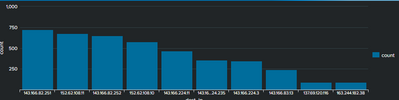- Splunk Answers
- :
- Using Splunk
- :
- Dashboards & Visualizations
- :
- How to set bar chart a specific colour?
- Subscribe to RSS Feed
- Mark Topic as New
- Mark Topic as Read
- Float this Topic for Current User
- Bookmark Topic
- Subscribe to Topic
- Mute Topic
- Printer Friendly Page
- Mark as New
- Bookmark Message
- Subscribe to Message
- Mute Message
- Subscribe to RSS Feed
- Permalink
- Report Inappropriate Content
Hey,
I am tasked with creating a bar chart for one of my dashboard panels and the colour of the bar chart must be pink.
I am using:
<option name="charting.fieldColors">0xff66cc</option>
for the panel but the bar chart still turns blue:
Can you please help?
Thanks,
P
- Mark as New
- Bookmark Message
- Subscribe to Message
- Mute Message
- Subscribe to RSS Feed
- Permalink
- Report Inappropriate Content
It looks like you combined features from the two options. When doing the charting.seriesColors, you don't name the field. Regardless of which you use, the value should be in brackets.
<option name="charting.seriesColors">{0xc98b06}</option>
or
<option name="charting.fieldColors">{"count": 0xc98b06}</option>
- Mark as New
- Bookmark Message
- Subscribe to Message
- Mute Message
- Subscribe to RSS Feed
- Permalink
- Report Inappropriate Content
It looks like you combined features from the two options. When doing the charting.seriesColors, you don't name the field. Regardless of which you use, the value should be in brackets.
<option name="charting.seriesColors">{0xc98b06}</option>
or
<option name="charting.fieldColors">{"count": 0xc98b06}</option>
- Mark as New
- Bookmark Message
- Subscribe to Message
- Mute Message
- Subscribe to RSS Feed
- Permalink
- Report Inappropriate Content
Take a look at this question, which was answered by @niketn
- Mark as New
- Bookmark Message
- Subscribe to Message
- Mute Message
- Subscribe to RSS Feed
- Permalink
- Report Inappropriate Content
I read the link you sent, and edited my code to the following:
<option name="charting.seriesColors">"count": 0xc98b06</option>
Still didn't work 😞