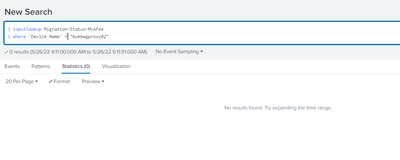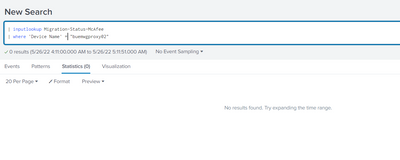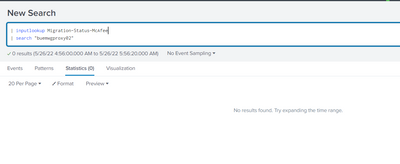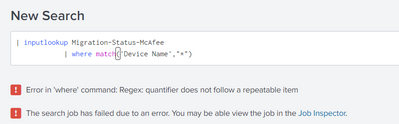- Splunk Answers
- :
- Using Splunk
- :
- Dashboards & Visualizations
- :
- How to search field with inputlookup?
- Subscribe to RSS Feed
- Mark Topic as New
- Mark Topic as Read
- Float this Topic for Current User
- Bookmark Topic
- Subscribe to Topic
- Mute Topic
- Printer Friendly Page
- Mark as New
- Bookmark Message
- Subscribe to Message
- Mute Message
- Subscribe to RSS Feed
- Permalink
- Report Inappropriate Content
Hi,
I am creating a dashboard where the data is provided via CSV. So, I am using the inputlookup command.
However, I need to search on one specific field (or column) on the CSV and I am currently using this but it is not working:
| inputlookup ABC
| search Device Name = "sdf"
Can you please help?
- Mark as New
- Bookmark Message
- Subscribe to Message
- Mute Message
- Subscribe to RSS Feed
- Permalink
- Report Inappropriate Content
- Mark as New
- Bookmark Message
- Subscribe to Message
- Mute Message
- Subscribe to RSS Feed
- Permalink
- Report Inappropriate Content
I think the issue is the field name is composed of 2 words "Device Name" and I am not sure how to search with this ...
- Mark as New
- Bookmark Message
- Subscribe to Message
- Mute Message
- Subscribe to RSS Feed
- Permalink
- Report Inappropriate Content
Will where work better for you?
| inputlookup ABC
| where 'Device Name' = "sdf"Note that the field name needs to be in single quotes if it has embedded spaces or other special characters
- Mark as New
- Bookmark Message
- Subscribe to Message
- Mute Message
- Subscribe to RSS Feed
- Permalink
- Report Inappropriate Content
No quiet 😞
- Mark as New
- Bookmark Message
- Subscribe to Message
- Mute Message
- Subscribe to RSS Feed
- Permalink
- Report Inappropriate Content
The where command will use a case-sensitive comparison whereas search uses case-insensitive comparisons. Is this perhaps the issue?
- Mark as New
- Bookmark Message
- Subscribe to Message
- Mute Message
- Subscribe to RSS Feed
- Permalink
- Report Inappropriate Content
What did I do incorrectly? The field name is "Device Name".
- Mark as New
- Bookmark Message
- Subscribe to Message
- Mute Message
- Subscribe to RSS Feed
- Permalink
- Report Inappropriate Content
What about if you just search for buemwgproxy02 without the field name
| search "buemwgproxy02"
- Mark as New
- Bookmark Message
- Subscribe to Message
- Mute Message
- Subscribe to RSS Feed
- Permalink
- Report Inappropriate Content
No luck 😣
- Mark as New
- Bookmark Message
- Subscribe to Message
- Mute Message
- Subscribe to RSS Feed
- Permalink
- Report Inappropriate Content
Hey,
So, I was just asked to further update this dashboard so that the default values of the panels show ALL values of the lookup tables.
The tricky bit is incoporating that requets into the current query which is as follows:
<panel>
<title>McAfee</title>
<table>
<search>
<query>
| inputlookup Migration-Status-McAfee
| where match('Device Name',"$mcafee_tok$")</query>
</search>
<option name="drilldown">none</option>
<option name="refresh.display">progressbar</option>
<option name="rowNumbers">true</option>
</table>
</panel>
However, when I search for all, it fails:
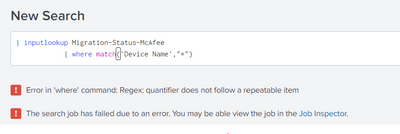
Can you please help?
Thanks so much!
- Mark as New
- Bookmark Message
- Subscribe to Message
- Mute Message
- Subscribe to RSS Feed
- Permalink
- Report Inappropriate Content
Make the all value ".*" instead of just "*" - if necessary, if you are using that token elsewhere successfully, you may need to eval a new token to cater for this case.
- Mark as New
- Bookmark Message
- Subscribe to Message
- Mute Message
- Subscribe to RSS Feed
- Permalink
- Report Inappropriate Content
This was perfect!
Thanks a million and learned something new here too!
- Mark as New
- Bookmark Message
- Subscribe to Message
- Mute Message
- Subscribe to RSS Feed
- Permalink
- Report Inappropriate Content
Hey,
So, I was just asked to further update this dashboard so that the default values of the panels show ALL values of the lookup tables.
The tricky bit is incoporating that requets into the current query which is as follows:
<panel>
<title>McAfee</title>
<table>
<search>
<query>
| inputlookup Migration-Status-McAfee
| where match('Device Name',"$mcafee_tok$")</query>
</search>
<option name="drilldown">none</option>
<option name="refresh.display">progressbar</option>
<option name="rowNumbers">true</option>
</table>
</panel>
However, when I search for all, it fails:
Can you please help?
Thanks so much!
- Mark as New
- Bookmark Message
- Subscribe to Message
- Mute Message
- Subscribe to RSS Feed
- Permalink
- Report Inappropriate Content
| where match('Device Name',"buemwgproxy02")- Mark as New
- Bookmark Message
- Subscribe to Message
- Mute Message
- Subscribe to RSS Feed
- Permalink
- Report Inappropriate Content
Thank you 😀