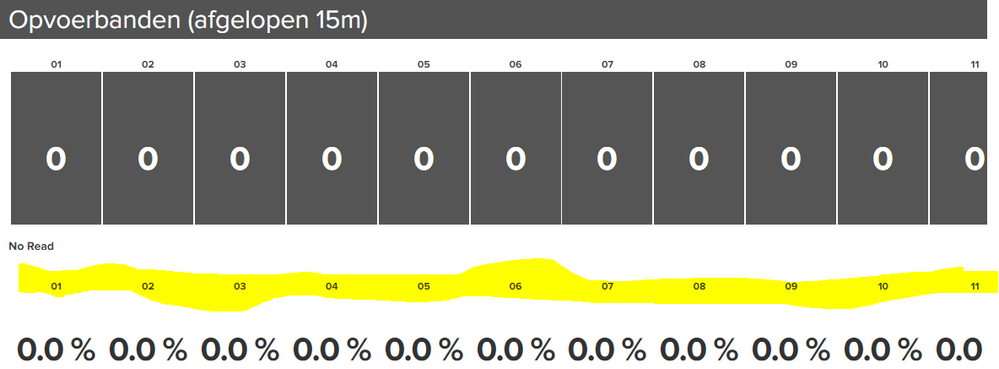Turn on suggestions
Auto-suggest helps you quickly narrow down your search results by suggesting possible matches as you type.
Showing results for
Dashboards & Visualizations
Turn on suggestions
Auto-suggest helps you quickly narrow down your search results by suggesting possible matches as you type.
Showing results for
- Splunk Answers
- :
- Using Splunk
- :
- Dashboards & Visualizations
- :
- How to hide categories in trellis dashboard visual...
Options
- Subscribe to RSS Feed
- Mark Topic as New
- Mark Topic as Read
- Float this Topic for Current User
- Bookmark Topic
- Subscribe to Topic
- Mute Topic
- Printer Friendly Page
- Mark as New
- Bookmark Message
- Subscribe to Message
- Mute Message
- Subscribe to RSS Feed
- Permalink
- Report Inappropriate Content
willemjongeneel
Communicator
05-29-2020
06:08 AM
Good afternoon,
I have a question on customizing trellis dashboard visualization.
I want to remove the titles/categories on the second trellis visualization (the ones that are highlighted in yellow).
Does anyone know if there is an option in SimpleXML to make this possible?
Thanks, kind regards,
Willem Jongeneel
1 Solution
- Mark as New
- Bookmark Message
- Subscribe to Message
- Mute Message
- Subscribe to RSS Feed
- Permalink
- Report Inappropriate Content
493669
Super Champion
05-30-2020
03:18 AM
@willemjongeneel ,
Include single value id in xml like below-
<single id="single2">
Then refer one css in xml code and include below code in css-
div#single2 .facet-label {
display: none !important;
}
Let me know if it helps!
- Mark as New
- Bookmark Message
- Subscribe to Message
- Mute Message
- Subscribe to RSS Feed
- Permalink
- Report Inappropriate Content
493669
Super Champion
05-30-2020
03:18 AM
@willemjongeneel ,
Include single value id in xml like below-
<single id="single2">
Then refer one css in xml code and include below code in css-
div#single2 .facet-label {
display: none !important;
}
Let me know if it helps!
- Mark as New
- Bookmark Message
- Subscribe to Message
- Mute Message
- Subscribe to RSS Feed
- Permalink
- Report Inappropriate Content
willemjongeneel
Communicator
06-02-2020
01:16 AM
Hello,
Yes that did the trick. Thank you!
Kind regards,
Willem
Get Updates on the Splunk Community!
Introducing Splunk Enterprise 9.2
WATCH HERE! Watch this Tech Talk to learn about the latest features and enhancements shipped in the new Splunk ...
Adoption of RUM and APM at Splunk
Unleash the power of Splunk Observability
Watch Now
In this can't miss Tech Talk! The Splunk Growth ...
Routing logs with Splunk OTel Collector for Kubernetes
The Splunk Distribution of the OpenTelemetry (OTel) Collector is a product that provides a way to ingest ...