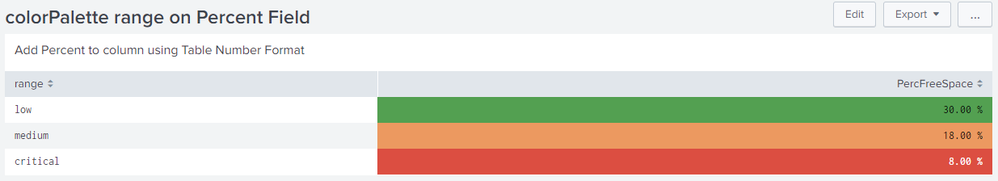- Splunk Answers
- :
- Using Splunk
- :
- Dashboards & Visualizations
- :
- How to get color added in the XMl?
- Subscribe to RSS Feed
- Mark Topic as New
- Mark Topic as Read
- Float this Topic for Current User
- Bookmark Topic
- Subscribe to Topic
- Mute Topic
- Printer Friendly Page
- Mark as New
- Bookmark Message
- Subscribe to Message
- Mute Message
- Subscribe to RSS Feed
- Permalink
- Report Inappropriate Content
Hi
I use this colorpalette code in my xml
But the value of my threshold has To be in %
I do 10%,20% but it doesnt works
An idea please?
Code:
<format type="color" field="PercFreeSpace"> <colorPalette type="list">[#DC4E41,#EC9960,#53A051]</colorPalette> <scale type="threshold">10,20</scale> </format>
- Mark as New
- Bookmark Message
- Subscribe to Message
- Mute Message
- Subscribe to RSS Feed
- Permalink
- Report Inappropriate Content
@jip31, you can have table column value without percent, so that you can apply colorPalette. Then you can add Percent to the column using field format option in Simple XML. So following Simple XML code would get added to your existing settings:
<format type="color" field="PercFreeSpace">
<colorPalette type="list">[#DC4E41,#EC9960,#53A051]</colorPalette>
<scale type="threshold">10,20</scale>
</format>
<format type="number" field="PercFreeSpace">
<option name="unit">%</option>
<option name="useThousandSeparators">false</option>
</format>
Number format rules are listed in the Documentation: https://docs.splunk.com/Documentation/Splunk/latest/Viz/TableFormatsXML#Number_format_rules
Following is a run anywhere example based on your question:
<dashboard>
<label>colorPalette range on Percent Field</label>
<row>
<panel>
<title>Add Percent to column using Table Number Format</title>
<table>
<search>
<query>| makeresults
| fields - _time
| eval data="range=low,PercFreeSpace=30%;range=medium,PercFreeSpace=18%;range=critical,PercFreeSpace=8%;"
| makemv data delim=";"
| mvexpand data
| rename data as _raw
| KV
| eval PercFreeSpace=replace(PercFreeSpace,"%","")
| table range, PercFreeSpace</query>
<earliest>-24h@h</earliest>
<latest>now</latest>
<sampleRatio>1</sampleRatio>
</search>
<option name="count">20</option>
<option name="dataOverlayMode">none</option>
<option name="drilldown">none</option>
<option name="percentagesRow">false</option>
<option name="refresh.display">progressbar</option>
<option name="rowNumbers">false</option>
<option name="totalsRow">false</option>
<option name="wrap">true</option>
<format type="color" field="PercFreeSpace">
<colorPalette type="list">[#DC4E41,#EC9960,#53A051]</colorPalette>
<scale type="threshold">10,20</scale>
</format>
<format type="number" field="PercFreeSpace">
<option name="unit">%</option>
<option name="useThousandSeparators">false</option>
</format>
</table>
</panel>
</row>
</dashboard>
| makeresults | eval message= "Happy Splunking!!!"
- Mark as New
- Bookmark Message
- Subscribe to Message
- Mute Message
- Subscribe to RSS Feed
- Permalink
- Report Inappropriate Content
@jip31, you can have table column value without percent, so that you can apply colorPalette. Then you can add Percent to the column using field format option in Simple XML. So following Simple XML code would get added to your existing settings:
<format type="color" field="PercFreeSpace">
<colorPalette type="list">[#DC4E41,#EC9960,#53A051]</colorPalette>
<scale type="threshold">10,20</scale>
</format>
<format type="number" field="PercFreeSpace">
<option name="unit">%</option>
<option name="useThousandSeparators">false</option>
</format>
Number format rules are listed in the Documentation: https://docs.splunk.com/Documentation/Splunk/latest/Viz/TableFormatsXML#Number_format_rules
Following is a run anywhere example based on your question:
<dashboard>
<label>colorPalette range on Percent Field</label>
<row>
<panel>
<title>Add Percent to column using Table Number Format</title>
<table>
<search>
<query>| makeresults
| fields - _time
| eval data="range=low,PercFreeSpace=30%;range=medium,PercFreeSpace=18%;range=critical,PercFreeSpace=8%;"
| makemv data delim=";"
| mvexpand data
| rename data as _raw
| KV
| eval PercFreeSpace=replace(PercFreeSpace,"%","")
| table range, PercFreeSpace</query>
<earliest>-24h@h</earliest>
<latest>now</latest>
<sampleRatio>1</sampleRatio>
</search>
<option name="count">20</option>
<option name="dataOverlayMode">none</option>
<option name="drilldown">none</option>
<option name="percentagesRow">false</option>
<option name="refresh.display">progressbar</option>
<option name="rowNumbers">false</option>
<option name="totalsRow">false</option>
<option name="wrap">true</option>
<format type="color" field="PercFreeSpace">
<colorPalette type="list">[#DC4E41,#EC9960,#53A051]</colorPalette>
<scale type="threshold">10,20</scale>
</format>
<format type="number" field="PercFreeSpace">
<option name="unit">%</option>
<option name="useThousandSeparators">false</option>
</format>
</table>
</panel>
</row>
</dashboard>
| makeresults | eval message= "Happy Splunking!!!"
- Mark as New
- Bookmark Message
- Subscribe to Message
- Mute Message
- Subscribe to RSS Feed
- Permalink
- Report Inappropriate Content
Perfect! thanks