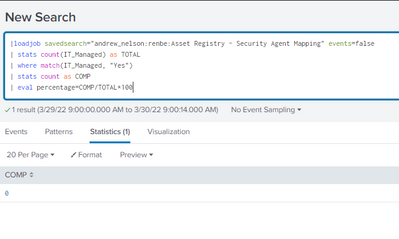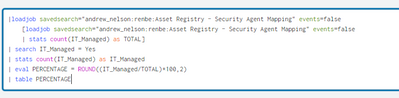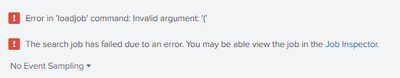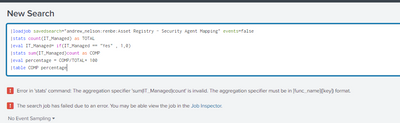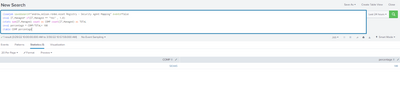Turn on suggestions
Auto-suggest helps you quickly narrow down your search results by suggesting possible matches as you type.
Showing results for
Dashboards & Visualizations
Turn on suggestions
Auto-suggest helps you quickly narrow down your search results by suggesting possible matches as you type.
Showing results for
- Splunk Answers
- :
- Using Splunk
- :
- Dashboards & Visualizations
- :
- Re: Cannot find percentage and count using stats a...
Options
- Subscribe to RSS Feed
- Mark Topic as New
- Mark Topic as Read
- Float this Topic for Current User
- Bookmark Topic
- Subscribe to Topic
- Mute Topic
- Printer Friendly Page
- Mark as New
- Bookmark Message
- Subscribe to Message
- Mute Message
- Subscribe to RSS Feed
- Permalink
- Report Inappropriate Content
How to find percentage and count using stats and eval?
POR160893
Builder
03-30-2022
07:01 AM
Hi,
I have a field "IT_Managed" and its values are "Yes" or "No".
I need the count AND percentage of events with "YES".
It appears I am not using the stats and eval commands correctly.
Here is my code:
Can you please help?
Thanks
- Mark as New
- Bookmark Message
- Subscribe to Message
- Mute Message
- Subscribe to RSS Feed
- Permalink
- Report Inappropriate Content
POR160893
Builder
03-31-2022
05:19 AM
I am trying to use a subsearch to find the TOTAL value:
But I am now getting the following error:
Can you please help?
- Mark as New
- Bookmark Message
- Subscribe to Message
- Mute Message
- Subscribe to RSS Feed
- Permalink
- Report Inappropriate Content
ITWhisperer

SplunkTrust
03-31-2022
06:30 AM
Don't do it that way!
| loadjob savedsearch="andrew_nelson:renbe:Asset Registry - Security Agent Mapping" events=false
| stats count(eval(IT_Managed="Yes")) as COMP count as TOTAL
| eval percentage=100*COMP/TOTAL- Mark as New
- Bookmark Message
- Subscribe to Message
- Mute Message
- Subscribe to RSS Feed
- Permalink
- Report Inappropriate Content
ITWhisperer

SplunkTrust
03-31-2022
02:28 AM
your search
| stats count(eval(IT_Managed="Yes")) as COMP count as TOTAL
| eval percentage=100*COMP/TOTAL- Mark as New
- Bookmark Message
- Subscribe to Message
- Mute Message
- Subscribe to RSS Feed
- Permalink
- Report Inappropriate Content
Marco_Develops
Path Finder
03-30-2022
07:39 AM
Try the following:
|base search ...
|stats count(IT_Managed) as TOTAL
|eval IT_Managed= if(IT_Managed == "Yes" , 1,0)
|stats sum(IT_Managed) count as COMP
|eval percentage = COMP/TOTAL* 100
|table COMP percentage
-Marco
- Mark as New
- Bookmark Message
- Subscribe to Message
- Mute Message
- Subscribe to RSS Feed
- Permalink
- Report Inappropriate Content
POR160893
Builder
03-30-2022
08:14 AM
- Mark as New
- Bookmark Message
- Subscribe to Message
- Mute Message
- Subscribe to RSS Feed
- Permalink
- Report Inappropriate Content
Marco_Develops
Path Finder
03-30-2022
08:20 AM
Yes, I forgot a space in the second stats command. After taking a second look I believe that using 1 stats command will work fine. I modified the search
| baseSearch ...
|eval IT_Managed= if(IT_Managed == "Yes" , 1,0)
|stats sum(IT_Managed) count as COMP count(IT_Managed) as TOTAL
|eval percentage = COMP/TOTAL* 100
|table COMP percentage
-Marco
- Mark as New
- Bookmark Message
- Subscribe to Message
- Mute Message
- Subscribe to RSS Feed
- Permalink
- Report Inappropriate Content
POR160893
Builder
03-30-2022
09:00 AM
Thanks but the percentage is incorrect:
- Mark as New
- Bookmark Message
- Subscribe to Message
- Mute Message
- Subscribe to RSS Feed
- Permalink
- Report Inappropriate Content
Marco_Develops
Path Finder
03-30-2022
09:07 AM
Try the following:
| baseSearch ...
|eval IT_Managed= if(IT_Managed == "Yes" , 1,0)
|stats sum(IT_Managed) count as COMP count(IT_Managed) as TOTAL
|eval percentage = (COMP/TOTAL) * 100
|table COMP percentage
If this helped, please accept as solution 🙂
-Marco
- Mark as New
- Bookmark Message
- Subscribe to Message
- Mute Message
- Subscribe to RSS Feed
- Permalink
- Report Inappropriate Content
POR160893
Builder
03-31-2022
01:09 AM
No, still outputting just 100. I think the first eval is incorrect ...
Get Updates on the Splunk Community!
Announcing Scheduled Export GA for Dashboard Studio
We're excited to announce the general availability of Scheduled Export for Dashboard Studio. Starting in ...
Extending Observability Content to Splunk Cloud
Watch Now!
In this Extending Observability Content to Splunk Cloud Tech Talk, you'll see how to leverage ...
More Control Over Your Monitoring Costs with Archived Metrics GA in US-AWS!
What if there was a way you could keep all the metrics data you need while saving on storage costs?This is now ...