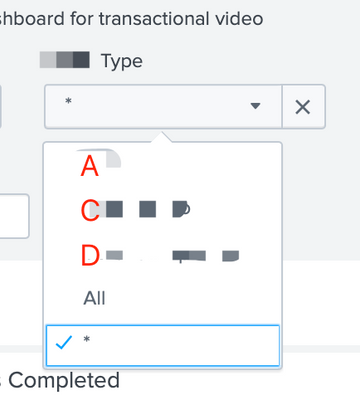Turn on suggestions
Auto-suggest helps you quickly narrow down your search results by suggesting possible matches as you type.
Showing results for
Dashboards & Visualizations
Turn on suggestions
Auto-suggest helps you quickly narrow down your search results by suggesting possible matches as you type.
Showing results for
- Splunk Answers
- :
- Using Splunk
- :
- Dashboards & Visualizations
- :
- Re: How to create dropdown list to remove * option...
Options
- Subscribe to RSS Feed
- Mark Topic as New
- Mark Topic as Read
- Float this Topic for Current User
- Bookmark Topic
- Subscribe to Topic
- Mute Topic
- Printer Friendly Page
- Mark as New
- Bookmark Message
- Subscribe to Message
- Mute Message
- Subscribe to RSS Feed
- Permalink
- Report Inappropriate Content
erica
Explorer
06-05-2022
11:12 PM
I have a dropdown list with manually specified choices - A, C, D and All, but somehow splunk will auto populate another option * as default in my dropdown list after saving it.
The reason why I do not want * to be representing All in my dashboard is because Type might content B data that I want to exclude from being shown on my dashboard.
Anyone knows how to remove this * option? Thank you
<input type="dropdown" token="contentType">
<label>Type</label>
<choice value="A">A</choice>
<choice value="C">C</choice>
<choice value="D">D</choice>
<choice value="ALL" OR content_type="C" OR content_type="D">All</choice>
<prefix>(</prefix>
<suffix>)</suffix>
<default>"A" OR content_type="C" OR content_type="D"</default>
<initialValue>""A" OR content_type="C" OR content_type="D"</initialValue>
</input>
1 Solution
- Mark as New
- Bookmark Message
- Subscribe to Message
- Mute Message
- Subscribe to RSS Feed
- Permalink
- Report Inappropriate Content
kamlesh_vaghela

SplunkTrust
06-07-2022
05:28 AM
Can you please try this?
<input type="dropdown" token="contentType">
<label>Type</label>
<choice value="A">A</choice>
<choice value="C">C</choice>
<choice value="D">D</choice>
<choice value='"ALL" OR content_type="C" OR content_type="D"'>All</choice>
<prefix>(</prefix>
<suffix>)</suffix>
<default>"A" OR content_type="C" OR content_type="D"</default>
<initialValue>"A" OR content_type="C" OR content_type="D"</initialValue>
</input>
I hope this will help you.
Thanks
KV
▄︻̷̿┻̿═━一 😉
If any of my reply helps you to solve the problem Or gain knowledge, an upvote would be appreciated.
- Mark as New
- Bookmark Message
- Subscribe to Message
- Mute Message
- Subscribe to RSS Feed
- Permalink
- Report Inappropriate Content
kamlesh_vaghela

SplunkTrust
06-07-2022
05:28 AM
Can you please try this?
<input type="dropdown" token="contentType">
<label>Type</label>
<choice value="A">A</choice>
<choice value="C">C</choice>
<choice value="D">D</choice>
<choice value='"ALL" OR content_type="C" OR content_type="D"'>All</choice>
<prefix>(</prefix>
<suffix>)</suffix>
<default>"A" OR content_type="C" OR content_type="D"</default>
<initialValue>"A" OR content_type="C" OR content_type="D"</initialValue>
</input>
I hope this will help you.
Thanks
KV
▄︻̷̿┻̿═━一 😉
If any of my reply helps you to solve the problem Or gain knowledge, an upvote would be appreciated.
Get Updates on the Splunk Community!
Announcing Scheduled Export GA for Dashboard Studio
We're excited to announce the general availability of Scheduled Export for Dashboard Studio. Starting in ...
Extending Observability Content to Splunk Cloud
Watch Now!
In this Extending Observability Content to Splunk Cloud Tech Talk, you'll see how to leverage ...
More Control Over Your Monitoring Costs with Archived Metrics GA in US-AWS!
What if there was a way you could keep all the metrics data you need while saving on storage costs?This is now ...