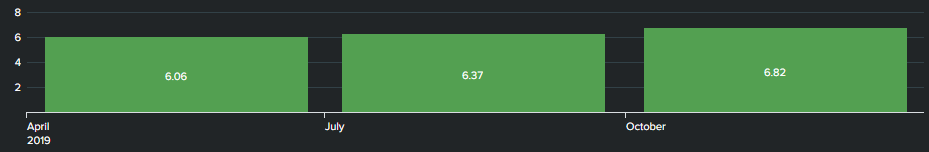- Splunk Answers
- :
- Using Splunk
- :
- Dashboards & Visualizations
- :
- Re: How to color chart bar and highlight the thres...
- Subscribe to RSS Feed
- Mark Topic as New
- Mark Topic as Read
- Float this Topic for Current User
- Bookmark Topic
- Subscribe to Topic
- Mute Topic
- Printer Friendly Page
- Mark as New
- Bookmark Message
- Subscribe to Message
- Mute Message
- Subscribe to RSS Feed
- Permalink
- Report Inappropriate Content
How to color chart bar and highlight the threshold
Hello,
I have tried to resolve using all previous posts without lucy. Probably my search/query even if it works is malformed or some chart options are invalid. Using Splunk 8.0.0 here.
I have two questions about the chart settings.
- How to color a column of the chart if the threshold is hit (red when it is > of 6, otherwise is green)?
- How to mark the threshold limit on Y-Axis, for example, a bold line?
Below the piece of xml code for the chart:
<title>Tempi medi di risposta chiamate HD</title>
<search>
<query>index=rl_ivr avg_speed_answer=* | eval nn=tonumber(replace(replace(avg_speed_answer,"\.",""),",",".")) | eval media_giorno = call_offered * nn | timechart span=3mon sum(call_offered) as total_call sum(media_giorno) as total_avg_speed_answer | eval row_average=(total_call * total_avg_speed_answer) | eval sla10 = total_avg_speed_answer / total_call | eval sla10=round(sla10,2) | rangemap field=sla10 red=6-100 default=green | fields _time,sla10</query>
<earliest>0</earliest>
<latest></latest>
<sampleRatio>1</sampleRatio>
</search>
<option name="charting.axisLabelsX.majorLabelStyle.overflowMode">ellipsisNone</option>
<option name="charting.axisLabelsX.majorLabelStyle.rotation">0</option>
<option name="charting.axisLabelsY.majorUnit">0.5</option>
<option name="charting.axisTitleX.visibility">collapsed</option>
<option name="charting.axisTitleY.visibility">collapsed</option>
<option name="charting.axisTitleY2.visibility">visible</option>
<option name="charting.axisX.abbreviation">none</option>
<option name="charting.axisX.scale">linear</option>
<option name="charting.axisY.abbreviation">auto</option>
<option name="charting.axisY.maximumNumber">20</option>
<option name="charting.axisY.minimumNumber">0</option>
<option name="charting.axisY.scale">linear</option>
<option name="charting.axisY2.abbreviation">auto</option>
<option name="charting.axisY2.enabled">0</option>
<option name="charting.axisY2.maximumNumber">25</option>
<option name="charting.axisY2.minimumNumber">0</option>
<option name="charting.axisY2.scale">inherit</option>
<option name="charting.chart">column</option>
<option name="charting.chart.bubbleMaximumSize">50</option>
<option name="charting.chart.bubbleMinimumSize">10</option>
<option name="charting.chart.bubbleSizeBy">area</option>
<option name="charting.chart.nullValueMode">gaps</option>
<option name="charting.chart.rangeValues">[0,30,70,100]</option>
<option name="charting.chart.showDataLabels">all</option>
<option name="charting.chart.sliceCollapsingThreshold">0.01</option>
<option name="charting.chart.stackMode">stacked</option>
<option name="charting.chart.style">shiny</option>
<option name="charting.drilldown">none</option>
<option name="charting.fieldColors">{"red":0xFF0000,"green":0xdc4e41}</option>
<option name="charting.gaugeColors">["0x53a051","0xf8be34","0xdc4e41"]</option>
<option name="charting.layout.splitSeries">0</option>
<option name="charting.layout.splitSeries.allowIndependentYRanges">1</option>
<option name="charting.legend.labelStyle.overflowMode">ellipsisMiddle</option>
<option name="charting.legend.mode">standard</option>
<option name="charting.legend.placement">none</option>
<option name="charting.lineWidth">2</option>
<option name="charting.seriesColors">["0x53a051","0xf8be34","0xdc4e41"]</option>
<option name="refresh.display">progressbar</option>
<option name="trellis.enabled">0</option>
<option name="trellis.scales.shared">1</option>
<option name="trellis.size">medium</option>
<option name="trellis.splitBy">_aggregation</option>
</chart>
- Mark as New
- Bookmark Message
- Subscribe to Message
- Mute Message
- Subscribe to RSS Feed
- Permalink
- Report Inappropriate Content
- Mark as New
- Bookmark Message
- Subscribe to Message
- Mute Message
- Subscribe to RSS Feed
- Permalink
- Report Inappropriate Content
thank you Eric,
probably it's my fault (i'm new on splunk) but I'm unable to set the first(..) statement. Maybe baecause its is not used to calculate the average but just has a sum.
May you suggest me how to set ?
kind regards
- Mark as New
- Bookmark Message
- Subscribe to Message
- Mute Message
- Subscribe to RSS Feed
- Permalink
- Report Inappropriate Content
Something like this (sorry for the multiple edits - there's no preview of comments in Splunk Answers):
index=rl_ivr avg_speed_answer=*
| eval nn=tonumber(replace(replace(avg_speed_answer,"\.",""),",","."))
| eval media_giorno = call_offered * nn
| eval mythreshold="4"
| timechart span=3mon first(mythreshold) sum(call_offered) as total_call sum(media_giorno) as total_avg_speed_answer
| eval row_average=(total_call * total_avg_speed_answer)
| eval sla10 = total_avg_speed_answer / total_call
| eval sla10=round(sla10,2)
| rangemap field=sla10 red=6-100 default=green
| fields _time,sla10
If this reply helps you, an upvote would be appreciated.
- Mark as New
- Bookmark Message
- Subscribe to Message
- Mute Message
- Subscribe to RSS Feed
- Permalink
- Report Inappropriate Content
Last line in your search is limiting your fields, which, silly me, I didn't include. Your last line might be:
| fields _time,sla10,mythreshold
If this reply helps you, an upvote would be appreciated.
- Mark as New
- Bookmark Message
- Subscribe to Message
- Mute Message
- Subscribe to RSS Feed
- Permalink
- Report Inappropriate Content
hello Erik,
thanks again for the support ... unfortunately I get the same behaviour. I will try with a simple test chart using static values probably the statement used in my search has to be set in different order.
- Mark as New
- Bookmark Message
- Subscribe to Message
- Mute Message
- Subscribe to RSS Feed
- Permalink
- Report Inappropriate Content
@gballanti I don't know if that's possible for #1. I would go with a separate panel with a status indicator.
For #2, set your threshold in an eval,
| eval mythreshold="4"
This will appear as a line if you add this to your timechart
first(mythreshold)
It's not a bold line yet, but you could color it red or black, if you wanted.
If this reply helps you, an upvote would be appreciated.