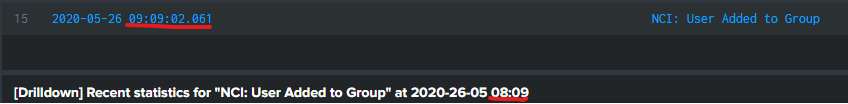- Splunk Answers
- :
- Using Splunk
- :
- Dashboards & Visualizations
- :
- How to change time zone format in dashboard panel ...
- Subscribe to RSS Feed
- Mark Topic as New
- Mark Topic as Read
- Float this Topic for Current User
- Bookmark Topic
- Subscribe to Topic
- Mute Topic
- Printer Friendly Page
- Mark as New
- Bookmark Message
- Subscribe to Message
- Mute Message
- Subscribe to RSS Feed
- Permalink
- Report Inappropriate Content
Hi,
I have a dashboard with a panel where I'm showing a table of triggered alerts:
| table _time, ss_name, severity
| sort - _time
| rename ss_name AS "Alert Name", severity AS "Severity"
When a user clicks on the alert name, the dashboard populates a drill down pane.
<drilldown>
<condition field="Alert Name">
<set token="show_panel">true</set>
<set token="selected_value">"$click.value2$"</set>
<set token="selected_value_latest">$click.value$</set>
<eval token="selected_value_earliest">relative_time($selected_value_latest$, "-15m")</eval>
<eval token="converted_time">strftime($selected_value_latest$, "%Y-%d-%m %H:%M")</eval>
</condition>
<condition>
</condition>
</drilldown>
and I'm using the converted_time token to show the user the time of the alarm they clicked.
<panel>
<table>
<title>[Drilldown] Recent statistics for $selected_value$ at $converted_time$</title>
The issue I have is that this converted_time is showing an offset time. From what I gather it's showing the time in the local computer timezone (e.g. GMT -6 where the user is logged in from) even though the user's Splunk preference is set to GMT -5. I do not want to show the time in the user's timezone but rather in GMT -5.
If I run strftime in a search, e.g.:
| eval converted_time= strftime(_time, "%Y-%d-%m %H:%M")
| table _time converted_time
The converted_time column shows the time correctly matching the _time column. But when I use strftime in the dashboard:
<eval token="converted_time">strftime($selected_value_latest$, "%Y-%d-%m %H:%M")</eval>
I'm getting a different result. How can I fix this?
- Mark as New
- Bookmark Message
- Subscribe to Message
- Mute Message
- Subscribe to RSS Feed
- Permalink
- Report Inappropriate Content
Found a way to solve this by doing several manipulations of the _time. When I get the value of $row._time$ it returns the time in string format with the correct timezone GMT -5. I then removed the trailing data that I didn't need.
<eval token="strip_time">replace(replace($row._time$,"-05:00",""),"T"," ")</eval>
<eval token="strip_time1">mvindex(split($strip_time$,":"),0)</eval>
<eval token="strip_time2">mvindex(split($strip_time$,":"),1)</eval>
<eval token="converted_time">$strip_time1$+":"+$strip_time2$</eval>
There's probably a better way to do this but this worked for me.
- Mark as New
- Bookmark Message
- Subscribe to Message
- Mute Message
- Subscribe to RSS Feed
- Permalink
- Report Inappropriate Content
Found a way to solve this by doing several manipulations of the _time. When I get the value of $row._time$ it returns the time in string format with the correct timezone GMT -5. I then removed the trailing data that I didn't need.
<eval token="strip_time">replace(replace($row._time$,"-05:00",""),"T"," ")</eval>
<eval token="strip_time1">mvindex(split($strip_time$,":"),0)</eval>
<eval token="strip_time2">mvindex(split($strip_time$,":"),1)</eval>
<eval token="converted_time">$strip_time1$+":"+$strip_time2$</eval>
There's probably a better way to do this but this worked for me.