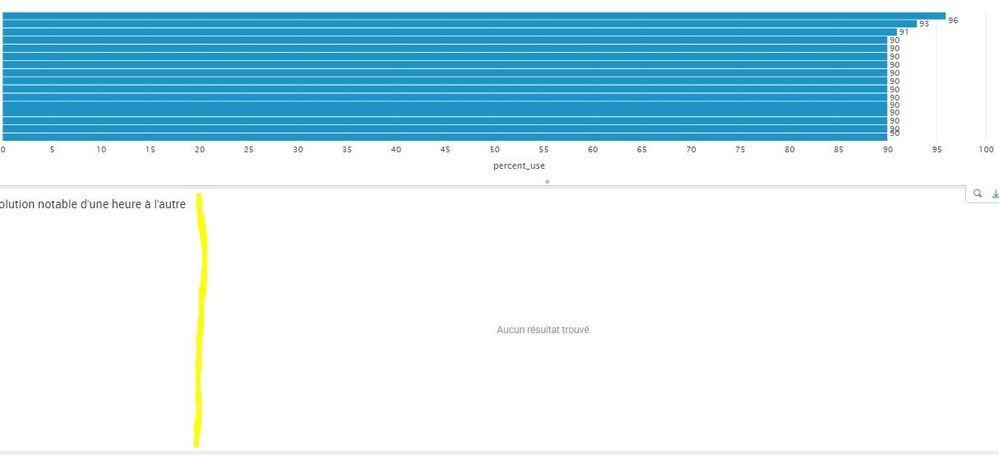Turn on suggestions
Auto-suggest helps you quickly narrow down your search results by suggesting possible matches as you type.
Showing results for
Dashboards & Visualizations
Turn on suggestions
Auto-suggest helps you quickly narrow down your search results by suggesting possible matches as you type.
Showing results for
- Splunk Answers
- :
- Using Splunk
- :
- Dashboards & Visualizations
- :
- How to auto collapse panel in dashboard
Options
- Subscribe to RSS Feed
- Mark Topic as New
- Mark Topic as Read
- Float this Topic for Current User
- Bookmark Topic
- Subscribe to Topic
- Mute Topic
- Printer Friendly Page
- Mark as New
- Bookmark Message
- Subscribe to Message
- Mute Message
- Subscribe to RSS Feed
- Permalink
- Report Inappropriate Content
splunkreal
Motivator
09-06-2017
06:02 AM
Hello guys,
how do you auto collapse panel if no result is found (see attached)?
Thanks.
* If this helps, please upvote or accept solution 🙂 *
1 Solution
- Mark as New
- Bookmark Message
- Subscribe to Message
- Mute Message
- Subscribe to RSS Feed
- Permalink
- Report Inappropriate Content
cmerriman
Super Champion
09-06-2017
12:51 PM
try adding this in the search node in the simple xml of your panel. use depends="$hide$" in the panel node:
<progress>
<condition match="'job.resultCount' > 0">
<set token="hide">true</set>
</condition>
</progress>
- Mark as New
- Bookmark Message
- Subscribe to Message
- Mute Message
- Subscribe to RSS Feed
- Permalink
- Report Inappropriate Content
cmerriman
Super Champion
09-06-2017
12:51 PM
try adding this in the search node in the simple xml of your panel. use depends="$hide$" in the panel node:
<progress>
<condition match="'job.resultCount' > 0">
<set token="hide">true</set>
</condition>
</progress>
Get Updates on the Splunk Community!
Routing logs with Splunk OTel Collector for Kubernetes
The Splunk Distribution of the OpenTelemetry (OTel) Collector is a product that provides a way to ingest ...
Welcome to the Splunk Community!
(view in My Videos)
We're so glad you're here!
The Splunk Community is place to connect, learn, give back, and ...
Tech Talk | Elevating Digital Service Excellence: The Synergy of Splunk RUM & APM
Elevating Digital Service Excellence: The Synergy of Real User Monitoring and Application Performance ...