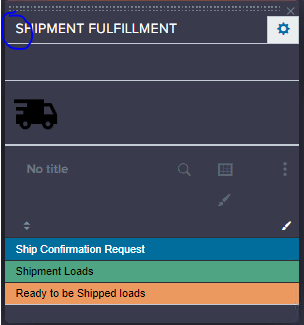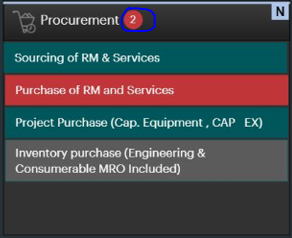Turn on suggestions
Auto-suggest helps you quickly narrow down your search results by suggesting possible matches as you type.
Showing results for
Dashboards & Visualizations
Turn on suggestions
Auto-suggest helps you quickly narrow down your search results by suggesting possible matches as you type.
Showing results for
- Splunk Answers
- :
- Using Splunk
- :
- Dashboards & Visualizations
- :
- How to add a logo or image to a title header of a ...
Options
- Subscribe to RSS Feed
- Mark Topic as New
- Mark Topic as Read
- Float this Topic for Current User
- Bookmark Topic
- Subscribe to Topic
- Mute Topic
- Printer Friendly Page
- Mark as New
- Bookmark Message
- Subscribe to Message
- Mute Message
- Subscribe to RSS Feed
- Permalink
- Report Inappropriate Content
kajolsharma
Path Finder
08-03-2021
07:00 AM
I am looking to add icon beside my panel title somewhat like this:
However, I m getting like this .Can anybody suggest?
<panel id="mon1">
<html>
<div>
<img height="50px" width="50px" src="/static/app/ERPTower/icons8-in-transit-96.png" style="float:left"/>
</div>
</html>
<title>SHIPMENT FULFILLMENT</title>
<table>
<search>
<query>|makeresults| eval name1="Ship Confirmation Request" |eval name2="Shipment Loads"|eval name3="Ready to be Shipped loads"|table name1 , name2, name3|transpose|fields - column|rename "row 1" as " "</query>
<earliest>-24h@h</earliest>
<latest>now</latest>
</search>
<option name="drilldown">none</option>
<option name="refresh.display">progressbar</option>
<format type="color">
<colorPalette type="sharedList"></colorPalette>
<scale type="sharedCategory"></scale>
</format>
</table>
<html>
<style>
#mon1{
width: 20% !important;
align: center !important;
text-align: center !important;
padding: 0px !important;
margin: 0px 0px 0px 0px !important;
}
</style>
</html>
</panel>
1 Solution
- Mark as New
- Bookmark Message
- Subscribe to Message
- Mute Message
- Subscribe to RSS Feed
- Permalink
- Report Inappropriate Content
kamlesh_vaghela

SplunkTrust
08-03-2021
08:37 AM
Can you please try this CSS?
#mon1 h2 {
background: url("/static/app/ERPTower/icons8-in-transit-96.png");
background-repeat: no-repeat;
background-size: 20px 20px;
}
KV
- Mark as New
- Bookmark Message
- Subscribe to Message
- Mute Message
- Subscribe to RSS Feed
- Permalink
- Report Inappropriate Content
kamlesh_vaghela

SplunkTrust
08-03-2021
08:37 AM
Can you please try this CSS?
#mon1 h2 {
background: url("/static/app/ERPTower/icons8-in-transit-96.png");
background-repeat: no-repeat;
background-size: 20px 20px;
}
KV
- Mark as New
- Bookmark Message
- Subscribe to Message
- Mute Message
- Subscribe to RSS Feed
- Permalink
- Report Inappropriate Content
kajolsharma
Path Finder
08-09-2021
01:49 AM
How can i add a circular legend beside title ? Something like this ?
- Mark as New
- Bookmark Message
- Subscribe to Message
- Mute Message
- Subscribe to RSS Feed
- Permalink
- Report Inappropriate Content
kamlesh_vaghela

SplunkTrust
08-10-2021
11:08 PM
add below css in #panel_1 h2 class.
background-position: center top;
Just change the value as per your requirement. Check below link for possible values to be set.
https://www.w3schools.com/cssref/pr_background-position.asp
KV
- Mark as New
- Bookmark Message
- Subscribe to Message
- Mute Message
- Subscribe to RSS Feed
- Permalink
- Report Inappropriate Content
kamlesh_vaghela

SplunkTrust
08-10-2021
11:13 PM
Get Updates on the Splunk Community!
Webinar Recap | Revolutionizing IT Operations: The Transformative Power of AI and ML ...
The Transformative Power of AI and ML in Enhancing Observability
In the realm of IT operations, the ...
.conf24 | Registration Open!
Hello, hello! I come bearing good news: Registration for .conf24 is now open!
conf is Splunk’s rad annual ...
ICYMI - Check out the latest releases of Splunk Edge Processor
Splunk is pleased to announce the latest enhancements to Splunk Edge Processor.
HEC Receiver authorization ...