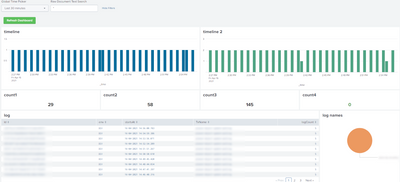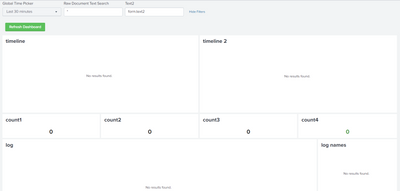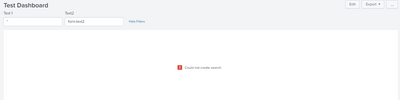- Splunk Answers
- :
- Using Splunk
- :
- Dashboards & Visualizations
- :
- Re: How filter all panels by clicking on a cell ?
- Subscribe to RSS Feed
- Mark Topic as New
- Mark Topic as Read
- Float this Topic for Current User
- Bookmark Topic
- Subscribe to Topic
- Mute Topic
- Printer Friendly Page
- Mark as New
- Bookmark Message
- Subscribe to Message
- Mute Message
- Subscribe to RSS Feed
- Permalink
- Report Inappropriate Content
Hi,
I have a dashboard like that :
All panels are based on a basesearch begins like that :
index=test sourcetype=st_test $text$
The token "text" is associated to the text input (it is what I want to improve). Here is the basic input :
<input type="text" token="text" searchWhenChanged="true">
<label>Raw Document Text Search</label>
<default>*</default>
</input>
The wish is I want to be able to click on any cell of the panel containing a table and that the whole dashboard is filtered according to this value.
Today I have to copy a Id value (for example, it could be values of other columns) and paste it in the text box input. I want to mechanize this process.
Do you think it is possible ? If yes how can I do that ?
Thanks for your help !
- Mark as New
- Bookmark Message
- Subscribe to Message
- Mute Message
- Subscribe to RSS Feed
- Permalink
- Report Inappropriate Content
Hi @mah.,
it's strange, this solution runs on my Splunk also using base search:
<form>
<label>Test Dashboard</label>
<fieldset submitButton="false">
<input type="text" token="text1">
<label>Text 1</label>
<default>*</default>
</input>
<input type="text" token="text2">
<label>Text2</label>
<default>$form.text2$</default>
<initialValue>*</initialValue>
</input>
</fieldset>
<search id="base">
<query>
index=_internal $text1$ $text2$
| head 1000
| fields sourcetype source user component
</query>
<earliest>-24h@h</earliest>
<latest>now</latest>
<sampleRatio>1</sampleRatio>
</search>
<row>
<panel>
<table>
<search base="base">
<query>
| table sourcetype source user component
</query>
</search>
<option name="count">100</option>
<option name="dataOverlayMode">none</option>
<option name="percentagesRow">false</option>
<option name="rowNumbers">false</option>
<option name="totalsRow">false</option>
<option name="wrap">true</option>
<option name="drilldown">cell</option>
<drilldown>
<set token="form.text2">$click.value2$</set>
</drilldown>
</table>
</panel>
</row>
</form>The only difference I seee with mine is refresh in base search; I cannot test it, could you try to delete refresh to understand if this is the problem?
Ciao.
Giuseppe
- Mark as New
- Bookmark Message
- Subscribe to Message
- Mute Message
- Subscribe to RSS Feed
- Permalink
- Report Inappropriate Content
Does the table panel is also built on this base search?
Its possible to pass the value from the table panel to the base search. you should create tokens based on requirements. In your case, you can use $click.value2$ to pick the value from table.
To manage tokens, Edit Dashboard -> More Actions (3 vertical dots on the top right of the panel) -> Edit Drilldown -> select 'Manage tokens on this dashboard' from dropdown
-- Hope this helps
- Mark as New
- Bookmark Message
- Subscribe to Message
- Mute Message
- Subscribe to RSS Feed
- Permalink
- Report Inappropriate Content
Hi @anilchaithu
Yes the panel in built on a base search (you can see the code in my reply to to @gcusello).
I tried the token but no success because the base search is waiting for a value that I have not selected yet. (see the picture in my other reply).
- Mark as New
- Bookmark Message
- Subscribe to Message
- Mute Message
- Subscribe to RSS Feed
- Permalink
- Report Inappropriate Content
you should have an initial value like a wild card (*) for this form input
- Mark as New
- Bookmark Message
- Subscribe to Message
- Mute Message
- Subscribe to RSS Feed
- Permalink
- Report Inappropriate Content
Hi @mah,
see if this example could be useful for you:
<form>
<label>Test Dashboard</label>
<fieldset submitButton="false">
<input type="text" token="text1">
<label>Text 1</label>
<default>*</default>
</input>
<input type="text" token="text2">
<label>Text2</label>
<default>form.text2</default>
</input>
</fieldset>
<row>
<panel>
<table>
<search>
<query>
index=_internal $text1$ $text2$
| head 1000
| table sourcetype source user component
</query>
<earliest>-24h@h</earliest>
<latest>now</latest>
<sampleRatio>1</sampleRatio>
</search>
<option name="count">100</option>
<option name="dataOverlayMode">none</option>
<option name="percentagesRow">false</option>
<option name="rowNumbers">false</option>
<option name="totalsRow">false</option>
<option name="wrap">true</option>
<option name="drilldown">cell</option>
<drilldown>
<set token="form.text2">$click.value2$</set>
</drilldown>
</table>
</panel>
</row>
</form>Ciao.
Giuseppe
- Mark as New
- Bookmark Message
- Subscribe to Message
- Mute Message
- Subscribe to RSS Feed
- Permalink
- Report Inappropriate Content
Hi @gcusello,
I tried your settings but all searches send "no result found" :
here is the source code :
<form theme="light">
<label>Clone</label>
<search id="baseSearch">
<!-- The base search-->
<query>index=test sourcetype=test_st $text1$ $text2$</query>
<earliest>$global-time-picker.earliest$</earliest>
<latest>$global-time-picker.latest$</latest>
<refresh>5m</refresh>
<refreshType>delay</refreshType>
</search>
<fieldset submitButton="false" autoRun="true">
<input type="time" token="global-time-picker" searchWhenChanged="true">
<label>Global Time Picker</label>
<default>
<earliest>-30m</earliest>
<latest>now</latest>
</default>
</input>
<input type="text" token="text1" searchWhenChanged="true">
<label>Raw Document Text Search</label>
<default>*</default>
</input>
<input type="text" token="text2">
<label>Text2</label>
<default>form.text2</default>
</input>
</fieldset>
<row>
<panel id="table">
<title>log</title>
<table>
<search base="baseSearch">
<query>| stats first(env) as env earliest(_time) as startsAt first(TxName) as TxName count(Id) as Count by Id | eval startsAt=strftime(startsAt, "%d-%m-%Y %H:%M:%S.%3Q") | sort -startsAt </query>
</search>
<option name="refresh.display">progressbar</option>
<drilldown>
<set token="form.text2">$click.value2$</set>
</drilldown>
</table>
</panel>
</row>
and when I open the search I got this :
index=test sourcetype=test_st * form.text2 | stats first(env) as env earliest(_time) as startsAt first(TxName) as TxName count(Id) as Count by Id | eval startsAt=strftime(startsAt, "%d-%m-%Y %H:%M:%S.%3Q") | sort -startsAt
What I did wrong ?
- Mark as New
- Bookmark Message
- Subscribe to Message
- Mute Message
- Subscribe to RSS Feed
- Permalink
- Report Inappropriate Content
Hi @mah,
sorry, my error,
in the second input please try:
<input type="text" token="text2">
<label>Text2</label>
<default>$form.text2$</default>
<initialValue>*</initialValue>
</input>Ciao.
Giuseppe
- Mark as New
- Bookmark Message
- Subscribe to Message
- Mute Message
- Subscribe to RSS Feed
- Permalink
- Report Inappropriate Content
Hi @gcusello
Still same error : here is my code :
<form>
<label>Clone</label>
<search id="baseSearch">
<!-- The base search-->
<query>index=test sourcetype=test_st $text1$ $text2$</query>
<earliest>$global-time-picker.earliest$</earliest>
<latest>$global-time-picker.latest$</latest>
<refresh>5m</refresh>
<refreshType>delay</refreshType>
</search>
<fieldset submitButton="false" autoRun="true">
<input type="time" token="global-time-picker" searchWhenChanged="true">
<label>Global Time Picker</label>
<default>
<earliest>-30m</earliest>
<latest>now</latest>
</default>
</input>
<input type="text" token="text1">
<label>Text 1</label>
<default>*</default>
</input>
<input type="text" token="text2">
<label>Text2</label>
<default>$form.text2$</default>
<initialValue>*</initialValue>
</input>
</fieldset>
<row>
<panel id="table">
<title>log</title>
<table>
<search base="baseSearch">
<query>| stats first(env) as env earliest(_time) as startsAt first(TxName) as TxName count(Id) as logCount by Id | eval startsAt=strftime(startsAt, "%d-%m-%Y %H:%M:%S.%3Q") | sort -startsAt </query>
</search>
<option name="refresh.display">progressbar</option>
<drilldown>
<set token="form.text2">$click.value2$</set>
</drilldown>
</table>
</panel>
</row>
</form>- Mark as New
- Bookmark Message
- Subscribe to Message
- Mute Message
- Subscribe to RSS Feed
- Permalink
- Report Inappropriate Content
Hi @mah.,
it's strange, this solution runs on my Splunk also using base search:
<form>
<label>Test Dashboard</label>
<fieldset submitButton="false">
<input type="text" token="text1">
<label>Text 1</label>
<default>*</default>
</input>
<input type="text" token="text2">
<label>Text2</label>
<default>$form.text2$</default>
<initialValue>*</initialValue>
</input>
</fieldset>
<search id="base">
<query>
index=_internal $text1$ $text2$
| head 1000
| fields sourcetype source user component
</query>
<earliest>-24h@h</earliest>
<latest>now</latest>
<sampleRatio>1</sampleRatio>
</search>
<row>
<panel>
<table>
<search base="base">
<query>
| table sourcetype source user component
</query>
</search>
<option name="count">100</option>
<option name="dataOverlayMode">none</option>
<option name="percentagesRow">false</option>
<option name="rowNumbers">false</option>
<option name="totalsRow">false</option>
<option name="wrap">true</option>
<option name="drilldown">cell</option>
<drilldown>
<set token="form.text2">$click.value2$</set>
</drilldown>
</table>
</panel>
</row>
</form>The only difference I seee with mine is refresh in base search; I cannot test it, could you try to delete refresh to understand if this is the problem?
Ciao.
Giuseppe
- Mark as New
- Bookmark Message
- Subscribe to Message
- Mute Message
- Subscribe to RSS Feed
- Permalink
- Report Inappropriate Content
I tried to remove the refresh setting but nothing change :
<form>
<label>Clone</label>
<search id="baseSearch">
<!-- The base search-->
<query>index=test sourcetype=test_st $text1$ $text2$</query>
<earliest>$global-time-picker.earliest$</earliest>
<latest>$global-time-picker.latest$</latest>
</search>
<fieldset submitButton="false" autoRun="true">
<input type="time" token="global-time-picker" searchWhenChanged="true">
<label>Global Time Picker</label>
<default>
<earliest>-30m</earliest>
<latest>now</latest>
</default>
</input>
<input type="text" token="text1">
<label>Text 1</label>
<default>*</default>
</input>
<input type="text" token="text2">
<label>Text2</label>
<default>$form.text2$</default>
<initialValue>*</initialValue>
</input>
</fieldset>
<row>
<panel id="table">
<title>log</title>
<table>
<search base="baseSearch">
<query>| stats first(env) as env earliest(_time) as startsAt first(TxName) as TxName count(Id) as logCount by Id | eval startsAt=strftime(startsAt, "%d-%m-%Y %H:%M:%S.%3Q") | sort -startsAt </query>
</search>
<option name="refresh.display">progressbar</option>
<drilldown>
<set token="form.text2">$click.value2$</set>
</drilldown>
</table>
</panel>
</row>
</form>I remove it also from your code example and it works (actually it works since the beginning)
More strange, I get result with the query :
index=_internal * form.text2
But nothing with my query :
index=test sourcetype=test_st * form.text2
I really don't understand.
- Mark as New
- Bookmark Message
- Subscribe to Message
- Mute Message
- Subscribe to RSS Feed
- Permalink
- Report Inappropriate Content
Hi @mah,
please, try to using this as base search:
index=test sourcetype=test_st $text1$ $text2$
| fields env _time TxName IdCiao.
Giuseppe
- Mark as New
- Bookmark Message
- Subscribe to Message
- Mute Message
- Subscribe to RSS Feed
- Permalink
- Report Inappropriate Content
I tried this :
index=test sourcetype=test_st $text1$ $text2$
| fields env _time TxName Idand this :
index=test sourcetype=test_st $text1$ $text2$
| fields *no one work...
- Mark as New
- Bookmark Message
- Subscribe to Message
- Mute Message
- Subscribe to RSS Feed
- Permalink
- Report Inappropriate Content
Hi @mah,
try not using base search because I think that the problem could be there, if it will run, you can search the problem in base search.
You could also see if your dashboard runs without the second text box, my idea is that it shouldn't run.
Ciao.
Giuseppe
- Mark as New
- Bookmark Message
- Subscribe to Message
- Mute Message
- Subscribe to RSS Feed
- Permalink
- Report Inappropriate Content
I had the same idea : trying without the base search. I copy/paste your code and only change the query :
<form>
<label>clone</label>
<fieldset submitButton="false">
<input type="text" token="text1">
<label>Text 1</label>
<default>*</default>
</input>
<input type="text" token="text2">
<label>Text2</label>
<default>form.text2</default>
</input>
</fieldset>
<row>
<panel>
<table>
<search>
<query>
index=test sourcetype=test_st $text1$ $text2$
| stats first(env) as env earliest(_time) as startsAt first(TxName) as TxName count(Id) as logCount by Id | eval startsAt=strftime(startsAt, "%d-%m-%Y %H:%M:%S.%3Q") | sort -startsAt
</query>
<earliest>-24h@h</earliest>
<latest>now</latest>
<sampleRatio>1</sampleRatio>
</search>
<option name="count">100</option>
<option name="dataOverlayMode">none</option>
<option name="percentagesRow">false</option>
<option name="rowNumbers">false</option>
<option name="totalsRow">false</option>
<option name="wrap">true</option>
<option name="drilldown">cell</option>
<drilldown>
<set token="form.text2">$click.value2$</set>
</drilldown>
</table>
</panel>
</row>
</form>
It did not work as well.
When I open the query, I have this query :
index=test sourcetype=test_st * form.text2
| stats first(env) as env earliest(_time) as startsAt first(TxName) as TxName count(Id) as logCount by Id | eval startsAt=strftime(startsAt, "%d-%m-%Y %H:%M:%S.%3Q") | sort -startsAt
=> 0 event
When I remove "form.text2" from the query, results appear.
I tried with another index like :
index=main * form.text2 and no result again
- Mark as New
- Bookmark Message
- Subscribe to Message
- Mute Message
- Subscribe to RSS Feed
- Permalink
- Report Inappropriate Content
- Mark as New
- Bookmark Message
- Subscribe to Message
- Mute Message
- Subscribe to RSS Feed
- Permalink
- Report Inappropriate Content
Yes sorry I added it and nothing change.
What I found out is it seems to work only with _internal index, I tried with another index like :
index=main * form.text2 and no result again.
And it works with _internal index because the string "form.text2" appears in _internal logs due to my multiple searches !
Try to your side with another index you will see and tell me if you have same issue please.
- Mark as New
- Bookmark Message
- Subscribe to Message
- Mute Message
- Subscribe to RSS Feed
- Permalink
- Report Inappropriate Content
- Mark as New
- Bookmark Message
- Subscribe to Message
- Mute Message
- Subscribe to RSS Feed
- Permalink
- Report Inappropriate Content
OK @gcusello
I understand what happened : when I save the code, the text "form.text2" appears in the input field :
I removed the text and pressed enter and now the input text2 is cleared and results appeared.
The drilldown works perfectly.
In my final dashboard, I removed the input text1, to see how it's behave, and one input do the job.
Thanks for your patience !
I will vote for the post with the right code.
- Mark as New
- Bookmark Message
- Subscribe to Message
- Mute Message
- Subscribe to RSS Feed
- Permalink
- Report Inappropriate Content
Hi @mah.,
if this solves your need, please accept my answer for the other people of Community.
Ciao and happy splunking.
Giuseppe
P.S.: Karma Points are appreciated 😉
- Mark as New
- Bookmark Message
- Subscribe to Message
- Mute Message
- Subscribe to RSS Feed
- Permalink
- Report Inappropriate Content
@gcusello really ?
so I really don't understand what happen by my side...