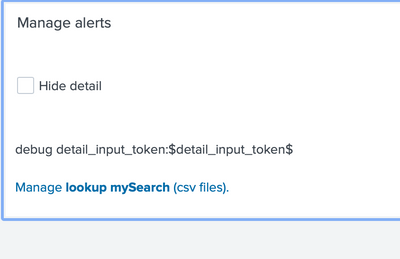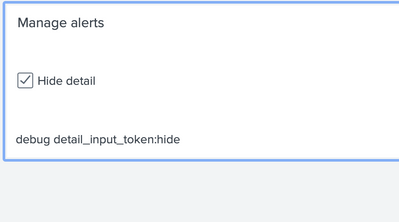Turn on suggestions
Auto-suggest helps you quickly narrow down your search results by suggesting possible matches as you type.
Showing results for
Dashboards & Visualizations
Turn on suggestions
Auto-suggest helps you quickly narrow down your search results by suggesting possible matches as you type.
Showing results for
- Splunk Answers
- :
- Using Splunk
- :
- Dashboards & Visualizations
- :
- Hide HTML with simple checkbox
Options
- Subscribe to RSS Feed
- Mark Topic as New
- Mark Topic as Read
- Float this Topic for Current User
- Bookmark Topic
- Subscribe to Topic
- Mute Topic
- Printer Friendly Page
- Mark as New
- Bookmark Message
- Subscribe to Message
- Mute Message
- Subscribe to RSS Feed
- Permalink
- Report Inappropriate Content
mclane1
Path Finder
09-28-2021
12:56 AM
Hello
<row>
<panel>
<title>Manage alerts</title>
<input type="checkbox" token="detail_input_token">
<label></label>
<choice value="hide">Hide detail</choice>
<initialValue>hide</initialValue>
</input>
<html>debug detail_input_token:$detail_input_token$</html>
<html rejects="$detail_input_token$">
<body>
<p>
<A HREF="/manager/myapp/data/lookup-table-files?ns=myapp&pwnr=-&search=mySearch&count=100" target="_blank">
Manage <B>lookup mySearch</B> (csv files).
</A>
</p>
</body>
</html>
</panel>
</row>
It works in splunk 6.4.2
We migrate on splunk 8.2 and it doesn't work now.
I do many change without success.
Does somebody have an idea ?
Thanks in advance.
1 Solution
- Mark as New
- Bookmark Message
- Subscribe to Message
- Mute Message
- Subscribe to RSS Feed
- Permalink
- Report Inappropriate Content
mclane1
Path Finder
10-04-2021
07:32 AM
I find solution.
When we have already many inputs you must specify the searchWhenChanged and set to "true"
<row>
<panel>
<title>Manage alerts</title>
<input type="checkbox" token="detail_input_token" searchWhenChanged="true">
<label></label>
<choice value="hide">Hide detail</choice>
<initialValue>hide</initialValue>
</input>
<html>debug detail_input_token:$detail_input_token$</html>
<html rejects="$detail_input_token$">
<body>
<p>
<A HREF="/manager/myapp/data/lookup-table-files?ns=myapp&pwnr=-&search=mySearch&count=100" target="_blank">
Manage <B>lookup mySearch</B> (csv files).
</A>
</p>
</body>
</html>
</panel>
</row>Now it works
- Mark as New
- Bookmark Message
- Subscribe to Message
- Mute Message
- Subscribe to RSS Feed
- Permalink
- Report Inappropriate Content
kamlesh_vaghela

SplunkTrust
10-04-2021
08:09 AM
- Mark as New
- Bookmark Message
- Subscribe to Message
- Mute Message
- Subscribe to RSS Feed
- Permalink
- Report Inappropriate Content
mclane1
Path Finder
10-05-2021
01:32 AM
Is it ok ?
- Mark as New
- Bookmark Message
- Subscribe to Message
- Mute Message
- Subscribe to RSS Feed
- Permalink
- Report Inappropriate Content
kamlesh_vaghela

SplunkTrust
10-03-2021
11:21 PM
The checkbox behaviour working for me on Splunk Version: 8.2.2.1.
It that anything specific which not working?
Thanks
KV
▄︻̷̿┻̿═━一 😉
If any of my reply helps you to solve the problem Or gain knowledge, an upvote would be appreciated.
- Mark as New
- Bookmark Message
- Subscribe to Message
- Mute Message
- Subscribe to RSS Feed
- Permalink
- Report Inappropriate Content
mclane1
Path Finder
10-04-2021
07:32 AM
I find solution.
When we have already many inputs you must specify the searchWhenChanged and set to "true"
<row>
<panel>
<title>Manage alerts</title>
<input type="checkbox" token="detail_input_token" searchWhenChanged="true">
<label></label>
<choice value="hide">Hide detail</choice>
<initialValue>hide</initialValue>
</input>
<html>debug detail_input_token:$detail_input_token$</html>
<html rejects="$detail_input_token$">
<body>
<p>
<A HREF="/manager/myapp/data/lookup-table-files?ns=myapp&pwnr=-&search=mySearch&count=100" target="_blank">
Manage <B>lookup mySearch</B> (csv files).
</A>
</p>
</body>
</html>
</panel>
</row>Now it works
Get Updates on the Splunk Community!
.conf24 | Registration Open!
Hello, hello! I come bearing good news: Registration for .conf24 is now open!
conf is Splunk’s rad annual ...
ICYMI - Check out the latest releases of Splunk Edge Processor
Splunk is pleased to announce the latest enhancements to Splunk Edge Processor.
HEC Receiver authorization ...
Introducing the 2024 SplunkTrust!
Hello, Splunk Community! We are beyond thrilled to announce our newest group of SplunkTrust members!
The ...