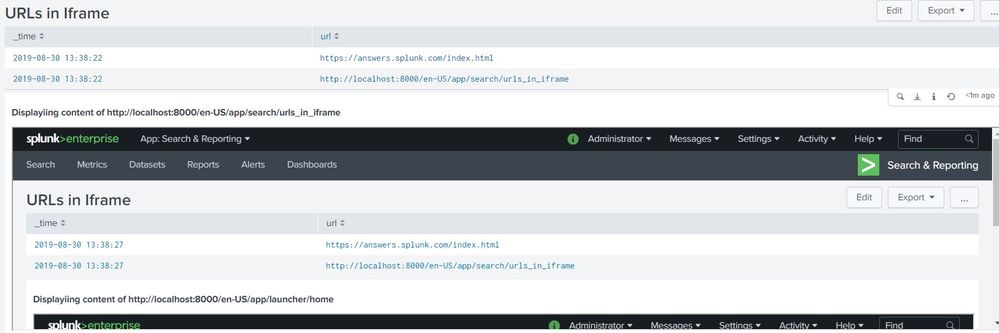Turn on suggestions
Auto-suggest helps you quickly narrow down your search results by suggesting possible matches as you type.
Showing results for
Dashboards & Visualizations
Turn on suggestions
Auto-suggest helps you quickly narrow down your search results by suggesting possible matches as you type.
Showing results for
- Splunk Answers
- :
- Using Splunk
- :
- Dashboards & Visualizations
- :
- Drilldown to url to display in iframe
Options
- Subscribe to RSS Feed
- Mark Topic as New
- Mark Topic as Read
- Float this Topic for Current User
- Bookmark Topic
- Subscribe to Topic
- Mute Topic
- Printer Friendly Page
- Mark as New
- Bookmark Message
- Subscribe to Message
- Mute Message
- Subscribe to RSS Feed
- Permalink
- Report Inappropriate Content
jaimerader
Engager
08-29-2019
07:18 AM
Hello all! I have a dashboard table that has multiple values, one of which being urls. Im trying to pass the value of the url to an iframe on the dashboard and have it display the contents of the url in the iframe when the row is clicked. When a different url is clicked it would then switch to that page. Is this possible??
1 Solution
- Mark as New
- Bookmark Message
- Subscribe to Message
- Mute Message
- Subscribe to RSS Feed
- Permalink
- Report Inappropriate Content
renjith_nair
Legend
08-29-2019
10:41 PM
@jaimerader,
It's possible with the tokens.
Here is a run anywhere example
initis set to load local splunk installation. You could set this to default url- Two static urls are set with dummy search. This could be your search result
On drill down set the
tokUrltoken to clicked row's url value<dashboard> <label>URLs in Iframe</label> <init> <set token="tokUrl">http://localhost:8000/en-US/app/launcher/home</set> </init> <row> <panel> <table> <search> <query>|makeresults|eval url="https://answers.splunk.com/index.html http://localhost:8000/en-US/app/search/urls_in_iframe"|makemv url| mvexpand url</query> <earliest>-15m</earliest> <latest>now</latest> </search> <option name="count">10</option> <option name="drilldown">cell</option> <drilldown> <set token="tokUrl">$row.url$</set> </drilldown> </table> </panel> </row> <row> <html> <h3> Displayiing content of $tokUrl$ </h3> <body> <iframe src="$tokUrl$" width="100%" height="300"> </iframe> </body> </html> </row> </dashboard>
Output
Happy Splunking!
- Mark as New
- Bookmark Message
- Subscribe to Message
- Mute Message
- Subscribe to RSS Feed
- Permalink
- Report Inappropriate Content
renjith_nair
Legend
08-29-2019
10:41 PM
@jaimerader,
It's possible with the tokens.
Here is a run anywhere example
initis set to load local splunk installation. You could set this to default url- Two static urls are set with dummy search. This could be your search result
On drill down set the
tokUrltoken to clicked row's url value<dashboard> <label>URLs in Iframe</label> <init> <set token="tokUrl">http://localhost:8000/en-US/app/launcher/home</set> </init> <row> <panel> <table> <search> <query>|makeresults|eval url="https://answers.splunk.com/index.html http://localhost:8000/en-US/app/search/urls_in_iframe"|makemv url| mvexpand url</query> <earliest>-15m</earliest> <latest>now</latest> </search> <option name="count">10</option> <option name="drilldown">cell</option> <drilldown> <set token="tokUrl">$row.url$</set> </drilldown> </table> </panel> </row> <row> <html> <h3> Displayiing content of $tokUrl$ </h3> <body> <iframe src="$tokUrl$" width="100%" height="300"> </iframe> </body> </html> </row> </dashboard>
Output
Happy Splunking!
- Mark as New
- Bookmark Message
- Subscribe to Message
- Mute Message
- Subscribe to RSS Feed
- Permalink
- Report Inappropriate Content
jaimerader
Engager
08-30-2019
05:41 AM
Absolutely perfect! Thank you!!
Get Updates on the Splunk Community!
Extending Observability Content to Splunk Cloud
Watch Now!
In this Extending Observability Content to Splunk Cloud Tech Talk, you'll see how to leverage ...
More Control Over Your Monitoring Costs with Archived Metrics!
What if there was a way you could keep all the metrics data you need while saving on storage costs?This is now ...
New in Observability Cloud - Explicit Bucket Histograms
Splunk introduces native support for histograms as a metric data type within Observability Cloud with Explicit ...