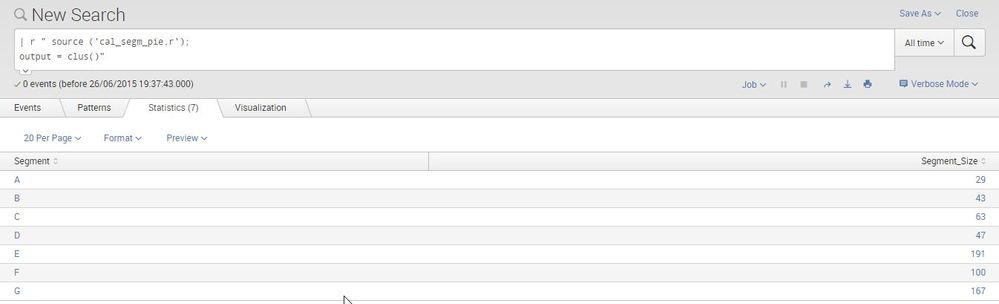Turn on suggestions
Auto-suggest helps you quickly narrow down your search results by suggesting possible matches as you type.
Dashboards & Visualizations
×
Are you a member of the Splunk Community?
Sign in or Register with your Splunk account to get your questions answered, access valuable resources and connect with experts!
Turn on suggestions
Auto-suggest helps you quickly narrow down your search results by suggesting possible matches as you type.
- Find Answers
- :
- Using Splunk
- :
- Dashboards & Visualizations
- :
- Re: Drill down in Dashboard with R integration bas...
Options
- Subscribe to RSS Feed
- Mark Topic as New
- Mark Topic as Read
- Float this Topic for Current User
- Bookmark Topic
- Subscribe to Topic
- Mute Topic
- Printer Friendly Page
- Mark as New
- Bookmark Message
- Subscribe to Message
- Mute Message
- Subscribe to RSS Feed
- Permalink
- Report Inappropriate Content
SanthoshSreshta
Contributor
06-26-2015
07:22 AM
1 Solution
- Mark as New
- Bookmark Message
- Subscribe to Message
- Mute Message
- Subscribe to RSS Feed
- Permalink
- Report Inappropriate Content
alacercogitatus

SplunkTrust
06-26-2015
07:54 AM
You can try this:
| r " source ('cal_segm_pie.r'); output = clus() | search Segment = "A"
- Mark as New
- Bookmark Message
- Subscribe to Message
- Mute Message
- Subscribe to RSS Feed
- Permalink
- Report Inappropriate Content
alacercogitatus

SplunkTrust
06-26-2015
07:54 AM
You can try this:
| r " source ('cal_segm_pie.r'); output = clus() | search Segment = "A"
- Mark as New
- Bookmark Message
- Subscribe to Message
- Mute Message
- Subscribe to RSS Feed
- Permalink
- Report Inappropriate Content
SanthoshSreshta
Contributor
06-26-2015
08:17 AM
thanQ..!!
thanks a lot @alacercogitatus
Get Updates on the Splunk Community!
Modernize your Splunk Apps – Introducing Python 3.13 in Splunk
We are excited to announce that the upcoming releases of Splunk Enterprise 10.2.x and Splunk Cloud Platform ...
New Release | Splunk Cloud Platform 10.1.2507
Hello Splunk Community!We are thrilled to announce the General Availability of Splunk Cloud Platform 10.1.2507 ...
🌟 From Audit Chaos to Clarity: Welcoming Audit Trail v2
🗣 You Spoke, We Listened
Audit Trail v2 wasn’t written in isolation—it was shaped by your voices.
In ...