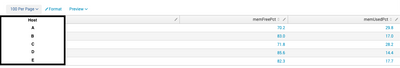Turn on suggestions
Auto-suggest helps you quickly narrow down your search results by suggesting possible matches as you type.
Dashboards & Visualizations
×
Join the Conversation
Without signing in, you're just watching from the sidelines. Sign in or Register to connect, share, and be part of the Splunk Community.
Turn on suggestions
Auto-suggest helps you quickly narrow down your search results by suggesting possible matches as you type.
- Find Answers
- :
- Using Splunk
- :
- Dashboards & Visualizations
- :
- Display table into a timechart
Options
- Subscribe to RSS Feed
- Mark Topic as New
- Mark Topic as Read
- Float this Topic for Current User
- Bookmark Topic
- Subscribe to Topic
- Mute Topic
- Printer Friendly Page
- Mark as New
- Bookmark Message
- Subscribe to Message
- Mute Message
- Subscribe to RSS Feed
- Permalink
- Report Inappropriate Content
Display table into a timechart
hishamjan
Explorer
03-02-2021
02:59 AM
Hi,
I would like to display my table into a timechart/chart graph instead.
Below is the screenshot attached of the table via my search query:
I would like to convert this into a timechart/chart graph where memFreePct and memUsedPct is shown per time for each host, A to E.
thanks
- Mark as New
- Bookmark Message
- Subscribe to Message
- Mute Message
- Subscribe to RSS Feed
- Permalink
- Report Inappropriate Content
ITWhisperer

SplunkTrust
03-02-2021
03:33 AM
There is no time component in your search results
- Mark as New
- Bookmark Message
- Subscribe to Message
- Mute Message
- Subscribe to RSS Feed
- Permalink
- Report Inappropriate Content
hishamjan
Explorer
03-02-2021
04:23 AM
here is my search query:
source="vmstat"
| dedup host
| eval host=upper(host)
| eval FreeGBs=FreeMBytes/1024, TotalGBs=TotalMBytes/1024, UsedGBs=UsedMBytes/1024
| table host memFreePct memUsedPct
| sort host- Mark as New
- Bookmark Message
- Subscribe to Message
- Mute Message
- Subscribe to RSS Feed
- Permalink
- Report Inappropriate Content
ITWhisperer

SplunkTrust
03-02-2021
04:37 AM
So, the first thing you need to do is modify this query to return a time element (assuming that is in your source data)
- Mark as New
- Bookmark Message
- Subscribe to Message
- Mute Message
- Subscribe to RSS Feed
- Permalink
- Report Inappropriate Content
hishamjan
Explorer
03-02-2021
08:55 AM
that's exactly what I'm unable to do 🙂
- Mark as New
- Bookmark Message
- Subscribe to Message
- Mute Message
- Subscribe to RSS Feed
- Permalink
- Report Inappropriate Content
ITWhisperer

SplunkTrust
03-02-2021
08:59 AM
Start with your data - what fields do you have in vmstat?
Get Updates on the Splunk Community!
[Puzzles] Solve, Learn, Repeat: Unmerging HTML Tables
[Puzzles] Solve, Learn, Repeat: Unmerging HTML TablesFor a previous puzzle, I needed some sample data, and ...
Enterprise Security (ES) Essentials 8.3 is Now GA — Smarter Detections, Faster ...
As of today, Enterprise Security (ES) Essentials 8.3 is now generally available, helping SOC teams simplify ...
AI for AppInspect
We’re excited to announce two new updates to AppInspect designed to save you time and make the app approval ...