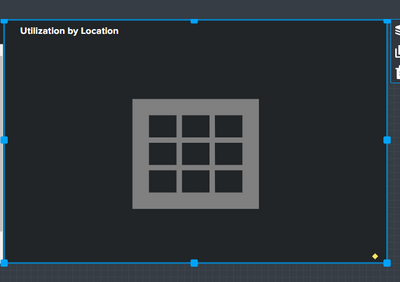- Splunk Answers
- :
- Using Splunk
- :
- Dashboards & Visualizations
- :
- Dashboard Studio - No results outputted on Panel?
- Subscribe to RSS Feed
- Mark Topic as New
- Mark Topic as Read
- Float this Topic for Current User
- Bookmark Topic
- Subscribe to Topic
- Mute Topic
- Printer Friendly Page
- Mark as New
- Bookmark Message
- Subscribe to Message
- Mute Message
- Subscribe to RSS Feed
- Permalink
- Report Inappropriate Content
Dashboard Studio - No results outputted on Panel?
Hi,
I have a panel on Dashboard Studio where no results are displayed on the panel and I am getting the message "Search ran successfully, but no results were returned".
When I investigate this same search on the "Open in Search", the expected do get produced though.
What can I do in this situation?
Thanks.
- Mark as New
- Bookmark Message
- Subscribe to Message
- Mute Message
- Subscribe to RSS Feed
- Permalink
- Report Inappropriate Content
Look at the dashboard code to see if there is a mistake which would account for no results being returned.
- Mark as New
- Bookmark Message
- Subscribe to Message
- Mute Message
- Subscribe to RSS Feed
- Permalink
- Report Inappropriate Content
I am running into a similar issue. I have a dashboard panel that users need access to but do not have access to the index that provides the data. I decided to save my search query as a report, and give it the permissions the users will need to see the data. I then make that report a panel in my dashboard. I also check my dashboard has the proper permissions for users to view my dashboard. I can see all the data just fine but when a user tries to see my panel, they get the error above. I verified that the users can run the report and see results from report that populates the panel. So I had a user run the report, and then save it to a panel in my dashboard. The user then went to check my dashboard and saw the same message. Permissions are set to global and I verified that the users role had permission to write on my dashboard. Thanks.
-Gerb