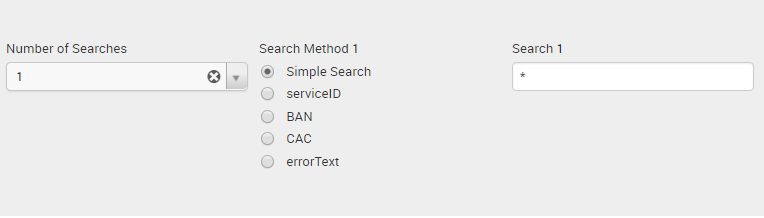- Splunk Answers
- :
- Using Splunk
- :
- Dashboards & Visualizations
- :
- Dashboard Search Bug
- Subscribe to RSS Feed
- Mark Topic as New
- Mark Topic as Read
- Float this Topic for Current User
- Bookmark Topic
- Subscribe to Topic
- Mute Topic
- Printer Friendly Page
- Mark as New
- Bookmark Message
- Subscribe to Message
- Mute Message
- Subscribe to RSS Feed
- Permalink
- Report Inappropriate Content
Dashboard Search Bug
Hi all,
I have created a dashboard which takes input from multiple searches based on the radio button selected. The problem is, when I select a different radio button, the search does not change UNLESS I delete the text in the search box and Re-enter it. View the picture below for an example.
If I click simple search and hit submit, it works as intended. However, once I select another radio field such as serviceID, the search does not change unless I manually re-enter the *.
NOTE: This seems to work before I had the multiple searches included. Logic behind the multiple searches is so that users are able to search for fields that include both ServiceID and Error Text for example.
- Mark as New
- Bookmark Message
- Subscribe to Message
- Mute Message
- Subscribe to RSS Feed
- Permalink
- Report Inappropriate Content
Can you please provide sample events, and the dashboard code? Otherwise it will be like asking the magic number 8 ball 😉
cheers, MuS
- Mark as New
- Bookmark Message
- Subscribe to Message
- Mute Message
- Subscribe to RSS Feed
- Permalink
- Report Inappropriate Content
Apologies, here is the source code:
Experiment
<input type="time" token="field1">
<label>TimePicker</label>
<default>
<earliest>-60m@m</earliest>
<latest>now</latest>
</default>
</input>
<input type="dropdown" token="multisearch" searchWhenChanged="false">
<label>Number of Searches</label>
<choice value="1">1</choice>
<choice value="2">2</choice>
<change>
<condition value="1">
<set token="hideSearch2">2</set>
</condition>
<condition value="2">
<unset token="hideSearch2"></unset>
</condition>
</change>
<default>1</default>
<initialValue>1</initialValue>
</input>
<input type="radio" token="radioSearchFilter1" searchWhenChanged="false">
<label>Search Method 1</label>
<choice value="">Simple Search</choice>
<choice value="foo=">foo</choice>
<choice value="bar=">bar</choice>
<default></default>
</input>
<input type="text" token="searchString1" searchWhenChanged="false">
<label>Search 1</label>
<default>*</default>
<prefix>$radioSearchFilter1$"*</prefix>
<suffix>*"</suffix>
</input>
<input type="radio" token="radioSearchFilter2" searchWhenChanged="false" rejects="$hideSearch2$">
<label>Search Method 2</label>
<choice value="">Simple Search</choice>
<choice value="Foo=">Foo</choice>
<choice value="Bar=">Bar</choice>
<default></default>
</input>
<input type="text" token="searchString2" searchWhenChanged="true" rejects="$hideSearch2$">
<label>Search 2</label>
<default>*</default>
<prefix>$radioSearchFilter2$"*</prefix>
<suffix>*"</suffix>
</input>
<panel>
<event>
<title>Raw Events</title>
<search>
<query>index="foo"
| convert ctime(_time) AS TimeStamp
| search $searchString1$ $searchString2$
| table TimeStamp
| sort _time desc
none
progressbar