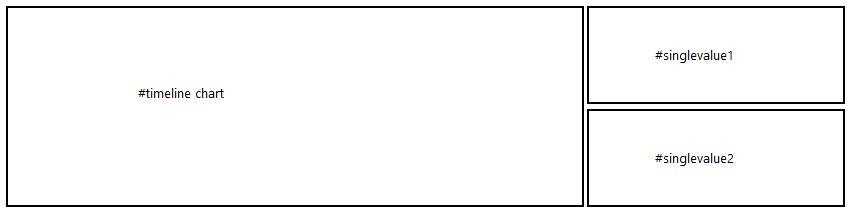Turn on suggestions
Auto-suggest helps you quickly narrow down your search results by suggesting possible matches as you type.
Showing results for
Dashboards & Visualizations
Turn on suggestions
Auto-suggest helps you quickly narrow down your search results by suggesting possible matches as you type.
Showing results for
- Splunk Answers
- :
- Using Splunk
- :
- Dashboards & Visualizations
- :
- Dashboard CSS: Stack SingleValue Panel
Options
- Subscribe to RSS Feed
- Mark Topic as New
- Mark Topic as Read
- Float this Topic for Current User
- Bookmark Topic
- Subscribe to Topic
- Mute Topic
- Printer Friendly Page
- Mark as New
- Bookmark Message
- Subscribe to Message
- Mute Message
- Subscribe to RSS Feed
- Permalink
- Report Inappropriate Content
morethanyell
Builder
08-01-2019
09:37 PM
Hi,
How do we write CSS to achieve layout shown on the screenshot? I've tried the CSS below but it's not working
<html>
<style>
#timelinechart{
width:75% !important;
height:100% !important;
}
#singlevalue1{
width:25% !important;
height:50% !important;
}
#singlevalue2{
width:25% !important;
height:50% !important;
}
</style>
</html>
1 Solution
- Mark as New
- Bookmark Message
- Subscribe to Message
- Mute Message
- Subscribe to RSS Feed
- Permalink
- Report Inappropriate Content
niketn
Legend
08-01-2019
11:13 PM
@morethanyell you can refer to one of my older answers to stack single values and adjust as per your needs.
https://answers.splunk.com/answers/717452/how-to-stack-two-data-element-visualizations.html
____________________________________________
| makeresults | eval message= "Happy Splunking!!!"
| makeresults | eval message= "Happy Splunking!!!"
- Mark as New
- Bookmark Message
- Subscribe to Message
- Mute Message
- Subscribe to RSS Feed
- Permalink
- Report Inappropriate Content
woodcock
Esteemed Legend
08-06-2019
09:13 AM
This can be done with Sideview Utils which is a much more flexible dashboarding framework for splunk built by an ex-employee. @sideview can tell you more.
- Mark as New
- Bookmark Message
- Subscribe to Message
- Mute Message
- Subscribe to RSS Feed
- Permalink
- Report Inappropriate Content
niketn
Legend
08-01-2019
11:13 PM
@morethanyell you can refer to one of my older answers to stack single values and adjust as per your needs.
https://answers.splunk.com/answers/717452/how-to-stack-two-data-element-visualizations.html
____________________________________________
| makeresults | eval message= "Happy Splunking!!!"
| makeresults | eval message= "Happy Splunking!!!"
Get Updates on the Splunk Community!
Updated Team Landing Page in Splunk Observability
We’re making some changes to the team landing page in Splunk Observability, based on your feedback. The ...
New! Splunk Observability Search Enhancements for Splunk APM Services/Traces and ...
Regardless of where you are in Splunk Observability, you can search for relevant APM targets including service ...
Webinar Recap | Revolutionizing IT Operations: The Transformative Power of AI and ML ...
The Transformative Power of AI and ML in Enhancing Observability
In the realm of IT operations, the ...