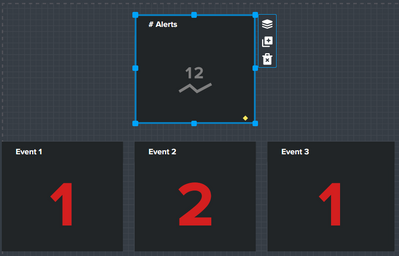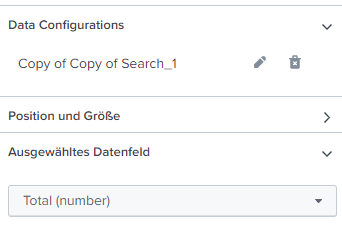- Splunk Answers
- :
- Using Splunk
- :
- Dashboards & Visualizations
- :
- Re: Count searches with results
- Subscribe to RSS Feed
- Mark Topic as New
- Mark Topic as Read
- Float this Topic for Current User
- Bookmark Topic
- Subscribe to Topic
- Mute Topic
- Printer Friendly Page
- Mark as New
- Bookmark Message
- Subscribe to Message
- Mute Message
- Subscribe to RSS Feed
- Permalink
- Report Inappropriate Content
Count searches with results
Hey there,
I just started with splunk. Currently I'm testing the new dashboard studio feature.
I would like to count all searches with 1 or more found events on my dashboard.
In case of the attached picture, I would like to display 3 in the upper SingleValue field. If the search for Event 2 has 0 results, i would like to display a 2, and so on.
Is there a simple and scalable solution to this, if I want to add more searches to the dashboard later on?
Thank you in advance!
- Mark as New
- Bookmark Message
- Subscribe to Message
- Mute Message
- Subscribe to RSS Feed
- Permalink
- Report Inappropriate Content
@Coffeebean
Can you try the below solution?
<form>
<init><set token="total_count">0</set></init>
<search id="base">
<query>index="_internal" | dedup host, source, sourcetype | table host, source, sourcetype</query>
<earliest>$time_token.earliest$</earliest>
<latest>$time_token.latest$</latest>
</search>
<label>Test Dashboard</label>
<fieldset submitButton="false">
<input type="time" token="time_token" searchWhenChanged="true">
<label>Time Range</label>
<default>
<earliest>-4h@h</earliest>
<latest>now</latest>
</default>
</input>
</fieldset>
<row depends="$never_show_this_panel$">
<panel>
<table>
<title>Table</title>
<search base="base">
<query>| table source, sourcetype, host</query>
<done>
<condition match="isnotnull($result.source$) AND isnotnull($result.sourcetype$) AND isnotnull($result.host$)">
<set token="total_count">3</set>
</condition>
<condition match="(isnotnull($result.source$) AND isnotnull($result.sourcetype$)) OR (isnotnull($result.source$) AND isnotnull($result.host$)) OR (isnotnull($result.sourcetype$) AND isnotnull($result.host$))">
<set token="total_count">2</set>
</condition>
<condition match="isnotnull($result.source$) OR isnotnull($result.sourcetype$) OR isnotnull($result.host$)">
<set token="total_count">1</set>
</condition>
</done>
</search>
<option name="drilldown">none</option>
</table>
</panel>
</row>
<row>
<panel>
<single>
<title>Panels Populated</title>
<search>
<query>| makeresults | eval total=$total_count$ </query>
</search>
<option name="drilldown">none</option>
</single>
</panel>
</row>
<row>
<panel>
<single>
<title>Host</title>
<search base="base">
<query>| stats dc(host)</query>
</search>
<option name="drilldown">none</option>
<option name="refresh.display">progressbar</option>
</single>
</panel>
<panel>
<single>
<title>Source Type</title>
<search base="base">
<query>| stats dc(sourcetype)</query>
</search>
<option name="drilldown">none</option>
<option name="refresh.display">progressbar</option>
</single>
</panel>
<panel>
<single>
<title>Source</title>
<search base="base">
<query>| stats dc(source)</query>
</search>
<option name="drilldown">none</option>
</single>
</panel>
</row>
</form>
If you find a solution fruitful, then an upvote and acceptance of the answer would be appreciated.
- Mark as New
- Bookmark Message
- Subscribe to Message
- Mute Message
- Subscribe to RSS Feed
- Permalink
- Report Inappropriate Content
@jhanvidattani
Thanks for the answer, but that looks like a XML solution.
As i tried this method with Dashboard Studio, which doesn't support XML, this will probably not work.
I will try to redesign my project with the old Dashboard builder.
- Mark as New
- Bookmark Message
- Subscribe to Message
- Mute Message
- Subscribe to RSS Feed
- Permalink
- Report Inappropriate Content
Sure, it can be done but you have to do it in one query and then select the fields in the field selector. Try this: