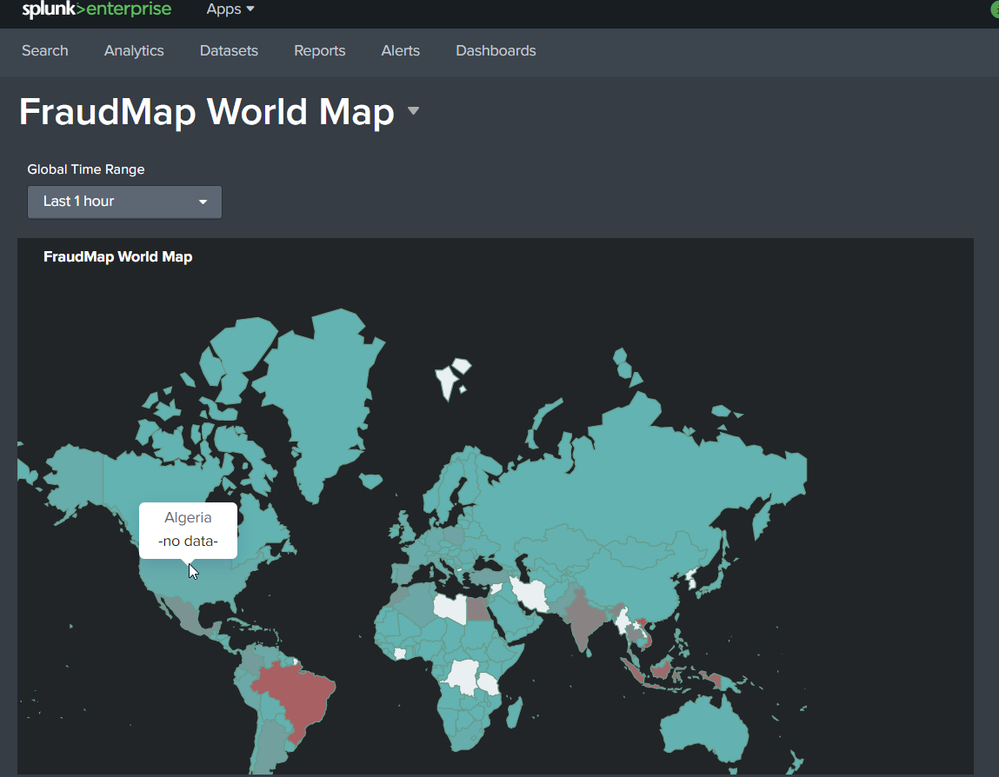- Splunk Answers
- :
- Using Splunk
- :
- Dashboards & Visualizations
- :
- Choropleth map hover mouse tooltips not working- I...
- Subscribe to RSS Feed
- Mark Topic as New
- Mark Topic as Read
- Float this Topic for Current User
- Bookmark Topic
- Subscribe to Topic
- Mute Topic
- Printer Friendly Page
- Mark as New
- Bookmark Message
- Subscribe to Message
- Mute Message
- Subscribe to RSS Feed
- Permalink
- Report Inappropriate Content
Choropleth map hover mouse tooltips not working- Is this a bug?
I have created an IP choropleth map that correctly shows colors and numbers. I then save it as a dashboard. When no data is loaded on the dashboard yet I am able to hover mouse over each country and the tooltip shows the Country name + 0 IPs correctly. After any data has begun to load, the mouse tooltip shows the country + # IPs for the 1st country that the mouse hovers over, even if I hover the mouse over other countries.
Is this a bug? Am I doing something wrong?
Splunk version: 8.2.3 on Linux.
Thanks in Advance! 🙂
- Mark as New
- Bookmark Message
- Subscribe to Message
- Mute Message
- Subscribe to RSS Feed
- Permalink
- Report Inappropriate Content
Once you have data populated for the map, this is when the mouse hovering stops working.
- Mark as New
- Bookmark Message
- Subscribe to Message
- Mute Message
- Subscribe to RSS Feed
- Permalink
- Report Inappropriate Content
Hi @kevansrbfcu ..
did you use Dashboard Studio(as per the label)..
and could you update us the screenshot pls
- Mark as New
- Bookmark Message
- Subscribe to Message
- Mute Message
- Subscribe to RSS Feed
- Permalink
- Report Inappropriate Content
- Mark as New
- Bookmark Message
- Subscribe to Message
- Mute Message
- Subscribe to RSS Feed
- Permalink
- Report Inappropriate Content
Hi @kevansrbfcu ..yes, just i verified this on my test lab and the dashboard studio does exactly the same what you said(even though my search did not produce any results, the choropleth map loaded and it says country name and "-no data-")..
so, i think this is by the design(as per my understanding)
the documentation gives some good details on choropleth map formatings.. i have not done any format options yet.. on freetime today i will check this for you. meanwhile you also give it a try:
https://docs.splunk.com/Documentation/Splunk/8.2.4/DashStudio/mapsChorConfig
- Mark as New
- Bookmark Message
- Subscribe to Message
- Mute Message
- Subscribe to RSS Feed
- Permalink
- Report Inappropriate Content
The actual issue is when data is loaded. In this screenshot I innitially hovered over the United States I get data for that country. But when I hover over any other country after the United States, the tooltip is stuck showing data for the United States still. The tooltip is stuck.
- Mark as New
- Bookmark Message
- Subscribe to Message
- Mute Message
- Subscribe to RSS Feed
- Permalink
- Report Inappropriate Content
I had the same issue (tooltip gets stuck on the first country I mouse over) and found your post while looking into the problem. Knowing it wasn't something I did (I'm still learning my way around Dashboard Studio) I went on to work on something else. I just went back to my dashboard an hour later (I had left the dashboard up, I did not reload it just now), and the tooltip is now working as expected (changing for each country I mouse over.) Looks like it just takes some time to work properly...
We are still on Splunk 8.2.6, so maybe it has been fixed in a later version of Splunk...