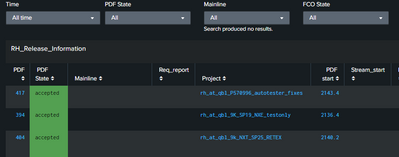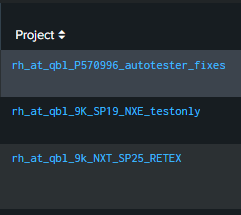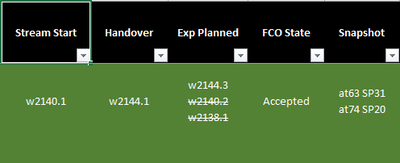- Splunk Answers
- :
- Using Splunk
- :
- Dashboards & Visualizations
- :
- Change source for only one column of a table, whil...
- Subscribe to RSS Feed
- Mark Topic as New
- Mark Topic as Read
- Float this Topic for Current User
- Bookmark Topic
- Subscribe to Topic
- Mute Topic
- Printer Friendly Page
- Mark as New
- Bookmark Message
- Subscribe to Message
- Mute Message
- Subscribe to RSS Feed
- Permalink
- Report Inappropriate Content
Change source for only one column of a table, while all the columns of table uses some another source
Hi Thank you for al the response and glad this is helping me resolve issues while learning splunk 🙂
Appreciate your help.
1. how to change source for only one column in a table and filter/sort it based on other column?
Below i need to change source for mainline column and associate data to project column. also i need to filter and sort the data alphabetically.
<table>
<search>
<query>index="wtqlty" source=pdf-fc-002-rh sourcetype="release_pdf_results_json" | table pdf_name, pdf_state, main_line, Req_report, patch_name, started_on, Stream_start, Handover, planned_stopped_on, fco_state, snapshot, stakeholders.project_leader.name, stakeholders.developer.name, air_issues{}.short_description , Quality, questionnaire | rename pdf_name AS PDF, pdf_state AS "PDF State", main_line AS "Mainline", patch_name AS Project, started_on AS "PDF start", planned_stopped_on AS "Planned Stop", fco_state AS "FCO State", stakeholders.project_leader.name AS PL, stakeholders.developer.name AS Developer, air_issues{}.short_description AS Description, questionnaire AS Questionnaire</query>
<earliest>0</earliest>
<latest></latest>
</search>
<option name="drilldown">cell</option>
<option name="refresh.display">progressbar</option>
<format type="color" field="FCO State">
<colorPalette type="expression">case (match(value,"DRAFT_DEV"), "#DC4E41",match(value,"ACCEPTED"),"#53A051",true(),"#C3CBD4")</colorPalette>
</format>
<format type="color" field="PDF State">
<colorPalette type="expression">case (match(value,"DRAFT_DEV"), "#DC4E41",match(value,"accepted"),"#53A051",true(),"#C3CBD4")</colorPalette>
</format>
<drilldown>
<condition field="PDF State">
<set token="form.pdf_state_token">$click.value2$</set>
</condition>
<condition field="PL">
<set token="form.PL">$click.value2$</set>
</condition>
<condition field="FCO State">
<set token="form.fco_name">$click.value2$</set>
</condition>
<condition field="Developer">
<set token="form.developer">$click.value2$</set>
</condition>
<condition field="Snapshot">
<set token="form.snap_shot">$click.value2$</set>
</condition>
<condition field="Mainline">
<set token="form.main_line">$click.value2$</set>
<set token="form.show_clear_filter">*</set>
</condition>
<condition field="Project">
<set token="form.patch_name">>$click.value2$</set>
<link target="_blank">https://stream-dashboard.asml.com/db/overall/$click.value2$/</link>
</condition>
<condition field="PDF">
<set token="form.pdf_name">$click.value$</set>
<link target="_blank">https://at.patchtooling.asml.com/pdf/RH/ML/patches/$row.Project$/</link>
</condition>
2.how to change format of text, inside a cell? say if there is an URL for the text in a cell, i need to underline it, so users knows its url link clickable?
3. how can we strike a number based in cell and update with new number(in case of weeks)
Appreciate your help. thank you
- Mark as New
- Bookmark Message
- Subscribe to Message
- Mute Message
- Subscribe to RSS Feed
- Permalink
- Report Inappropriate Content
- The table will show the results of a search query, so construct the search query to have the data from both sources, perhaps using a join or stats command to collate the events from the different sources into events with common field values
- Use the drilldown method shown in the response to your previous question
- You can use some CSS to line-through multi-value lines
<panel depends="$stayhidden$">
<html>
<style>
#id-of-panel div.multivalue-subcell {
text-decoration: line-through !important;
}
#id-of-panel div.multivalue-subcell[data-mv-index="0"] {
text-decoration: none !important;
}
</style>
</html>
</panel>