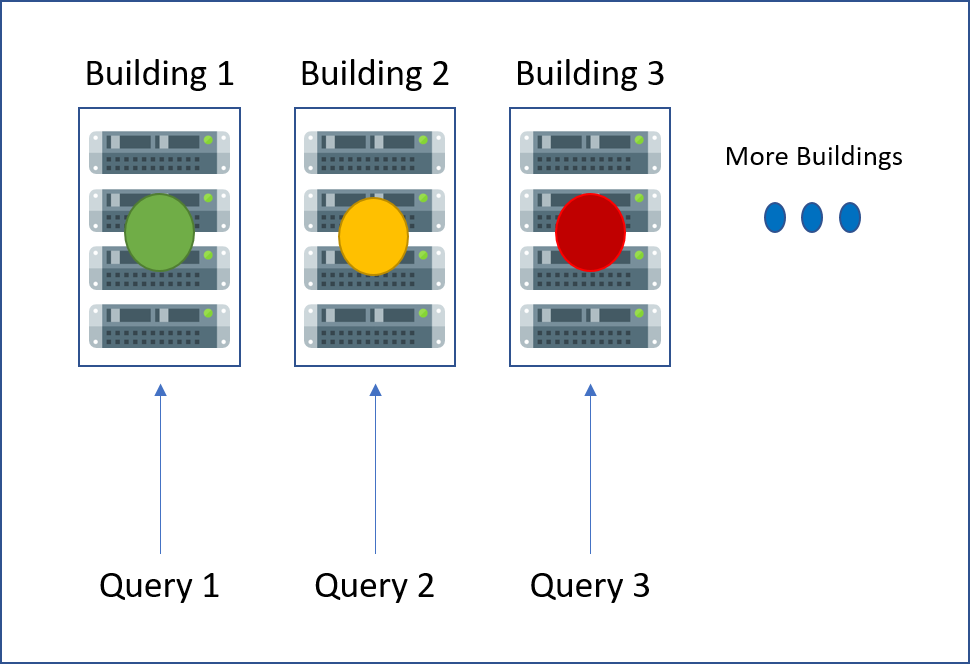Join the Conversation
- Find Answers
- :
- Using Splunk
- :
- Dashboards & Visualizations
- :
- Advanced Dashboard using external picture
- Subscribe to RSS Feed
- Mark Topic as New
- Mark Topic as Read
- Float this Topic for Current User
- Bookmark Topic
- Subscribe to Topic
- Mute Topic
- Printer Friendly Page
- Mark as New
- Bookmark Message
- Subscribe to Message
- Mute Message
- Subscribe to RSS Feed
- Permalink
- Report Inappropriate Content
Advanced Dashboard using external picture
Hi folks,
I need show the status of some places that have some servers and IT objects in one picture attached. I have ideia that how I need do the querys but how I put the results in each piece of picture? Example: For the Build 1, I have X query, For the Build 2, I have Z query until now ok, but how I put each query in each square?
[ ]s
Rafael Martins
- Mark as New
- Bookmark Message
- Subscribe to Message
- Mute Message
- Subscribe to RSS Feed
- Permalink
- Report Inappropriate Content
Hi rafamss,
I think that using js it's possible to answer to you need.
If not, I can suggest a workaround that I used for a customer:
I used a backgroup image with a graphic schema and in the front I displayed green or red icons generated from different queries.
I realized this following indications in Splunk 6.x Dashboard Examples app ( https://splunkbase.splunk.com/app/1603/ ).
Examples to use are:
- "Image Overlay with Single Values" for the background image;
- "Table Icon Set (Rangemap)" or "Custom Decorations" for rge front icons.
Bye.
Giuseppe
- Mark as New
- Bookmark Message
- Subscribe to Message
- Mute Message
- Subscribe to RSS Feed
- Permalink
- Report Inappropriate Content
I will try this and back to you.
Tks!
Rafael Martins