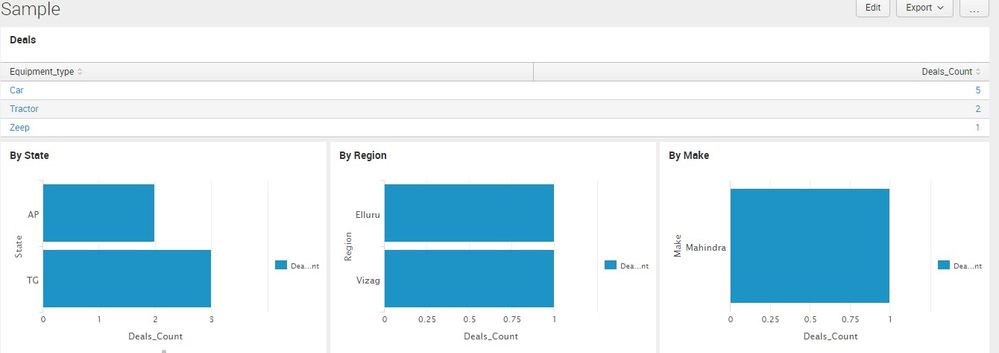- Splunk Answers
- :
- Using Splunk
- :
- Splunk Dev
- :
- Re: dynamically refresh the data based on the hier...
- Subscribe to RSS Feed
- Mark Topic as New
- Mark Topic as Read
- Float this Topic for Current User
- Bookmark Topic
- Subscribe to Topic
- Mute Topic
- Printer Friendly Page
- Mark as New
- Bookmark Message
- Subscribe to Message
- Mute Message
- Subscribe to RSS Feed
- Permalink
- Report Inappropriate Content
Sample
<panel>
<table>
<title>Deals</title>
<search>
<query>index=_* OR index=* sourcetype=st_sample | stats count(Equipment_type) as Deals_Count by Equipment_type</query>
</search>
<option name="count">20</option>
<option name="dataOverlayMode">none</option>
<option name="drilldown">cell</option>
<option name="percentagesRow">false</option>
<option name="rowNumbers">false</option>
<option name="totalsRow">false</option>
<option name="wrap">true</option>
<drilldown>
<set token="Equipment_type">$click.value$</set>
</drilldown>
</table>
</panel>
<panel>
<chart>
<title>By State</title>
<search>
<query>index=_* OR index=* sourcetype=st_sample Equipment_type="$Equipment_type$" | stats count(Equipment_type) as Deals_Count by State </query>
</search>
<option name="charting.chart">bar</option>
<drilldown>
<set token="State">$click.value$</set>
</drilldown>
</chart>
</panel>
<panel>
<chart>
<title>By Region</title>
<search>
<query>index=_* OR index=* sourcetype=st_sample Equipment_type="$Equipment_type$" State="$State$" | stats count(Equipment_type) as Deals_Count by Region </query>
</search>
<option name="charting.chart">bar</option>
<drilldown>
<set token="Region">$click.value$</set>
</drilldown>
</chart>
</panel>
<panel>
<chart>
<title>By Make</title>
<search>
<query>index=_* OR index=* sourcetype=st_sample State="$State$" AND Region="$Region$" | stats count(Equipment_type) as Deals_Count by Make</query>
</search>
<option name="charting.chart">bar</option>
<drilldown>
<set token="Make">$click.value$</set>
</drilldown>
</chart>
</panel>
- Mark as New
- Bookmark Message
- Subscribe to Message
- Mute Message
- Subscribe to RSS Feed
- Permalink
- Report Inappropriate Content
You can use depends attributes for the panels which you want to display based on previous token being set.
For example in you Deals Panel with table you can define the following
<drilldown>
<set token="Equipment_type">$click.value$</set>
<unset token="State"></unset>
<unset token="Region"></unset>
<unset token="Make"></unset>
</drilldown>
In By State Panel, you can define depends on Equipment_type
<chart depends="$Equipment_type$">
and for the drilldown
<drilldown>
<set token="State">$click.value$</set>
<unset token="Region"></unset>
<unset token="Make"></unset>
</drilldown>
In the By Region panel you can then define depends for both Equipment and State
<chart depends="$Equipment_type$,$State$">
and for drilldown something like the following...
<drilldown>
<set token="Region">$click.value$</set>
<unset token="Make"></unset>
</drilldown>
Similar to the example above, you can extend for By Make panel as well.
Please explain the behavior of vice-versa scenario.
For details on depends and rejects attributes to hide/display a panel refer to the following documentation: http://docs.splunk.com/Documentation/Splunk/latest/Viz/tokens
Also refer to Null Search Swapper Example in Splunk 6.x Dashboard Examples App.
On a different note, see if you can use exact index names in your query instead of wildcard for all indexes also a feasibility of using Post Processing for performance improvement instead of re-running Stats filters down the line on each cascaded selections.
| makeresults | eval message= "Happy Splunking!!!"
- Mark as New
- Bookmark Message
- Subscribe to Message
- Mute Message
- Subscribe to RSS Feed
- Permalink
- Report Inappropriate Content
Niketnilay, i need one more help. For suppose if I click on deals Car, the car details table should show , if I click on car and state, the combination of car and state details should be displayed and so on. Can you pls help. Thanks
- Mark as New
- Bookmark Message
- Subscribe to Message
- Mute Message
- Subscribe to RSS Feed
- Permalink
- Report Inappropriate Content
@splunklakshman I would request you to post a new questions in future for separate questions.... However, if you have downloaded the Splunk 6.x Dashboard Examples app, you can check out Table Row Expansion (More Details) example. This involves Javascript extension to Simple XML which may require you to restart Splunk and also clear browser history for changes to reflect. Please check out and see if it suits your needs.
| makeresults | eval message= "Happy Splunking!!!"
- Mark as New
- Bookmark Message
- Subscribe to Message
- Mute Message
- Subscribe to RSS Feed
- Permalink
- Report Inappropriate Content
You can use depends attributes for the panels which you want to display based on previous token being set.
For example in you Deals Panel with table you can define the following
<drilldown>
<set token="Equipment_type">$click.value$</set>
<unset token="State"></unset>
<unset token="Region"></unset>
<unset token="Make"></unset>
</drilldown>
In By State Panel, you can define depends on Equipment_type
<chart depends="$Equipment_type$">
and for the drilldown
<drilldown>
<set token="State">$click.value$</set>
<unset token="Region"></unset>
<unset token="Make"></unset>
</drilldown>
In the By Region panel you can then define depends for both Equipment and State
<chart depends="$Equipment_type$,$State$">
and for drilldown something like the following...
<drilldown>
<set token="Region">$click.value$</set>
<unset token="Make"></unset>
</drilldown>
Similar to the example above, you can extend for By Make panel as well.
Please explain the behavior of vice-versa scenario.
For details on depends and rejects attributes to hide/display a panel refer to the following documentation: http://docs.splunk.com/Documentation/Splunk/latest/Viz/tokens
Also refer to Null Search Swapper Example in Splunk 6.x Dashboard Examples App.
On a different note, see if you can use exact index names in your query instead of wildcard for all indexes also a feasibility of using Post Processing for performance improvement instead of re-running Stats filters down the line on each cascaded selections.
| makeresults | eval message= "Happy Splunking!!!"
- Mark as New
- Bookmark Message
- Subscribe to Message
- Mute Message
- Subscribe to RSS Feed
- Permalink
- Report Inappropriate Content
Niketnilay, You are genius . I applied the functionality which you have mentioned. Appreciate your smart work and experiences. I will follow you . Gr8.....:)
- Mark as New
- Bookmark Message
- Subscribe to Message
- Mute Message
- Subscribe to RSS Feed
- Permalink
- Report Inappropriate Content
@splunklakshman... Thanks for your kind words... There are so many highly experienced Splunkers in the community always willing to help. I am still a newbie on Splunk Answers and a learner. I would recommend you to follow Splunk Answers itself ...you will be amazed at what Splunk can do and with multiple solutions to the same problems how many small tips, tricks and tweaks can really lead up to optimal solutions.
Keep learning and keep contributing.
| makeresults | eval message= "Happy Splunking!!!"
- Mark as New
- Bookmark Message
- Subscribe to Message
- Mute Message
- Subscribe to RSS Feed
- Permalink
- Report Inappropriate Content
If your problem is resolved, please accept the answer.
If this reply helps you, Karma would be appreciated.
- Mark as New
- Bookmark Message
- Subscribe to Message
- Mute Message
- Subscribe to RSS Feed
- Permalink
- Report Inappropriate Content
Appreciate your valuable inputs. I will try and let you know the update. For Vice versa, drill up like for suppose if we click on any value on Make, automatically the drill ups should happen,it should select particular region , particular state. Thanks in Advance.
- Mark as New
- Bookmark Message
- Subscribe to Message
- Mute Message
- Subscribe to RSS Feed
- Permalink
- Report Inappropriate Content
@splunklakshman...Vice Versa might not be possible in your scenario...since you are populating contents based on selection in parent panel... but you can unset child tokens when parent selection is changed. I already had a sample of the same.
| makeresults | eval message= "Happy Splunking!!!"
- Mark as New
- Bookmark Message
- Subscribe to Message
- Mute Message
- Subscribe to RSS Feed
- Permalink
- Report Inappropriate Content
- Mark as New
- Bookmark Message
- Subscribe to Message
- Mute Message
- Subscribe to RSS Feed
- Permalink
- Report Inappropriate Content
More details on your requirement please.