- Splunk Answers
- :
- Using Splunk
- :
- Splunk Dev
- :
- Why can't I change settings on MLTK app on Splunk?
- Subscribe to RSS Feed
- Mark Topic as New
- Mark Topic as Read
- Float this Topic for Current User
- Bookmark Topic
- Subscribe to Topic
- Mute Topic
- Printer Friendly Page
- Mark as New
- Bookmark Message
- Subscribe to Message
- Mute Message
- Subscribe to RSS Feed
- Permalink
- Report Inappropriate Content
Hi,
For the MLTK app on Splunk, I need to change the number of distinct values for logistic regression, based on my data.
However, when I try and configure these settings, the following button is greyed out:
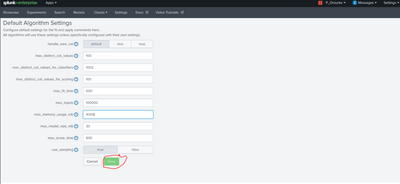
Why would this be and how can I resolve this please?
Thanks,
- Mark as New
- Bookmark Message
- Subscribe to Message
- Mute Message
- Subscribe to RSS Feed
- Permalink
- Report Inappropriate Content
What version of MLTK are you on? There was a UI bug that's fixed in version 5.3.3: https://docs.splunk.com/Documentation/MLApp/5.3.3/User/Fixedissues
Namely:
| MLA-4256 | Save button under Settings is disabled |
- Mark as New
- Bookmark Message
- Subscribe to Message
- Mute Message
- Subscribe to RSS Feed
- Permalink
- Report Inappropriate Content
What version of MLTK are you on? There was a UI bug that's fixed in version 5.3.3: https://docs.splunk.com/Documentation/MLApp/5.3.3/User/Fixedissues
Namely:
| MLA-4256 | Save button under Settings is disabled |
- Mark as New
- Bookmark Message
- Subscribe to Message
- Mute Message
- Subscribe to RSS Feed
- Permalink
- Report Inappropriate Content
The version of Splunk is 8.2.7. I am using Splunk Enterprise, on-prem version of Splunk. Version of MLTK is 5.3.1. My user role is admin.
- Mark as New
- Bookmark Message
- Subscribe to Message
- Mute Message
- Subscribe to RSS Feed
- Permalink
- Report Inappropriate Content
So you might need to upgrade MLTK to 5.3.3, or follow the workaround to manually update conf files as listed in the Known issues under 5.3.1:
https://docs.splunk.com/Documentation/MLApp/5.3.1/User/Knownissues
