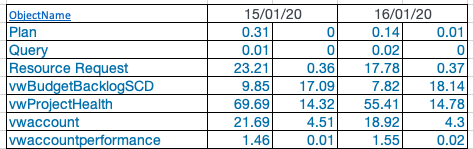Turn on suggestions
Auto-suggest helps you quickly narrow down your search results by suggesting possible matches as you type.
Showing results for
Splunk Search
Turn on suggestions
Auto-suggest helps you quickly narrow down your search results by suggesting possible matches as you type.
Showing results for
- Splunk Answers
- :
- Using Splunk
- :
- Splunk Search
- :
- show two different times for object per date
Options
- Subscribe to RSS Feed
- Mark Topic as New
- Mark Topic as Read
- Float this Topic for Current User
- Bookmark Topic
- Subscribe to Topic
- Mute Topic
- Printer Friendly Page
- Mark as New
- Bookmark Message
- Subscribe to Message
- Mute Message
- Subscribe to RSS Feed
- Permalink
- Report Inappropriate Content
dpatiladobe
Explorer
01-17-2020
10:50 AM
I am trying to extract 2 different time from extend event logs
1. Processing time taken by Server. ( "Finished processing the" OR EventClass=COMMAND_END )
2. Time taken by Seleect query ("TextData=*SELECT" )
First Query
index=xxx sourcetype=extendedevent ( "Finished processing the" OR EventClass=COMMAND_END ) DatabaseName="DbName" | eval ObjectName=if(isnull(ObjectName), "Full_Processing_time",ObjectName) | eval Date=strftime(_time,"%d/%m/%y") | eval Duration=round(tonumber(Duration)/1000/60,2) |chart limit=0 max(Duration) AS D BY ObjectName Date
Second Query
index=xxx sourcetype=extendedevent ( "TextData=*SELECT") DatabaseName="DbName" | eval Date=strftime(_time,"%d/%m/%y") | eval Duration=round(tonumber(Duration)/1000/60,2) |chart limit=0 max(Duration) AS D BY ObjectName Date
I want to show these 2 timings per object per day (7 or 30 day's of report.) I am not able to combine and show
What i have tried is
index=xxx sourcetype=extendedevent ( "Finished processing the" OR EventClass=COMMAND_END ) DatabaseName="DbName" | eval ObjectName=if(isnull(ObjectName), "Full_Processing_time",ObjectName) | eval Date=strftime(_time,"%d/%m/%y") | eval SSAS_Processing=round(tonumber(Duration)/1000/60,2) | append [ search index=xxx sourcetype=extendedevent ( "TextData=*SELECT") DatabaseName="DbName" | eval Date=strftime(_time,"%d/%m/%y") | eval Select_Query=round(tonumber(Duration)/1000/60,2) ] | chart max(SSAS_Processing) AS SSAS_Processing, max(Select_Query) AS Select_Query BY ObjectName ,Date
1 Solution
- Mark as New
- Bookmark Message
- Subscribe to Message
- Mute Message
- Subscribe to RSS Feed
- Permalink
- Report Inappropriate Content
to4kawa
Ultra Champion
01-17-2020
09:22 PM
index=xxx (earliest=1579014000 latest=1579100400 ) OR (earliest=1579100400 latest=1579186800)
AND sourcetype=extendedevent DatabaseName="DbName"
AND (( "Finished processing the" OR EventClass=COMMAND_END ) OR "TextData=*SELECT")
| eval ObjectName=if(isnull(ObjectName), "Full_Processing_time",ObjectName)
| eval Date=strftime(_time,"%d/%m/%y")
| eval Select_Query=if(searchmatch("TextData=*SELECT"),round(tonumber(Duration)/1000/60,2),NULL)
| eval SSAS_Processing=if(NOT searchmatch("TextData=*SELECT"),round(tonumber(Duration)/1000/60,2),NULL)
| chart limit=0 max(SSAS_Processing) AS SSAS_Processing, max(Select_Query) AS Select_Query BY ObjectName Date
append is searching twice, so I don't use it.
maybe, it works
Reordering field names can be difficult.
- Mark as New
- Bookmark Message
- Subscribe to Message
- Mute Message
- Subscribe to RSS Feed
- Permalink
- Report Inappropriate Content
to4kawa
Ultra Champion
01-17-2020
09:22 PM
index=xxx (earliest=1579014000 latest=1579100400 ) OR (earliest=1579100400 latest=1579186800)
AND sourcetype=extendedevent DatabaseName="DbName"
AND (( "Finished processing the" OR EventClass=COMMAND_END ) OR "TextData=*SELECT")
| eval ObjectName=if(isnull(ObjectName), "Full_Processing_time",ObjectName)
| eval Date=strftime(_time,"%d/%m/%y")
| eval Select_Query=if(searchmatch("TextData=*SELECT"),round(tonumber(Duration)/1000/60,2),NULL)
| eval SSAS_Processing=if(NOT searchmatch("TextData=*SELECT"),round(tonumber(Duration)/1000/60,2),NULL)
| chart limit=0 max(SSAS_Processing) AS SSAS_Processing, max(Select_Query) AS Select_Query BY ObjectName Date
append is searching twice, so I don't use it.
maybe, it works
Reordering field names can be difficult.
Get Updates on the Splunk Community!
Extending Observability Content to Splunk Cloud
Watch Now!
In this Extending Observability Content to Splunk Cloud Tech Talk, you'll see how to leverage ...
More Control Over Your Monitoring Costs with Archived Metrics!
What if there was a way you could keep all the metrics data you need while saving on storage costs?This is now ...
New in Observability Cloud - Explicit Bucket Histograms
Splunk introduces native support for histograms as a metric data type within Observability Cloud with Explicit ...