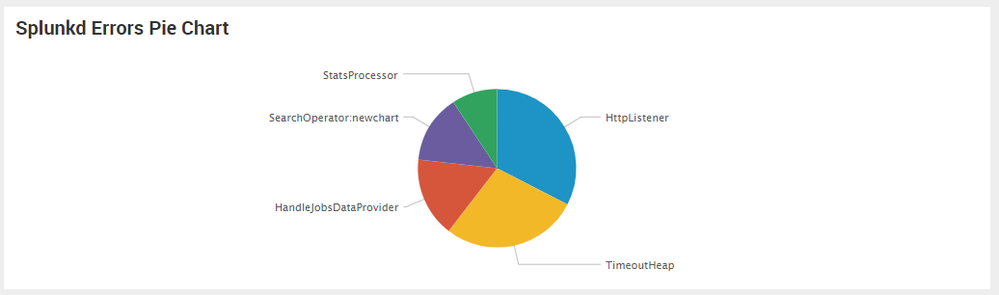- Splunk Answers
- :
- Using Splunk
- :
- Splunk Dev
- :
- chart label
- Subscribe to RSS Feed
- Mark Topic as New
- Mark Topic as Read
- Float this Topic for Current User
- Bookmark Topic
- Subscribe to Topic
- Mute Topic
- Printer Friendly Page
- Mark as New
- Bookmark Message
- Subscribe to Message
- Mute Message
- Subscribe to RSS Feed
- Permalink
- Report Inappropriate Content
HI
i want to format my label charts but it dont works
do i have to add this code in a specific place??? beetween tags???hi
i put a css file in C:\Program Files\Splunk\etc\apps\Splunk_TA_windows\static
and i added this code in my html file but it doesn t works
here is the css file content:
text-label{
font-size: 20px !important;
fill: black !important;
font-weight: bold!important;
}
what is the problem please???
thanks
- Mark as New
- Bookmark Message
- Subscribe to Message
- Mute Message
- Subscribe to RSS Feed
- Permalink
- Report Inappropriate Content
@jip31, if you are using HTML Dashboard, chart title <h3> section can be selected .panel-head h3 selector. For the following example I have used chart with id="myPieChart" to apply CSS Style override only to that Chart. Also I have used a html panel (i.e. dashboard-element html in Splunk which is always hidden using tokenDependencies with $alwaysHideCSSStyleHTML$ which is never set
<div id="row1" class="dashboard-row dashboard-row1">
<div id="panel1" class="dashboard-cell" style="width: 100%;">
<div class="dashboard-panel clearfix">
<div class="panel-element-row">
<div id="element1" class="dashboard-element html" style="width: 100%">
<div class="panel-body html">
<style>
#myPieChart .panel-head h3{
font-size: 20px !important;
fill: black !important;
font-weight: bold!important;
}
</style>
</div>
</div>
</div>
<div class="panel-element-row">
<div id="myPieChart" class="dashboard-element chart" style="width: 100%">
<div class="panel-head">
<h3>Splunkd Errors Pie Chart</h3>
</div>
<div class="panel-body"></div>
</div>
</div>
</div>
</div>
</div>
Same approach for Simple XML would be to use .dashboard-element-title CSS Selector. You can use Browser Inspector Tool to find the DOM element (spath/selector) to override CSS.
<row>
<panel>
<html depends="$alwaysHideCSSStyleHTML$">
<style>
#myPieChart .dashboard-element-title{
font-size: 20px !important;
fill: black !important;
font-weight: bold!important;
}
</style>
</html>
<chart id="myPieChart">
<title>Splunkd Errors Pie Chart</title>
<search>
<query>index=_internal sourcetype=splunkd log_level!="INFO" | top 5 component showperc=f</query>
<earliest>-24h@h</earliest>
<latest>now</latest>
</search>
<option name="charting.chart">pie</option>
<option name="charting.drilldown">none</option>
</chart>
</panel>
</row>
You should get Splunk Dashboard Examples app from Splunkbase to check out Custom Layout Dark Example to understand CSS override.
| makeresults | eval message= "Happy Splunking!!!"
- Mark as New
- Bookmark Message
- Subscribe to Message
- Mute Message
- Subscribe to RSS Feed
- Permalink
- Report Inappropriate Content
thanks a lot
- Mark as New
- Bookmark Message
- Subscribe to Message
- Mute Message
- Subscribe to RSS Feed
- Permalink
- Report Inappropriate Content
@jip31, if you are using HTML Dashboard, chart title <h3> section can be selected .panel-head h3 selector. For the following example I have used chart with id="myPieChart" to apply CSS Style override only to that Chart. Also I have used a html panel (i.e. dashboard-element html in Splunk which is always hidden using tokenDependencies with $alwaysHideCSSStyleHTML$ which is never set
<div id="row1" class="dashboard-row dashboard-row1">
<div id="panel1" class="dashboard-cell" style="width: 100%;">
<div class="dashboard-panel clearfix">
<div class="panel-element-row">
<div id="element1" class="dashboard-element html" style="width: 100%">
<div class="panel-body html">
<style>
#myPieChart .panel-head h3{
font-size: 20px !important;
fill: black !important;
font-weight: bold!important;
}
</style>
</div>
</div>
</div>
<div class="panel-element-row">
<div id="myPieChart" class="dashboard-element chart" style="width: 100%">
<div class="panel-head">
<h3>Splunkd Errors Pie Chart</h3>
</div>
<div class="panel-body"></div>
</div>
</div>
</div>
</div>
</div>
Same approach for Simple XML would be to use .dashboard-element-title CSS Selector. You can use Browser Inspector Tool to find the DOM element (spath/selector) to override CSS.
<row>
<panel>
<html depends="$alwaysHideCSSStyleHTML$">
<style>
#myPieChart .dashboard-element-title{
font-size: 20px !important;
fill: black !important;
font-weight: bold!important;
}
</style>
</html>
<chart id="myPieChart">
<title>Splunkd Errors Pie Chart</title>
<search>
<query>index=_internal sourcetype=splunkd log_level!="INFO" | top 5 component showperc=f</query>
<earliest>-24h@h</earliest>
<latest>now</latest>
</search>
<option name="charting.chart">pie</option>
<option name="charting.drilldown">none</option>
</chart>
</panel>
</row>
You should get Splunk Dashboard Examples app from Splunkbase to check out Custom Layout Dark Example to understand CSS override.
| makeresults | eval message= "Happy Splunking!!!"