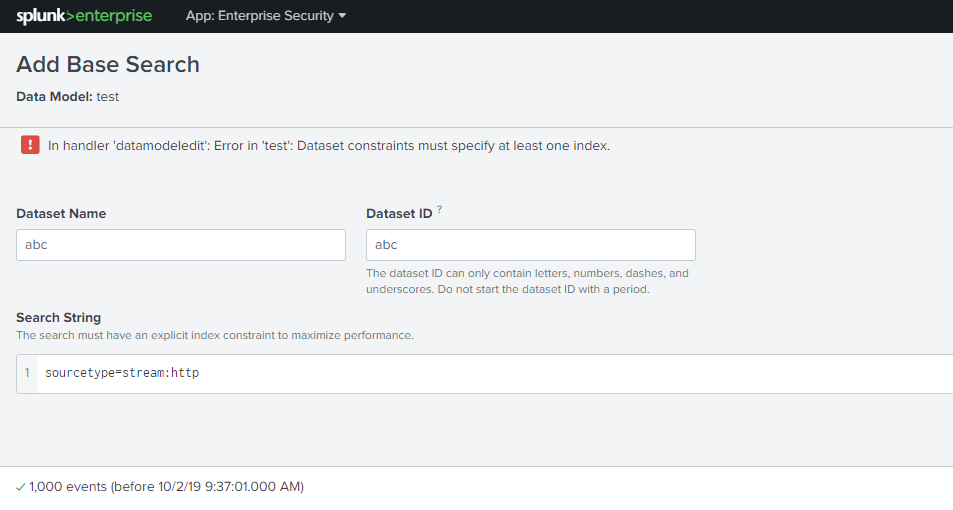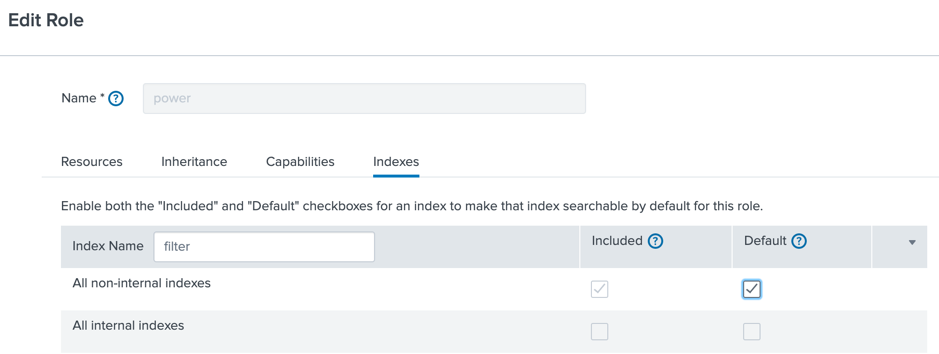- Splunk Answers
- :
- Splunk Platform Products
- :
- Splunk Enterprise
- :
- Re: Why need index when create dataset in Datamode...
- Subscribe to RSS Feed
- Mark Topic as New
- Mark Topic as Read
- Float this Topic for Current User
- Bookmark Topic
- Subscribe to Topic
- Mute Topic
- Printer Friendly Page
- Mark as New
- Bookmark Message
- Subscribe to Message
- Mute Message
- Subscribe to RSS Feed
- Permalink
- Report Inappropriate Content
Now i using Splunk 7.3 and creating datamodel with search sourcetype but it's false ??
I try with splunk 7.2 and lower then Ok.
Please tell me why? and how to fix it?
- Mark as New
- Bookmark Message
- Subscribe to Message
- Mute Message
- Subscribe to RSS Feed
- Permalink
- Report Inappropriate Content
All the data ingested at Splunk have to be assigned to an index. Check if the index you are using on version 7.2 is the setup as default at Splunk role assigned to the user you are creating the datamodel. It is possible the index is setup as default for searching.
See below how you can check:
Please navigate to Splunk menu and select:
Settings/Roles and edit the particular role, and check if the index is setup as a default under Indexes tab. If so, then run the same procedure to version 7.3. If the index is not created or assigned to default, then create and setup the configuration.
The best practice is to specify the indexes when you are creating the reports/dashboards/datamodels, etc... to avoid performance issues when running on large environments. So my suggestion is to always use the index to identify your data.
E.g:
index=stream sourcetype=stream:http
- Mark as New
- Bookmark Message
- Subscribe to Message
- Mute Message
- Subscribe to RSS Feed
- Permalink
- Report Inappropriate Content
You should always have a index specified in the datamodel even if its index=* so if you don't have any index anywere, that error seems to be correct.
- Mark as New
- Bookmark Message
- Subscribe to Message
- Mute Message
- Subscribe to RSS Feed
- Permalink
- Report Inappropriate Content
because this index have many other data, then i think if use only sourcetype to increase performance.
- Mark as New
- Bookmark Message
- Subscribe to Message
- Mute Message
- Subscribe to RSS Feed
- Permalink
- Report Inappropriate Content
Maybe if you add index=* it works?
- Mark as New
- Bookmark Message
- Subscribe to Message
- Mute Message
- Subscribe to RSS Feed
- Permalink
- Report Inappropriate Content
Yes, it's work. But this index have many other data, then i think if use only sourcetype to increase performance.
- Mark as New
- Bookmark Message
- Subscribe to Message
- Mute Message
- Subscribe to RSS Feed
- Permalink
- Report Inappropriate Content
All the data ingested at Splunk have to be assigned to an index. Check if the index you are using on version 7.2 is the setup as default at Splunk role assigned to the user you are creating the datamodel. It is possible the index is setup as default for searching.
See below how you can check:
Please navigate to Splunk menu and select:
Settings/Roles and edit the particular role, and check if the index is setup as a default under Indexes tab. If so, then run the same procedure to version 7.3. If the index is not created or assigned to default, then create and setup the configuration.
The best practice is to specify the indexes when you are creating the reports/dashboards/datamodels, etc... to avoid performance issues when running on large environments. So my suggestion is to always use the index to identify your data.
E.g:
index=stream sourcetype=stream:http