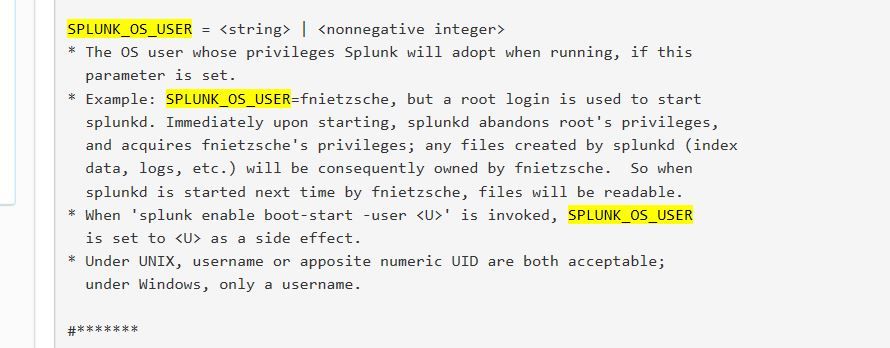- Splunk Answers
- :
- Splunk Platform Products
- :
- Splunk Enterprise
- :
- Why is /opt/splunkforwarder/var/ owned by root on ...
- Subscribe to RSS Feed
- Mark Topic as New
- Mark Topic as Read
- Float this Topic for Current User
- Bookmark Topic
- Subscribe to Topic
- Mute Topic
- Printer Friendly Page
- Mark as New
- Bookmark Message
- Subscribe to Message
- Mute Message
- Subscribe to RSS Feed
- Permalink
- Report Inappropriate Content
Why is /opt/splunkforwarder/var/ owned by root on install when nothing else is?
Why is /opt/splunkforwarder/var/ owned by root on install when everything else in /opt/splunkforwarder/ is owned by Splunk on install? Shouldn't everything in /opt/splunkforwarder/ be recursively owned by Splunk? I would run $chown -R splunk:splunk /opt/splunkforwarder, but I'm not sure if this is a best practice or not, and I haven't found any documentation on this.
Thanks in advance.
Example:
[root@...... splunkforwarder]# pwd
/opt/splunkforwarder
[root@....... splunkforwarder]# ls -al
total 124
drwxr-xr-x. 9 splunk splunk 231 Sep 14 15:51 .
drwxr-xr-x. 3 root root 29 Aug 20 10:03 ..
drwxr-xr-x. 3 splunk splunk 4096 Aug 20 10:03 bin
-r--r--r--. 1 splunk splunk 57 Jul 9 20:26 copyright.txt
drwxr-xr-x. 13 splunk splunk 4096 Aug 20 10:03 etc
drwxr-xr-x. 2 splunk splunk 27 Aug 20 10:03 include
drwxr-xr-x. 4 splunk splunk 4096 Aug 20 10:03 lib
-r--r--r--. 1 splunk splunk 61779 Jul 9 20:26 license-eula.txt
drwxr-xr-x. 3 splunk splunk 58 Aug 20 10:03 openssl
-r--r--r--. 1 splunk splunk 841 Jul 9 20:29 README-splunk.txt
drwxr-xr-x. 3 splunk splunk 41 Aug 20 10:03 share
-r--r--r--. 1 splunk splunk 37921 Jul 9 21:42 splunkforwarder-7.1.2-a0c72a66db66-linux-2.6-x86_64-manifest
drwx--x---. 6 root root 52 Aug 20 10:03 var <====== why?
[root@......]# pwd
/opt/splunkforwarder/var
[root@......]# ls -al
total 0
drwx--x---. 6 root root 52 Aug 20 10:03 .
drwxr-xr-x. 9 splunk splunk 231 Sep 14 15:51 ..
drwx--x---. 3 root root 20 Aug 20 10:03 lib
drwx--x---. 4 root root 41 Aug 20 10:03 log
drwx--x---. 4 root root 62 Aug 20 10:06 run
drwx--x---. 4 root root 39 Aug 20 10:03 spool
- Mark as New
- Bookmark Message
- Subscribe to Message
- Mute Message
- Subscribe to RSS Feed
- Permalink
- Report Inappropriate Content
What you did using chown -R splunk:splunk /opt/splunkforwarder is perfect when the forwarder is obviously down ; - )
In order to prevent the situation the following says splunk-launch.conf.spec
- Mark as New
- Bookmark Message
- Subscribe to Message
- Mute Message
- Subscribe to RSS Feed
- Permalink
- Report Inappropriate Content
When you first ran splunk, you ran it as the root user. So Splunk created a number of files owened by root.
You need to run chown -R splunk:splunk /opt/splunkforwarder
- Mark as New
- Bookmark Message
- Subscribe to Message
- Mute Message
- Subscribe to RSS Feed
- Permalink
- Report Inappropriate Content
Alright, that's what I figured, I just didn't know if it was a best practice or that it wouldn't break anything. Thanks.