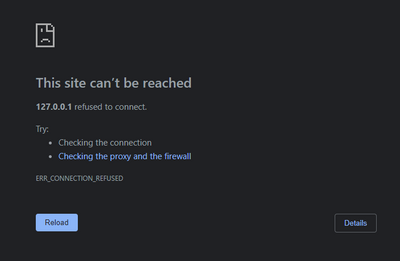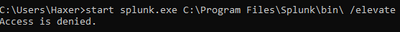- Splunk Answers
- :
- Splunk Administration
- :
- Installation
- :
- Re: Why am I getting a "Not Found" error when I st...
- Subscribe to RSS Feed
- Mark Topic as New
- Mark Topic as Read
- Float this Topic for Current User
- Bookmark Topic
- Subscribe to Topic
- Mute Topic
- Printer Friendly Page
- Mark as New
- Bookmark Message
- Subscribe to Message
- Mute Message
- Subscribe to RSS Feed
- Permalink
- Report Inappropriate Content
Why am I getting a "Not Found" error when I start Splunk Enterprise
When I start Splunk Enterprise, I only get a "Not Found" Error. It says "HTTP Error 404. The requested resource is not found.". I've tried installing multiple times and it still refuses to start.
- Mark as New
- Bookmark Message
- Subscribe to Message
- Mute Message
- Subscribe to RSS Feed
- Permalink
- Report Inappropriate Content
I found a solution. If another service is blocking port 8000, splunk uses the next free port 8001
You can find the right port by starting splunk at the commandline:
C:\Program Files\Splunk\bin>splunk.exe start
Splunk> Be an IT superhero. Go home early.
Checking prerequisites...
Checking http port [8001]: open
Checking mgmt port [8089]: open
Checking appserver port [127.0.0.1:8065]: open
Checking kvstore port [8191]: open
Checking configuration... Done.
Checking critical directories... Done
Checking indexes...
Validated: _audit _blocksignature _internal _introspection _thefishbucket history logfiles_stratoserver main summary
Done
Checking filesystem compatibility... Done
Checking conf files for problems...
Done All preliminary checks passed.
Starting splunk server daemon (splunkd)...
Splunkd: Starting (pid 4208) Done
,I found a solution for me: a different service is blocking port 8000 and splunk uses the next free port 8001
You can find the right port by starting splunk at the commandline:
C:\Program Files\Splunk\bin>splunk.exe start
Splunk> Be an IT superhero. Go home early.
Checking prerequisites...
Checking http port [8001]: open
Checking mgmt port [8089]: open
Checking appserver port [127.0.0.1:8065]: open
Checking kvstore port [8191]: open
Checking configuration... Done.
Checking critical directories... Done
Checking indexes...
Validated: _audit _blocksignature _internal _introspection _thefishbucket history logfiles_stratoserver main summary
Done
Checking filesystem compatibility... Done
Checking conf files for problems...
Done
All preliminary checks passed.
Starting splunk server daemon (splunkd)...
Splunkd: Starting (pid 4208)
Done
- Mark as New
- Bookmark Message
- Subscribe to Message
- Mute Message
- Subscribe to RSS Feed
- Permalink
- Report Inappropriate Content
I've tried this as well as I'm getting an error every time I try to open Splunk Enterprise on my laptop. It was working fine a few weeks ago (I'm using the free trial for a course, however i know it hasn't been 60 days as of yet), but has suddenly decided to stop working properly. I tried the proposed solution, however it said that it was unable to run on my PC. Nothing about my firewall settings has changed as far as I am aware, so I can't seem to think of anything else that would be doing this. Tried to make my own post but apparently cannot for whatever reason.
- Mark as New
- Bookmark Message
- Subscribe to Message
- Mute Message
- Subscribe to RSS Feed
- Permalink
- Report Inappropriate Content
Disable windows firewall for port 8000...
- Mark as New
- Bookmark Message
- Subscribe to Message
- Mute Message
- Subscribe to RSS Feed
- Permalink
- Report Inappropriate Content
same issue here, Win 8 pro 64 bit, no firewall activated...
- Mark as New
- Bookmark Message
- Subscribe to Message
- Mute Message
- Subscribe to RSS Feed
- Permalink
- Report Inappropriate Content
Disabling the firewall doesn't help. I still get the 404 Error.
- Mark as New
- Bookmark Message
- Subscribe to Message
- Mute Message
- Subscribe to RSS Feed
- Permalink
- Report Inappropriate Content
I have got the same Problem with 6.2.1 & 6.2.2 on two different PCs with Windows 7 German 64 Bit
The 6.1.6 Version works. Any Idea?
Has Splunk any Logfiles to search for the problem?
- Mark as New
- Bookmark Message
- Subscribe to Message
- Mute Message
- Subscribe to RSS Feed
- Permalink
- Report Inappropriate Content
The list of what Splunk Enterprise logs about itself is in the Troubleshooting Manual: http://docs.splunk.com/Documentation/Splunk/6.2.2/Troubleshooting/WhatSplunklogsaboutitself. Perhaps python.log, web_service.log, or splunkd_ui_access.log.
- Mark as New
- Bookmark Message
- Subscribe to Message
- Mute Message
- Subscribe to RSS Feed
- Permalink
- Report Inappropriate Content
I found no errors in the mentioned logfiles. The 404 Error does not appear in the logfiles.
- Mark as New
- Bookmark Message
- Subscribe to Message
- Mute Message
- Subscribe to RSS Feed
- Permalink
- Report Inappropriate Content
Are you starting it from the command line? Check to see if the splunkweb service is running.
- Mark as New
- Bookmark Message
- Subscribe to Message
- Mute Message
- Subscribe to RSS Feed
- Permalink
- Report Inappropriate Content
On 6.2.1 there is no separate splunkweb process or service.
- Mark as New
- Bookmark Message
- Subscribe to Message
- Mute Message
- Subscribe to RSS Feed
- Permalink
- Report Inappropriate Content
Thanks for the reminder, my mistake. 🙂
- Mark as New
- Bookmark Message
- Subscribe to Message
- Mute Message
- Subscribe to RSS Feed
- Permalink
- Report Inappropriate Content
Hi @andrewkwhite
Could you provide more details so users on here can better assist you? What Splunk version did you install? What OS and browser? etc.
- Mark as New
- Bookmark Message
- Subscribe to Message
- Mute Message
- Subscribe to RSS Feed
- Permalink
- Report Inappropriate Content
Splunk 6.2.1 Enterprise. Windows 7 64 bit, Chrome. If Chrome isn't supported, please provide details on how to open it in a separate browser.