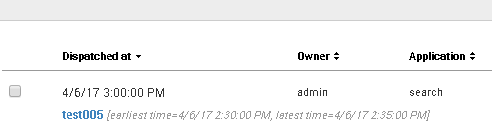- Splunk Answers
- :
- Using Splunk
- :
- Alerting
- :
- Trouble Scheduling Alert With Search For Specific ...
- Subscribe to RSS Feed
- Mark Topic as New
- Mark Topic as Read
- Float this Topic for Current User
- Bookmark Topic
- Subscribe to Topic
- Mute Topic
- Printer Friendly Page
- Mark as New
- Bookmark Message
- Subscribe to Message
- Mute Message
- Subscribe to RSS Feed
- Permalink
- Report Inappropriate Content
For some reason, our network goes crazy every day from 2:30 to 2:35.
I'm trying to schedule a daily alert that will perform a search from 2:30 to 2:35 and report on that data if it's bad/slow.
I've created a daily scheduled alert that "Runs every day" at 15:00.
I then tried to specify my search with an "Advanced" time range of -30min for "Earliest" and -25min for "Latest" but Splunk doesn't like this.
How can I have an alert that is run daily that will only search for the specific time range of 2:30 - 2:35?
- Mark as New
- Bookmark Message
- Subscribe to Message
- Mute Message
- Subscribe to RSS Feed
- Permalink
- Report Inappropriate Content
I was able to perform an alert. What is the problem?
Cron schedule:0 15 * * *
index=* earliest=-30m@m latest =-25m@m
- Mark as New
- Bookmark Message
- Subscribe to Message
- Mute Message
- Subscribe to RSS Feed
- Permalink
- Report Inappropriate Content
- Mark as New
- Bookmark Message
- Subscribe to Message
- Mute Message
- Subscribe to RSS Feed
- Permalink
- Report Inappropriate Content
Thank you Hiroshi,
Yes, if I use the chron syntax everything works well. The issue was when I tried to use the "Run every day of the week" option and specify a time.
But the chron syntax works perfectly. Thank you.