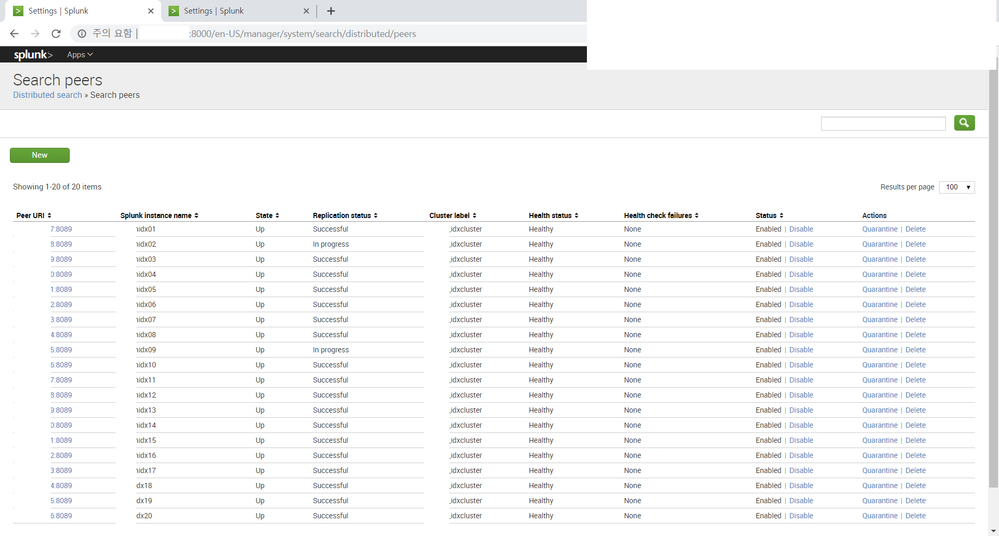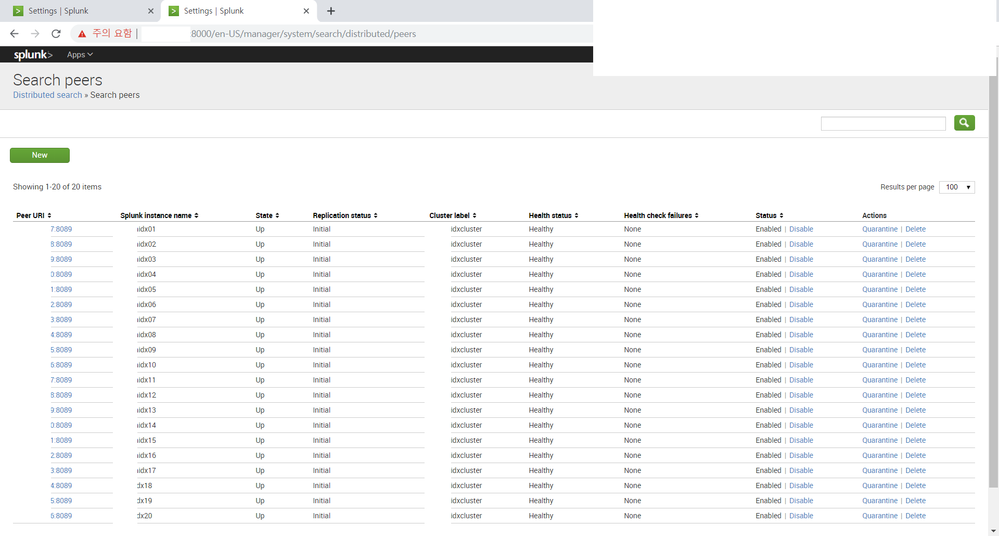- Splunk Answers
- :
- Splunk Administration
- :
- Deployment Architecture
- :
- Search head and Indexer has different indexes list
- Subscribe to RSS Feed
- Mark Topic as New
- Mark Topic as Read
- Float this Topic for Current User
- Bookmark Topic
- Subscribe to Topic
- Mute Topic
- Printer Friendly Page
- Mark as New
- Bookmark Message
- Subscribe to Message
- Mute Message
- Subscribe to RSS Feed
- Permalink
- Report Inappropriate Content
Search head and Indexer has different indexes list
I have a question about indexes.
In my environment,
search head cluster is 5ea,
indexer peer node 20ea,
indexer cluster master 1ea and
heavy forwarder etc
When I check indexes list in indexer peer node,
every indexer has the same 30 indexes in the list,
but every search peer has different indexes list.
Some "search head " has indexes 10 list of it
the other has 15 list in setting -> indexes
This is a problem when I added data from search head
I want to add data from B indexes but there is no list in indexes
how can I sync list from indexer?
- Mark as New
- Bookmark Message
- Subscribe to Message
- Mute Message
- Subscribe to RSS Feed
- Permalink
- Report Inappropriate Content
- Mark as New
- Bookmark Message
- Subscribe to Message
- Mute Message
- Subscribe to RSS Feed
- Permalink
- Report Inappropriate Content
When I check indexes list in indexer peer node,
every indexer has the same 30 indexes in the list
Only search head got the splunk GUI. the splunk indexer got no splunk GUI.
only indexer will have indexes. the search head handles only the search requests(and few more functionalities)
From Search head, it internally connects to indexer and gets the list of indexer.
i assume yours is a distributed but not clustered environment.
so, it may be possible that, one search head(SH1) connects an indexer(IDX1), whereas another search head(SH2) may connect to another indexer(IDX2). The indexes configured on IDX1 may be different from IDX2.
- Mark as New
- Bookmark Message
- Subscribe to Message
- Mute Message
- Subscribe to RSS Feed
- Permalink
- Report Inappropriate Content
I will explain more detail.
sh1 settings->data->indexes list(23 index)
sh1 settings->data->indexes list(20 index)
is different.
And entire indexes is 40.
Every index cluster members have 40 indexes list of it.
sh1 is 17 index not sync with entire index list
sh2 is 20 index not sync with entire index list too.
This situation is a problem when I added data from sh1 and sh2.
For example, I want to add data to idx_a but there is no idx_a in sh1 when select index information step.
- Mark as New
- Bookmark Message
- Subscribe to Message
- Mute Message
- Subscribe to RSS Feed
- Permalink
- Report Inappropriate Content
Thank you for your answer.
I was checked entire 20 ea indexer's directory //splunk_home/var/lib/splunk/
Every directory has same folder structure. and same index folder name
and I was checked setting of SH1, SH2, ...SH5 Distributed search » Search peers in the list.
The list is the same.
What conf file should I fix or check?
- Mark as New
- Bookmark Message
- Subscribe to Message
- Mute Message
- Subscribe to RSS Feed
- Permalink
- Report Inappropriate Content
Some "search head " has indexes 10 list of it
the other has 15 list in setting -> indexes
-----this part is bit confusing.. could you please write your question once again. thanks.
- Mark as New
- Bookmark Message
- Subscribe to Message
- Mute Message
- Subscribe to RSS Feed
- Permalink
- Report Inappropriate Content
I will Explained more detail.
Sh1 Settings -> data -> indexes list (23 index)
Sh2 Settings -> data -> indexes list (20 index)
Is different.
And entire indexes is 40 every index cluster members has 40 indexes.
Sh1 has 17 index it's not sync with indexer cluster
and Sh2 has 20 it's not sync with indexer cluster too.
This situation is problem when I was add data from sh1 and sh2
for example I want add data to idx_a but there is no idx_a in sh1 when select index infomation step.
- Mark as New
- Bookmark Message
- Subscribe to Message
- Mute Message
- Subscribe to RSS Feed
- Permalink
- Report Inappropriate Content
Thank you for your answer.
I was check Distributed search » Search peers list
SH1 and SH2 have the same list in it.
what conf file should i fix?
This is shclustering stanza my server.conf in SH1, SH2, SH3
SH1 etc/system/local/server.conf
[shclustering]
conf_deploy_fetch_url = http://x.x.x.36:8089
disabled = 0
mgmt_uri = http://x.x.x.31:8089
pass4SymmKey = ****************=
replication_factor = 2
id = A154BD4B-2199-44E0-856F-4781DA470875
shcluster_label = shcluster
election = 1
mode = member
SH2 etc/system/local/server.conf
[shclustering]
conf_deploy_fetch_url = http://x.x.x.36:8089
disabled = 0
mgmt_uri = http://x.x.x.32:8089
pass4SymmKey = *******************=
replication_factor = 2
id = A154BD4B-2199-44E0-856F-4781DA470875
shcluster_label = shcluster
election = 1
mode = member
SH3 etc/system/local/server.conf
[shclustering]
conf_deploy_fetch_url = http://x.x.x.36:8089
disabled = 0
mgmt_uri = http://x.x.x.33:8089
pass4SymmKey = ***********************=
replication_factor = 2
id = A154BD4B-2199-44E0-856F-4781DA470875
shcluster_label = shcluster
election = 1
mode = member