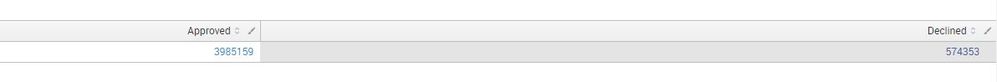Turn on suggestions
Auto-suggest helps you quickly narrow down your search results by suggesting possible matches as you type.
Showing results for
Dashboards & Visualizations
Turn on suggestions
Auto-suggest helps you quickly narrow down your search results by suggesting possible matches as you type.
Showing results for
- Splunk Answers
- :
- Using Splunk
- :
- Dashboards & Visualizations
- :
- Please help to create a pie chart
Options
- Subscribe to RSS Feed
- Mark Topic as New
- Mark Topic as Read
- Float this Topic for Current User
- Bookmark Topic
- Subscribe to Topic
- Mute Topic
- Printer Friendly Page
- Mark as New
- Bookmark Message
- Subscribe to Message
- Mute Message
- Subscribe to RSS Feed
- Permalink
- Report Inappropriate Content
leanpro
Engager
04-25-2018
11:58 PM
I have stats as below and convert this to a pie chart (2 pieces showing the count)
1 Solution
- Mark as New
- Bookmark Message
- Subscribe to Message
- Mute Message
- Subscribe to RSS Feed
- Permalink
- Report Inappropriate Content
TISKAR
Builder
04-26-2018
01:05 AM
Hello,
Can you try this please,
<yourSearch>| transpose 0 column_name="type" | rename "row 1" as value
For Example past this request in your bare search,
| makeresults |eval a=60, b=40 | table a b| transpose 0 column_name="type" | rename "row 1" as value
- Mark as New
- Bookmark Message
- Subscribe to Message
- Mute Message
- Subscribe to RSS Feed
- Permalink
- Report Inappropriate Content
TISKAR
Builder
04-26-2018
01:05 AM
Hello,
Can you try this please,
<yourSearch>| transpose 0 column_name="type" | rename "row 1" as value
For Example past this request in your bare search,
| makeresults |eval a=60, b=40 | table a b| transpose 0 column_name="type" | rename "row 1" as value
- Mark as New
- Bookmark Message
- Subscribe to Message
- Mute Message
- Subscribe to RSS Feed
- Permalink
- Report Inappropriate Content
leanpro
Engager
04-26-2018
01:30 AM
Many thanks! Exactly what I needed!
- Mark as New
- Bookmark Message
- Subscribe to Message
- Mute Message
- Subscribe to RSS Feed
- Permalink
- Report Inappropriate Content
neelamsantosh
Path Finder
04-26-2018
12:45 AM
on the dasbord/panel
on top u have magnifier/search |table|art brush kind of symbols
choose the table icon and "Select visualization-> select the Pie chart".
Ref: https://docs.splunk.com/Documentation/Splunk/7.0.3/Viz/PieChart
happy splunking
- Mark as New
- Bookmark Message
- Subscribe to Message
- Mute Message
- Subscribe to RSS Feed
- Permalink
- Report Inappropriate Content
leanpro
Engager
04-26-2018
12:52 AM
I know that but the pie shows both the count
- Mark as New
- Bookmark Message
- Subscribe to Message
- Mute Message
- Subscribe to RSS Feed
- Permalink
- Report Inappropriate Content
neelamsantosh
Path Finder
04-26-2018
12:58 AM
Obviously, as the results has 2counts.
which value do u want to show.
If you want single values , at the end of ur search "|table "
then the pie chart will show only desired field.
Get Updates on the Splunk Community!
Announcing Scheduled Export GA for Dashboard Studio
We're excited to announce the general availability of Scheduled Export for Dashboard Studio. Starting in ...
Extending Observability Content to Splunk Cloud
Watch Now!
In this Extending Observability Content to Splunk Cloud Tech Talk, you'll see how to leverage ...
More Control Over Your Monitoring Costs with Archived Metrics GA in US-AWS!
What if there was a way you could keep all the metrics data you need while saving on storage costs?This is now ...