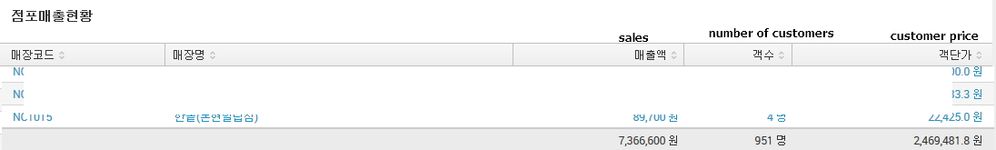Turn on suggestions
Auto-suggest helps you quickly narrow down your search results by suggesting possible matches as you type.
Showing results for
Knowledge Management
Turn on suggestions
Auto-suggest helps you quickly narrow down your search results by suggesting possible matches as you type.
Showing results for
- Splunk Answers
- :
- Splunk Administration
- :
- Knowledge Management
- :
- How to set a formula for each column in the summar...
Options
- Subscribe to RSS Feed
- Mark Topic as New
- Mark Topic as Read
- Float this Topic for Current User
- Bookmark Topic
- Subscribe to Topic
- Mute Topic
- Printer Friendly Page
- Mark as New
- Bookmark Message
- Subscribe to Message
- Mute Message
- Subscribe to RSS Feed
- Permalink
- Report Inappropriate Content
hansot
New Member
01-29-2018
06:04 PM
If you use table visualization during a dashboard, you can set a summary row at the bottom.
The summary row simply shows the sum or percentage of the corresponding column in the table,
Can you set this to a formula for each column?
For example, if you have a
The summary row for each column of 'sales', 'number of customers', and 'customer price' shows only the sum of the corresponding columns,
The summary line of 'customer price' is 'sales' / 'number of customers' = 7366600/951 = 7746.16 ... .
1 Solution
- Mark as New
- Bookmark Message
- Subscribe to Message
- Mute Message
- Subscribe to RSS Feed
- Permalink
- Report Inappropriate Content
elliotproebstel
Champion
01-30-2018
08:15 AM
You can achieve this by adding an appendpipe subsearch to the end of your current search:
your base search yielding the table above
| appendpipe
[ | stats sum(sales) AS sales, stats sum("number of customers") AS "number of customers"
| eval "customer price"=sales/'number of customers' ]
- Mark as New
- Bookmark Message
- Subscribe to Message
- Mute Message
- Subscribe to RSS Feed
- Permalink
- Report Inappropriate Content
elliotproebstel
Champion
01-30-2018
08:15 AM
You can achieve this by adding an appendpipe subsearch to the end of your current search:
your base search yielding the table above
| appendpipe
[ | stats sum(sales) AS sales, stats sum("number of customers") AS "number of customers"
| eval "customer price"=sales/'number of customers' ]
- Mark as New
- Bookmark Message
- Subscribe to Message
- Mute Message
- Subscribe to RSS Feed
- Permalink
- Report Inappropriate Content
hansot
New Member
01-30-2018
05:29 PM
thank you for your help!
i solved it.
Get Updates on the Splunk Community!
Welcome to the Splunk Community!
(view in My Videos)
We're so glad you're here!
The Splunk Community is place to connect, learn, give back, and ...
Tech Talk | Elevating Digital Service Excellence: The Synergy of Splunk RUM & APM
Elevating Digital Service Excellence: The Synergy of Real User Monitoring and Application Performance ...
Adoption of RUM and APM at Splunk
Unleash the power of Splunk Observability
Watch Now
In this can't miss Tech Talk! The Splunk Growth ...