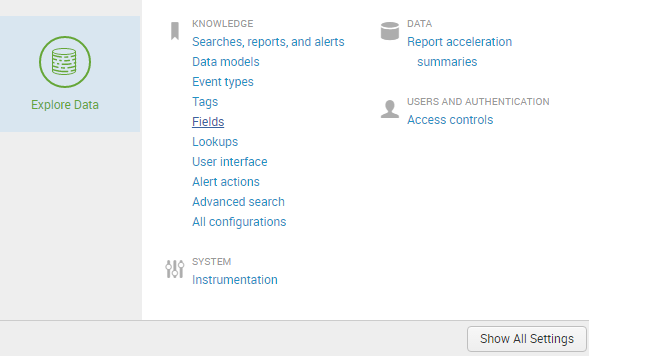- Splunk Answers
- :
- Splunk Administration
- :
- Deployment Architecture
- :
- Re: How to add Search heads to default license Poo...
- Subscribe to RSS Feed
- Mark Topic as New
- Mark Topic as Read
- Float this Topic for Current User
- Bookmark Topic
- Subscribe to Topic
- Mute Topic
- Printer Friendly Page
- Mark as New
- Bookmark Message
- Subscribe to Message
- Mute Message
- Subscribe to RSS Feed
- Permalink
- Report Inappropriate Content
Hi Team,
I am preparing a POC in which i have configured indexers to the default license pool . I have dev enterprise license installed on license master . How I can add the search heads to the default pool the way I did for indexers .I have enabled SHC and my LM/SHC deployer is on the same machine.I am using splunk 6.5.0
Thanks
Vikas
- Mark as New
- Bookmark Message
- Subscribe to Message
- Mute Message
- Subscribe to RSS Feed
- Permalink
- Report Inappropriate Content
Hi Vikas,
Are you saying you want to designate your search head as a slave to the master license server? If so, please just perform these steps:
1. On your search head, in Splunk Web , select Settings > Licensing from the menu.
2. On the Licensing page, click Change to slave.
3. In the Change master association window, select Designate a different Splunk instance as the master license server and provide the correct URI to connect to your license master server.
4. Click Save.
5. Restart Splunk.
Hope it helps.
Thanks!
- Mark as New
- Bookmark Message
- Subscribe to Message
- Mute Message
- Subscribe to RSS Feed
- Permalink
- Report Inappropriate Content
According to the doc, dev license works only for single instance.
(ref http://docs.splunk.com/Documentation/Splunk/6.5.0/Admin/TypesofSplunklicenses)
Dev/Test licenses
With certain license programs you might have access to Dev/Test licenses to operate Splunk software in a non-production environment. If you are using a Dev/Test license, you will see a Dev/Test stamp on the left side of the navigation bar in Splunk Web. The Dev/Test personalized license can be used only for a single instance Splunk Enterprise deployment on version 6.5.0 or later.
Caution: A Dev/Test license does not stack with an Enterprise license. If you install a Dev/Test license with an Enterprise license, the Enterprise license file will be replaced.
- Mark as New
- Bookmark Message
- Subscribe to Message
- Mute Message
- Subscribe to RSS Feed
- Permalink
- Report Inappropriate Content
Hi Vikas,
Are you saying you want to designate your search head as a slave to the master license server? If so, please just perform these steps:
1. On your search head, in Splunk Web , select Settings > Licensing from the menu.
2. On the Licensing page, click Change to slave.
3. In the Change master association window, select Designate a different Splunk instance as the master license server and provide the correct URI to connect to your license master server.
4. Click Save.
5. Restart Splunk.
Hope it helps.
Thanks!
- Mark as New
- Bookmark Message
- Subscribe to Message
- Mute Message
- Subscribe to RSS Feed
- Permalink
- Report Inappropriate Content
Thanks Hunters,
I do not see Settings > Licensing from the menu on search head node . This is what I can see
Also when I click on advance setting I am getting a popup stating
"Because search head clustering is enabled, some sections of the settings menu are hidden. Do you wish to re-enable the full settings menu?
Note that system settings modified via re-enabled menus will not be replicated across your search head cluster. "
Thanks
VG
- Mark as New
- Bookmark Message
- Subscribe to Message
- Mute Message
- Subscribe to RSS Feed
- Permalink
- Report Inappropriate Content
Vikas,
You can safely select "show all settings" and renable the full menu on each search head and add the license through the ui.
Typically however, you would create an app that you put on all the servers manually called something like ORG_LICENSE_APP which contains the correct license configuration.
- Mark as New
- Bookmark Message
- Subscribe to Message
- Mute Message
- Subscribe to RSS Feed
- Permalink
- Report Inappropriate Content
well i have enabled the settings on both the search head machines and added license though ui as i did for indexers but still I am not able to see these machines been added to the pool . I can still see 2 indexer machines only in the pool on License master.
- Mark as New
- Bookmark Message
- Subscribe to Message
- Mute Message
- Subscribe to RSS Feed
- Permalink
- Report Inappropriate Content
You don't see the search heads because the dashboard you're looking at only shows the indexers. If you open the licensing page on a search hard and it has a license uri and zero warnings/errors then you're fine.