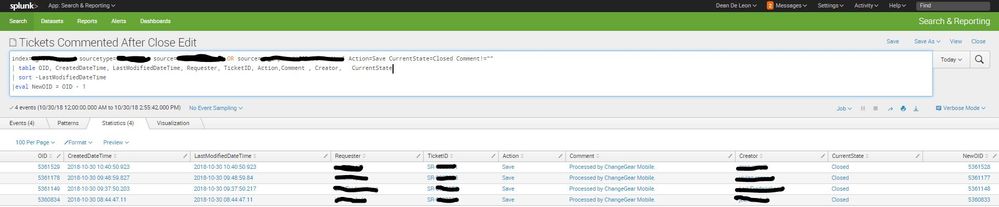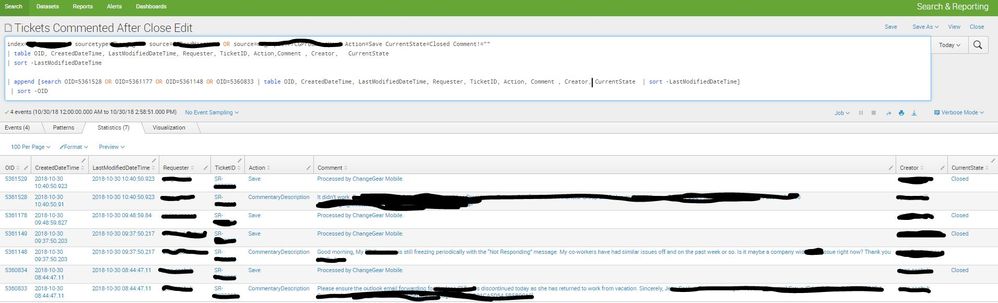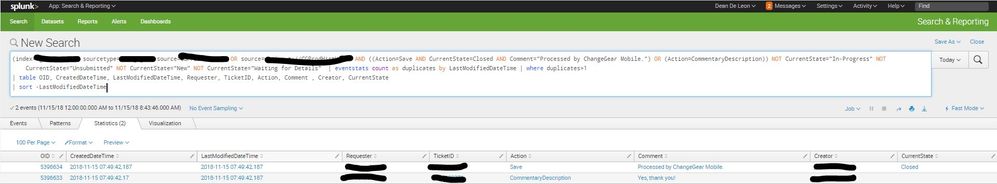- Splunk Answers
- :
- Splunk Administration
- :
- Knowledge Management
- :
- Re: How do you append data resulting from a previo...
- Subscribe to RSS Feed
- Mark Topic as New
- Mark Topic as Read
- Float this Topic for Current User
- Bookmark Topic
- Subscribe to Topic
- Mute Topic
- Printer Friendly Page
- Mark as New
- Bookmark Message
- Subscribe to Message
- Mute Message
- Subscribe to RSS Feed
- Permalink
- Report Inappropriate Content
Hello all,
I am trying take the results of my search and append the results based on that search from the "OID" field.
index=Somewhere sourcetype=Something source=somethingelse Action=Save CurrentState=Closed Comment!=""
| table OID, CreatedDateTime, LastModifiedDateTime, Requester, TicketID, Action, Comment , Creator, CurrentState
| sort -LastModifiedDateTime |eval NewOID = OID - 1
As per the example above, I want to take the resulting OID's found and subtract that result and get minus 1 of that (As per NewOID).
Then, I want to take that "newOID" and append it to the current table by searching those as "OID" to display the new results. The result should be similar to the example below. To get these results I manually entered the resulting OID variables.
So if the OID= 5361529, I want to subtract 1 from that and get OID=5361528 and display both results on the same table. I hope this makes sense.
Is there an easy way to do this?
Thanks,
Dean
- Mark as New
- Bookmark Message
- Subscribe to Message
- Mute Message
- Subscribe to RSS Feed
- Permalink
- Report Inappropriate Content
(index=somewhere sourcetype=something source=somethingelse) AND ((Action=Save AND CurrentState=Closed AND Comment="Processed by ChangeGear Mobile.") OR (Action=CommentaryDescription)) NOT CurrentState="In-Progress" NOT CurrentState="Unsubmitted" NOT CurrentState="New" NOT CurrentState="Waiting for Details" | eventstats count as duplicates by LastModifiedDateTime | where duplicates>1
| table OID, CreatedDateTime, LastModifiedDateTime, Requester, TicketID, Action, Comment , Creator, CurrentState
| sort -LastModifiedDateTime
I ended up looking at the issue in a different way. I realized that the LastModifiedDateTime entries for these were the exact same timestamps and appear to only occur during the specific conditions I was filtering for. So I ended up going with the changes as per above, where I would find the duplicate timestamps and filter only for those.
- Mark as New
- Bookmark Message
- Subscribe to Message
- Mute Message
- Subscribe to RSS Feed
- Permalink
- Report Inappropriate Content
(index=somewhere sourcetype=something source=somethingelse) AND ((Action=Save AND CurrentState=Closed AND Comment="Processed by ChangeGear Mobile.") OR (Action=CommentaryDescription)) NOT CurrentState="In-Progress" NOT CurrentState="Unsubmitted" NOT CurrentState="New" NOT CurrentState="Waiting for Details" | eventstats count as duplicates by LastModifiedDateTime | where duplicates>1
| table OID, CreatedDateTime, LastModifiedDateTime, Requester, TicketID, Action, Comment , Creator, CurrentState
| sort -LastModifiedDateTime
I ended up looking at the issue in a different way. I realized that the LastModifiedDateTime entries for these were the exact same timestamps and appear to only occur during the specific conditions I was filtering for. So I ended up going with the changes as per above, where I would find the duplicate timestamps and filter only for those.
- Mark as New
- Bookmark Message
- Subscribe to Message
- Mute Message
- Subscribe to RSS Feed
- Permalink
- Report Inappropriate Content
Do you mean this-
index=Somewhere sourcetype=Something source=somethingelse Action=Save CurrentState=Closed Comment!=""
|eval NewOID = OID - 1 | table OID, NewOID ,CreatedDateTime, LastModifiedDateTime, Requester, TicketID, Action, Comment , Creator, CurrentState
| sort -LastModifiedDateTime
- Mark as New
- Bookmark Message
- Subscribe to Message
- Mute Message
- Subscribe to RSS Feed
- Permalink
- Report Inappropriate Content
Hi Vijeta,
I need to use the results of that (Use "NewOID") to search for the same thing as per the 2nd example. Basically cycle it back into itself to search for OID's with one number down.
As per the 2nd example.
OID=5361529 results in NewOID=5361528. Now I need to search NewOID=5361528 as OID=5361528 so I get a second set of results (basically showing me one row down from the extracted table). I only need it to do this once per original OID found.