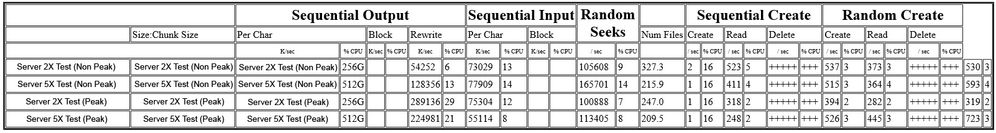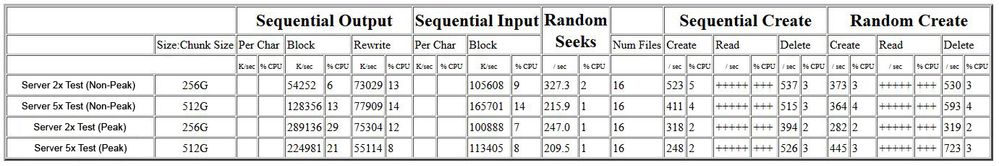- Splunk Answers
- :
- Using Splunk
- :
- Splunk Search
- :
- Re: How do I interpret these Bonnie++ results?
- Subscribe to RSS Feed
- Mark Topic as New
- Mark Topic as Read
- Float this Topic for Current User
- Bookmark Topic
- Subscribe to Topic
- Mute Topic
- Printer Friendly Page
- Mark as New
- Bookmark Message
- Subscribe to Message
- Mute Message
- Subscribe to RSS Feed
- Permalink
- Report Inappropriate Content
Hi All,
I have read a few threads in the Answers forum and in a number of them, it states that Random Seeks == IOPS.
So with the results below, the IOPS would be over 100k?
Also, there are 2 columns at then end of the table with the values 530, 593, 319, and 723... Any idea what these values are?
Any advice would be greatly appreciated Thanks!
- Mark as New
- Bookmark Message
- Subscribe to Message
- Mute Message
- Subscribe to RSS Feed
- Permalink
- Report Inappropriate Content
I just realized that due to the (Non Peak), it added the name into chunk size and Per char cells. causing the data to be wrong.
After running the results again without the brackets the results were correct.
So now the random seeks look more realistic with 300+ IOPS instead of 100+K
- Mark as New
- Bookmark Message
- Subscribe to Message
- Mute Message
- Subscribe to RSS Feed
- Permalink
- Report Inappropriate Content
I just realized that due to the (Non Peak), it added the name into chunk size and Per char cells. causing the data to be wrong.
After running the results again without the brackets the results were correct.
So now the random seeks look more realistic with 300+ IOPS instead of 100+K
- Mark as New
- Bookmark Message
- Subscribe to Message
- Mute Message
- Subscribe to RSS Feed
- Permalink
- Report Inappropriate Content
What is the command that you ran? That is a slightly different output than I am used to seeing. Also what version of bonnie++ are you running?
- Mark as New
- Bookmark Message
- Subscribe to Message
- Mute Message
- Subscribe to RSS Feed
- Permalink
- Report Inappropriate Content
1.03, I did a | bon_csv2html > results.html after the bonnie++ command
bonnie++ -s 262144 -u root:root -qfb | bon_csv2html > results.html