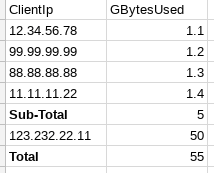- Splunk Answers
- :
- Using Splunk
- :
- Splunk Search
- :
- Re: How do I combine subtotals and totals in a sea...
- Subscribe to RSS Feed
- Mark Topic as New
- Mark Topic as Read
- Float this Topic for Current User
- Bookmark Topic
- Subscribe to Topic
- Mute Topic
- Printer Friendly Page
- Mark as New
- Bookmark Message
- Subscribe to Message
- Mute Message
- Subscribe to RSS Feed
- Permalink
- Report Inappropriate Content
Is it possible to do this?
Should I use appendcol? multisearch? join? Please enlightened me.
Scenario: The IP below the Sub-Total is the "server" while the others are "clients".
I used the tutorialdata.zip of Splunk in this case but the IPs indicated are only samples.
Thank you!
- Mark as New
- Bookmark Message
- Subscribe to Message
- Mute Message
- Subscribe to RSS Feed
- Permalink
- Report Inappropriate Content
Yes, like this:
index="tutorial" host=www1
| stats sum(bytes) as Bytes by clientip
| head 10
| addcoltotals Bytes label="SubTotal GBytes" labelfield=clientip
| eval Bytes=round(Bytes/1024/1024,2)
| append
[search index="tutorial" host=www1
| stats sum(bytes) as Bytes by clientip
| head 10
| addcoltotals Bytes label="SubTotal GBytes" labelfield=clientip
| eval Bytes=round(Bytes/1024/1024,2)]
| addcoltotals Bytes label="Total_GBytes" labelfield=clientip
| eval Bytes=if((clientip=="Total_GBytes"), Bytes/2, Bytes)
- Mark as New
- Bookmark Message
- Subscribe to Message
- Mute Message
- Subscribe to RSS Feed
- Permalink
- Report Inappropriate Content
Yes, like this:
index="tutorial" host=www1
| stats sum(bytes) as Bytes by clientip
| head 10
| addcoltotals Bytes label="SubTotal GBytes" labelfield=clientip
| eval Bytes=round(Bytes/1024/1024,2)
| append
[search index="tutorial" host=www1
| stats sum(bytes) as Bytes by clientip
| head 10
| addcoltotals Bytes label="SubTotal GBytes" labelfield=clientip
| eval Bytes=round(Bytes/1024/1024,2)]
| addcoltotals Bytes label="Total_GBytes" labelfield=clientip
| eval Bytes=if((clientip=="Total_GBytes"), Bytes/2, Bytes)
- Mark as New
- Bookmark Message
- Subscribe to Message
- Mute Message
- Subscribe to RSS Feed
- Permalink
- Report Inappropriate Content
Thank you so much sir. You saved my life!
- Mark as New
- Bookmark Message
- Subscribe to Message
- Mute Message
- Subscribe to RSS Feed
- Permalink
- Report Inappropriate Content
Or should I say, the IP below the 'Sub-Total' will be the top 1 from source=www3 while the other clients will be from source=www1.
- Mark as New
- Bookmark Message
- Subscribe to Message
- Mute Message
- Subscribe to RSS Feed
- Permalink
- Report Inappropriate Content
Here's one way.
| makeresults
| eval mydata="1server,12.34.56.78,1.1!!!! 1server,99.99.99.99,1.2!!!! 1server,88.88.88.88,1.3!!!! 1server,11.11.11.22,1.4!!!! 2client,123.232.22.11,50"
| makemv delim="!!!! " mydata
| mvexpand mydata
| makemv delim="," mydata
| eval type=mvindex(mydata,0), IP=mvindex(mydata,1), value=mvindex(mydata,2)
| table type IP value
| rename COMMENT as "The above just enters your sample data."
| rename COMMENT as "Mark the records as details so we can identify them to process them multiple times."
| eval rectype="detail"
| rename COMMENT as "Create and mark the desired subtotal records."
| appendpipe [
| where rectype="detail" AND type!="2client"
| stats sum(value) as value by type
| eval IP="subtotal", rectype="subtotal"
]
| rename COMMENT as "Create and mark the desired total record."
| appendpipe [
| where rectype="detail"
| stats sum(value) as value
| eval IP="total", rectype="total", type="total"
]
| rename COMMENT as "Format the output values, sort records into order, rename fields, drop unneeded fields."
| eval value=round(1.00*tonumber(value),1)
| sort 0 type rectype IP
| rename IP as ClientIP value as GBytesUsed
| table ClientIP GBytesUsed
- Mark as New
- Bookmark Message
- Subscribe to Message
- Mute Message
- Subscribe to RSS Feed
- Permalink
- Report Inappropriate Content
Thanks a lot for replying sir. I really appreciate it. I'm fairly new in Splunk but I think your query only search for a static list of ip. Here is my query:
index="tutorial" host=www1
| stats sum(bytes) as Bytes by clientip
| head 10
| addcoltotals Bytes label="Total GBytes" labelfield=clientip
| eval Bytes=round(Bytes/1024/1024,2)
I used the tutorialdata.zip of Splunk. The query logically goes until "sub-total" from the given problem. What I wanted to know is if there's a way to add another search result below the given query then add them again to get the "Total".
Thank you sir.