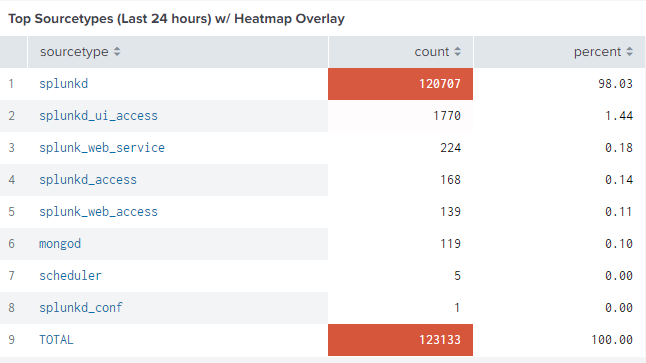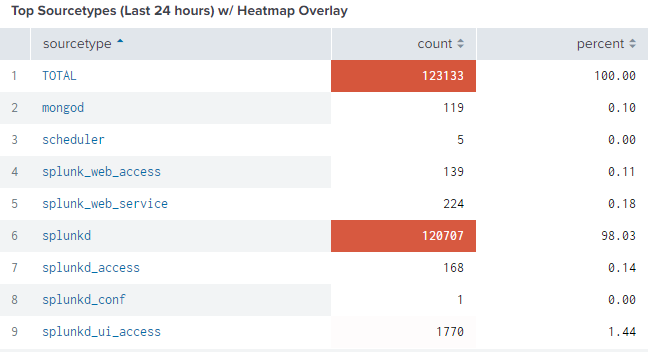Turn on suggestions
Auto-suggest helps you quickly narrow down your search results by suggesting possible matches as you type.
Showing results for
Splunk Search
Turn on suggestions
Auto-suggest helps you quickly narrow down your search results by suggesting possible matches as you type.
Showing results for
- Splunk Answers
- :
- Using Splunk
- :
- Splunk Search
- :
- How can i separate Total row in sorting so Total r...
Options
- Subscribe to RSS Feed
- Mark Topic as New
- Mark Topic as Read
- Float this Topic for Current User
- Bookmark Topic
- Subscribe to Topic
- Mute Topic
- Printer Friendly Page
- Mark as New
- Bookmark Message
- Subscribe to Message
- Mute Message
- Subscribe to RSS Feed
- Permalink
- Report Inappropriate Content
How can i separate Total row in sorting so Total row will not be taken affect when the sort caret is clicked in the header
ejmin
Path Finder
10-22-2018
07:23 PM
Here are the example images
That is the example output then the second one should not be like this
The TOTAL row goes up got mixed up.
So I just want to sort it from row 1-8 and not include 9 as a Total row
- Mark as New
- Bookmark Message
- Subscribe to Message
- Mute Message
- Subscribe to RSS Feed
- Permalink
- Report Inappropriate Content
Vijeta
Influencer
10-22-2018
07:59 PM
Instead of doing the totals using addcoltotals, you can use the table visualization, format option, summary - Totals-Yes
- Mark as New
- Bookmark Message
- Subscribe to Message
- Mute Message
- Subscribe to RSS Feed
- Permalink
- Report Inappropriate Content
ejmin
Path Finder
10-22-2018
08:18 PM
Yes partially you're right.... but in my case my total row is different I put an equation in some fields so it is not only summation of all rows in one field.... Sorry for my uploaded pic it was not the actual working table I just only post the same issue and I forgot to include that my total row is a bit different..
Get Updates on the Splunk Community!
Extending Observability Content to Splunk Cloud
Watch Now!
In this Extending Observability Content to Splunk Cloud Tech Talk, you'll see how to leverage ...
More Control Over Your Monitoring Costs with Archived Metrics!
What if there was a way you could keep all the metrics data you need while saving on storage costs?This is now ...
New in Observability Cloud - Explicit Bucket Histograms
Splunk introduces native support for histograms as a metric data type within Observability Cloud with Explicit ...